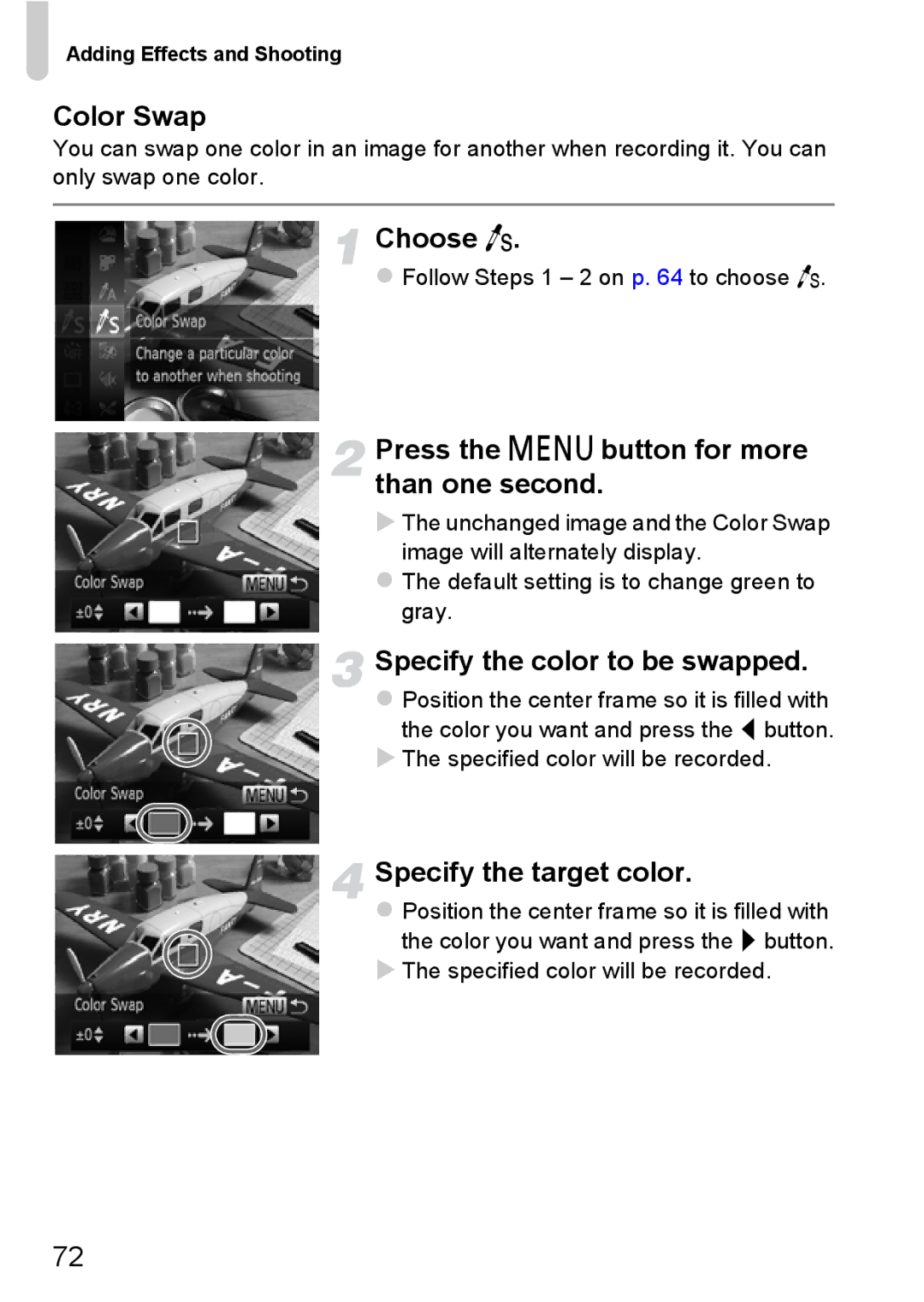Adding Effects and Shooting
Color Swap
You can swap one color in an image for another when recording it. You can only swap one color.
Choose Y.
Follow Steps 1 – 2 on p. 64 to choose Y.
Press the n button for more than one second.
The unchanged image and the Color Swap image will alternately display.
The default setting is to change green to gray.
Specify the color to be swapped.
Position the center frame so it is filled with
the color you want and press the q button. The specified color will be recorded.
Specify the target color.
Position the center frame so it is filled with
the color you want and press the r button. The specified color will be recorded.
72