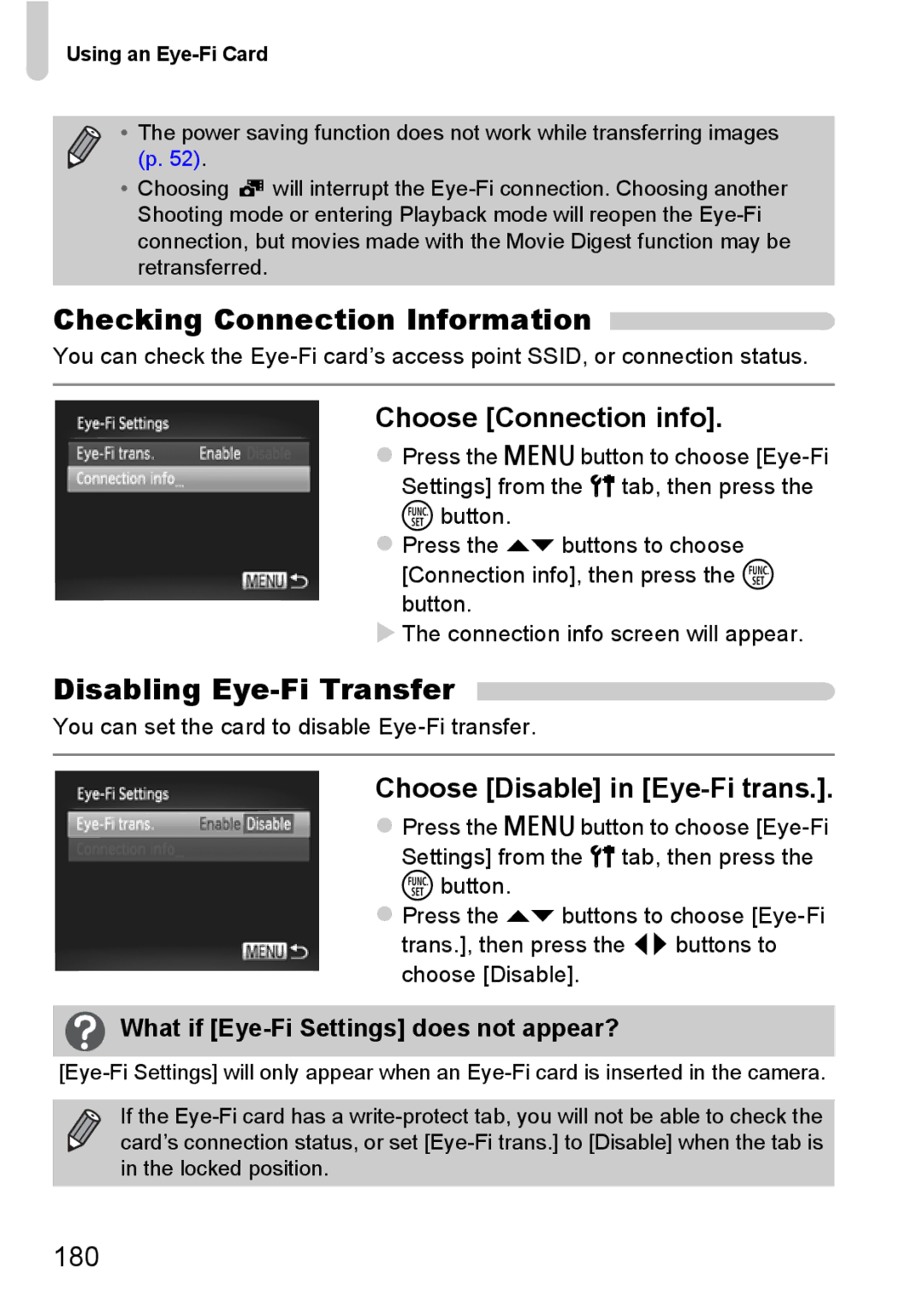Using an Eye-Fi Card
• The power saving function does not work while transferring images (p. 52).
•Choosing ![]() will interrupt the
will interrupt the
Checking Connection Information 
You can check the
Choose [Connection info].
Press the nbutton to choose
Press the op buttons to choose
[Connection info], then press the m button.
The connection info screen will appear.
Disabling Eye-Fi Transfer
You can set the card to disable
Choose [Disable] in [Eye-Fi trans.].
Press the nbutton to choose
Press the op buttons to choose
What if [Eye-Fi Settings] does not appear?
If the