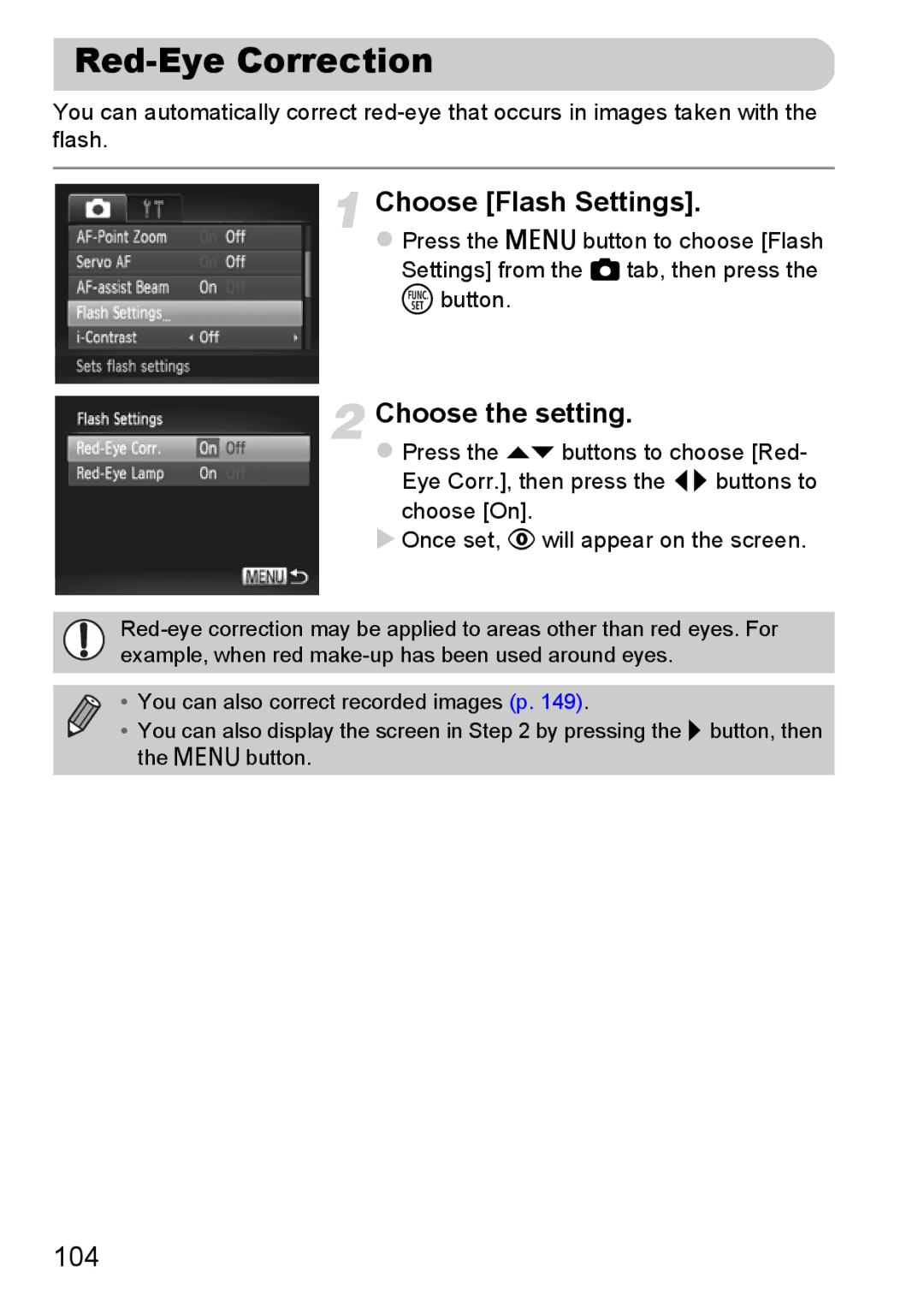Red-Eye Correction
You can automatically correct
Choose [Flash Settings].
Press the n button to choose [Flash Settings] from the 4 tab, then press the m button.
Choose the setting.
Press the op buttons to choose [Red- Eye Corr.], then press the qr buttons to
choose [On].
Once set, Πwill appear on the screen.
• You can also correct recorded images (p. 149).
• You can also display the screen in Step 2 by pressing the r button, then the n button.