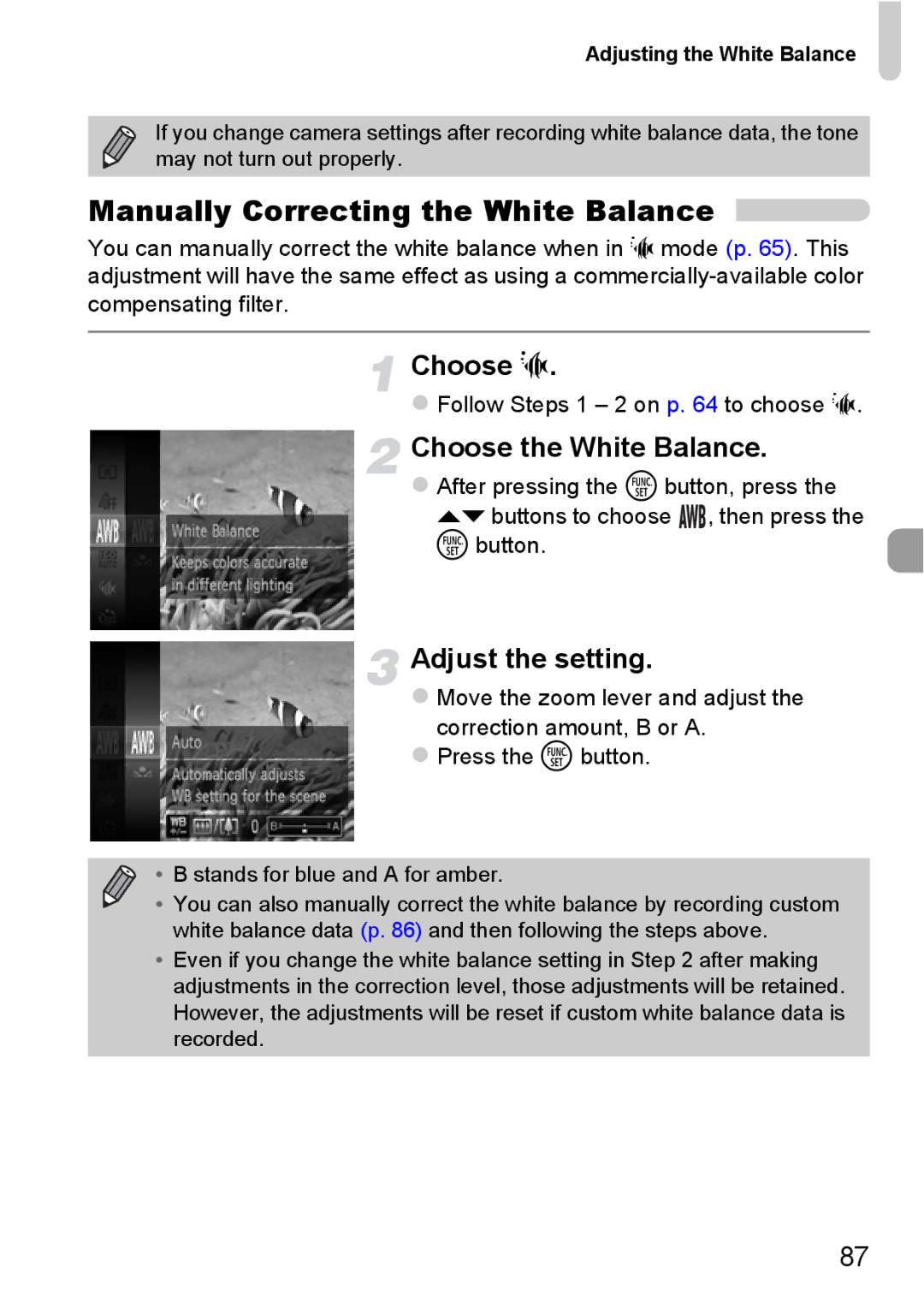Adjusting the White Balance
If you change camera settings after recording white balance data, the tone may not turn out properly.
Manually Correcting the White Balance
You can manually correct the white balance when in S mode (p. 65). This adjustment will have the same effect as using a
Choose S.
Follow Steps 1 – 2 on p. 64 to choose S.
Choose the White Balance.
After pressing the m button, press the op buttons to choose ![]()
![]() , then press the
, then press the
m button.
Adjust the setting.
Move the zoom lever and adjust the correction amount, B or A.
Press the m button.
• B stands for blue and A for amber.
• You can also manually correct the white balance by recording custom white balance data (p. 86) and then following the steps above.
•Even if you change the white balance setting in Step 2 after making adjustments in the correction level, those adjustments will be retained. However, the adjustments will be reset if custom white balance data is recorded.
87