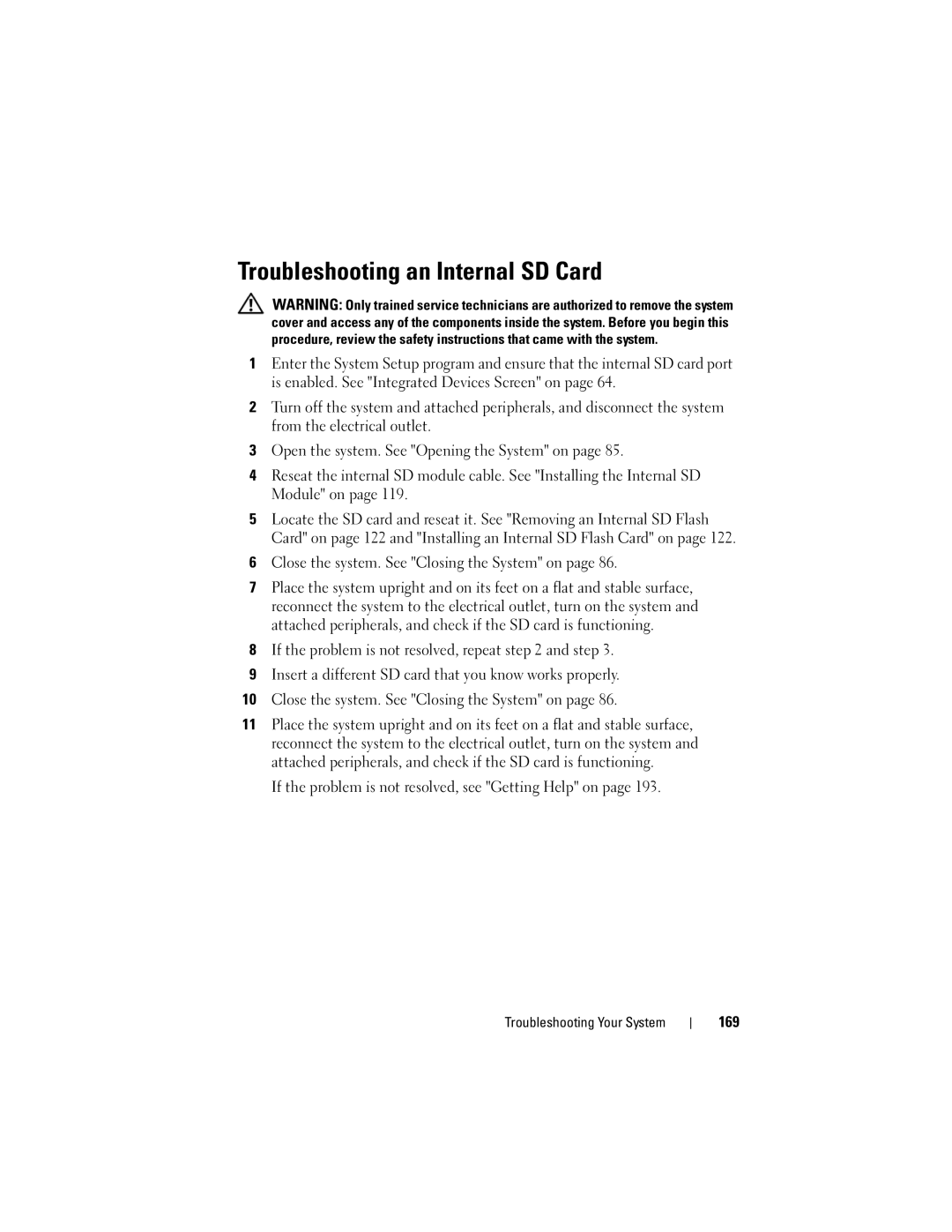Dell PowerEdge T710 Systems
April
Contents
Power Management Screen
Processor Settings Screen
Uefi Boot Settings Screen
Other Information You May Need
Removing the Cooling Shroud Installing the Cooling Shroud
Entering the iDRAC Configuration Utility
Installing an Optical or Tape Drive
Installing a Hard Drive Into a
General Memory Module Installation
Mode-Specific Guidelines Installing Memory Modules
Installing the Chassis Intrusion Switch
Removing the Chassis Intrusion Switch
Installing an Integrated Storage
Installing an Integrated Storage Controller
149
145
152
156
166
Troubleshooting Power Supplies 165
176
186
185
193
Configurator documentation
Accessing System Features During Startup
F11
See the BMC or iDRAC user documentation
USB connectors
Front-Panel Features and Indicators
Drives
Ports are USB 2.0-compliant
Power to the system is turned off
Power button causes the system to
Perform a graceful shutdown before
Seconds
LCD Panel Features
LCD Panel Features Buttons Description Left
Home Screen
Setup Menu
View Menu
Drive-activity indicator green
Hard-Drive Status Indicators
Drive-status indicator green and amber About Your System
Carrier
Rebuild aborted
Time
Seconds, and off six seconds About Your System
Back-Panel Features and Indicators About Your System
Back-Panel Features and Indicators
Wide card in slots
Power supply
Supports one full-height, full-length
30.99-cm 12.2-in, x16 wide card
Video connector
Guidelines for Connecting External Devices
Serial connector
Security cable slot Connects a cable lock to the system
NIC Indicator Codes
Power Indicator Codes
LCD Status Messages
Power cycle
Disabled, temp
Battery
Battery E1211 RAID
Fault. Power
E122C CPU Power
E122A
Cycle AC
Configuration. configuration
E1410 Internal Error
Bios revision
Error. Power
E1610 Power Supply #
Check error
Power supply E1614 Power Supply #
### W error
Power error
E1620 Power Supply #
E1624 Lost power
E1626 Power Supply
Error on Slot
Error on Bus
E1714 Unknown error
E1711 PCI parity
E1920 iDRAC6 Upgrade
Fault. Review
E1810 Hard drive ##
Clear SEL E1812 Hard drive ##
Configured but
Configuration
Unusable Check DIMMs E2013 Bios unable to
Failure. Power
E2019 Parity error
Timer error
E2018 Programmable
E201A SuperIO
E201D Shutdown test
POST. Check Screen Message E2023 Bios Unable to
E201E Post memory
Test failure
Disabled on
E2110 Multibit Error
##. Power
On Dimm ##
I1920 iDRAC6 Upgrade
Errors
Config. provide
I1911 LCD Log Full
Removing LCD Status Messages
Solving Problems Described by LCD Status Messages
System Messages
Power required
Rebooting
Alert! iDRAC6 not
Responding
System boot
Alert! Power
Memory disabled
Fatal error
Is installed on
Mode detected
System board Please run Setup
CPU x installed
CPUs with
Bootable media is
Different cache
Sizes detected
Error
Configuration on
Correct Connectors Gate A20 failure
Each CPU should
Disabled. If
Accessible USB
Disabled
Keyboard fuse has
Installed Pairs. Pairs must Be matched in size and geometry
Mirror mode
Memory set to
Memory tests
No timer tick
No boot device
Error Expected
Available
Plug & Play
Read fault Requested sector not found
Quad rank Dimm
Detected after
Sector not found
Seek error
Seek operation
Shutdown failure
DIMMs should
Setup program
Following DIMMs should Match in size
Following DIMMs should
Will now reset
Timer chip
Counter 2 failed
Honored. System
Protected mode
System Services
Unable to launch
Image. System
Error has caused
Installed
System reset
Dimm mismatch
System will Reboot
Code update
Panel is not
Loaded for Processor n
Memory Configuration
Configuration is
Write fault Write fault on selected drive
Not optimal.
Alert Messages
Diagnostics Messages
Other Information You May Need
Choosing the System Boot Mode
Using the System Setup Program and Uefi Boot Manager
Responding to Error Messages
Entering the System Setup Program
Using the System Setup Program Navigation Keys
System if any changes were made
Memory Settings Screen on
System Setup Options
Processor Settings
Sata Settings
Power Management
Specify related features and options. See Serial
Fans, and memory modules with preconfigured or
Report Keyboard Errors
Memory Settings Screen
Execute Disable
Processor Settings Screen
Option Description 64-bit
Boot Settings Screen
Sata Settings Screen
Integrated Devices Screen
Serial Communication Screen
PCI IRQ Assignment Screen
Embedded Server Management Screen Optional
Power Management Screen
System Security Screen
Enables or disables the NMI feature
Is restored
Entering the Uefi Boot Manager
Exit Screen
Uefi Boot Manager Screen
Using the Uefi Boot Manager Navigation Keys
System Utilities Screen
Uefi Boot Settings Screen
Using the System Password
System and Setup Password Features
Type your new system password
Using the System Setup Program and Uefi Boot Manager
Using the Setup Password
Embedded System Management
Entering the iDRAC Configuration Utility
IDRAC Configuration Utility
Using the System Setup Program and Uefi Boot Manager
Recommended Tools
Installing System Components
Inside the System
Inside the System Installing System Components
System cover PCIe expansion card slots
Power Supplies
Removing a Power Supply
Removing a Power Supply Blank
Installing a Power Supply
Installing a Power Supply Blank
Removing the Front Bezel
Front Bezel
Opening and Closing the System
Installing the Front Bezel
Opening the System
System cover System feet
Closing the System
Removing the Cooling Shroud
Cooling Shroud
Removing and Installing the Cooling Shroud Cooling shroud
Installing the Cooling Shroud
Hard Drives
Mixed SAS/SATA Hard-Drive Configurations
Removing a Hard-Drive Blank
Installing a Hard-Drive Blank
Removing a Hot-Swap Hard Drive
Installing a Hot-Swap Hard Drive
Removing a Hard Drive From a Hard-Drive Carrier
Installing a Hot-Swap Hard Drive Release button
Installing a Hard Drive Into a Hard-Drive Carrier
Removing an Optical or a Tape Drive
Optical and Tape Drives
Drive bay screw slots
Power and data cables Installing System Components
Installing an Optical or Tape Drive
Installing System Components
System Memory
General Memory Module Installation Guidelines
Mode-Specific Guidelines
100
Mode Module Size
Dual Processor
Available
Memory Optimizer
101
16-GB1
Advanced Vacant
Memory Advanced Vacant All
102
16-GB1 Vacant All
Mirroring Vacant 16-GB1
103
Mode Module
Size Memory Optimizer
Mirroring Vacant
Installing Memory Modules
105
11. Installing and Removing a Memory Module Memory module
Removing Memory Modules
Removing a Processor
Processors
107
12. Installing and Removing the Heat Sink Heat sink
Processor shield
109
Installing a Processor
14. Keeping the Processor Parallel to the Socket
111
112
16. Installing a Processor Socket-release lever
113
Expansion Cards
Expansion Card Installation Guidelines
114
2,5,3 All other NICs 2,5,3,1
115
Installing an Expansion Card
Installing System Components
117
Removing an Expansion Card
Internal SD Module
Installing the Internal SD Module
119
Release tab
18. Installing the Internal SD Module
121
Removing the Internal SD Module
Internal SD Flash Card
Installing an Internal SD Flash Card
Removing an Internal SD Flash Card
123
Internal USB Memory Key
124
125
NIC Hardware Key
Iscsikey connector
Removing a RAID Battery
RAID Battery
127
21. Removing and Installing a RAID Battery RAID battery
Installing a RAID Battery
Removing the Chassis Intrusion Switch
Chassis Intrusion Switch
129
130
Intrusion connector on the system board
131
Installing the Chassis Intrusion Switch
Removing an Integrated Storage Controller Card
Integrated Storage Controller Card
133
Cable connectors
Card guides
Installing an Integrated Storage Controller Card
Removing an Integrated Storage Controller Card Carrier
Installing an Integrated Storage Controller Card Carrier
135
Removing a Cooling-Fan Module
Cooling Fans
137
Installing a Cooling-Fan Module
Fan cage
Removing the Fan Cage
Fan Cage
139
Installing a Fan Cage
Installing an iDRAC6 Enterprise Card
Installing a VFlash Media
VFlash Media Optional
Removing a VFlash Media
141
VFlash media slot VFlash SD card
Removing an iDRAC6 Enterprise Card
143
Replacing the System Battery
System Battery
Removing the Control Panel Assembly
Control Panel Assembly Service-Only Procedure
145
Installing System Components
147
Installing the Control Panel Assembly
Removing the SAS Backplane
SAS Backplane Service-Only Procedure
149
Available only with 3.5 SAS backplane 150
151
Installing the SAS Backplane
Removing the System Board
System Board Service-Only Procedure
153
Carrier release tab Release pin
Installing the System Board
155
Removing the Power Distribution Board
Power Distribution Board Service-Only Procedure
157
Power distribution board
Securing tabs
Installing the Power Distribution Board
Troubleshooting Your System
Troubleshooting External Connections
159
Troubleshooting a USB Device
Troubleshooting the Video Subsystem
Troubleshooting a NIC
Troubleshooting a Serial I/O Device
161
Troubleshooting a Wet System
163
Troubleshooting a Damaged System
Troubleshooting Power Supplies
Troubleshooting the System Battery
165
Troubleshooting a Fan
Troubleshooting System Cooling Problems
167
Troubleshooting System Memory
Troubleshooting Your System
If the problem is not resolved, see Getting Help on
Troubleshooting an Internal SD Card
169
If the problem is not resolved, see Getting Help on 170
Troubleshooting an Internal USB Memory Key
Troubleshooting a Tape Backup Unit
Troubleshooting an Optical Drive
171
Troubleshooting an External Tape Drive
173
Troubleshooting a Hard Drive
175
Troubleshooting a Storage Controller
Troubleshooting a SAS or SAS RAID Controller
177
Troubleshooting Expansion Cards
179
Troubleshooting the Processors
Troubleshooting Your System
181
Using Online Diagnostics
When to Use the Embedded System Diagnostics
Embedded System Diagnostics Features
Running the Embedded System Diagnostics
Using the Custom Test Options
Embedded System Diagnostics Testing Options
Selecting Devices for Testing
Click the testing option in the Main Menu window
Viewing Information and Results
Selecting Diagnostics Options
Default The password feature is enabled pins
System Board Jumper Settings Description
Boot pins
System Board Jumpers
186
System Board Connectors
187
188
Cable connector
SAS Backplane Board Connectors
Jbbpwr power connector Jsasb cable connector
189
190
Jsigbbbp hard drive indicator cable connector
191
Power Distribution Board Connectors
Disabling a Forgotten Password
193
Contacting Dell
Getting Help
194
Amperes AC Alternating current
195
Glossary
CPU Central processing unit. See processor DC Direct current
196
197
198
Mm Millimeters Ms Milliseconds
199
200
System memory See RAM
201
TCP/IP Transmission Control Protocol/Internet Protocol
202
203
204
205
Using Dell PowerEdge Diagnostics
Index
206
Hard drive
207
Accessing system features Power indicators, 12
Integrated storage controller card, 132
208
209
Keystroke
Memory options, 61, 63 serial communications options
210
211
212
213
214