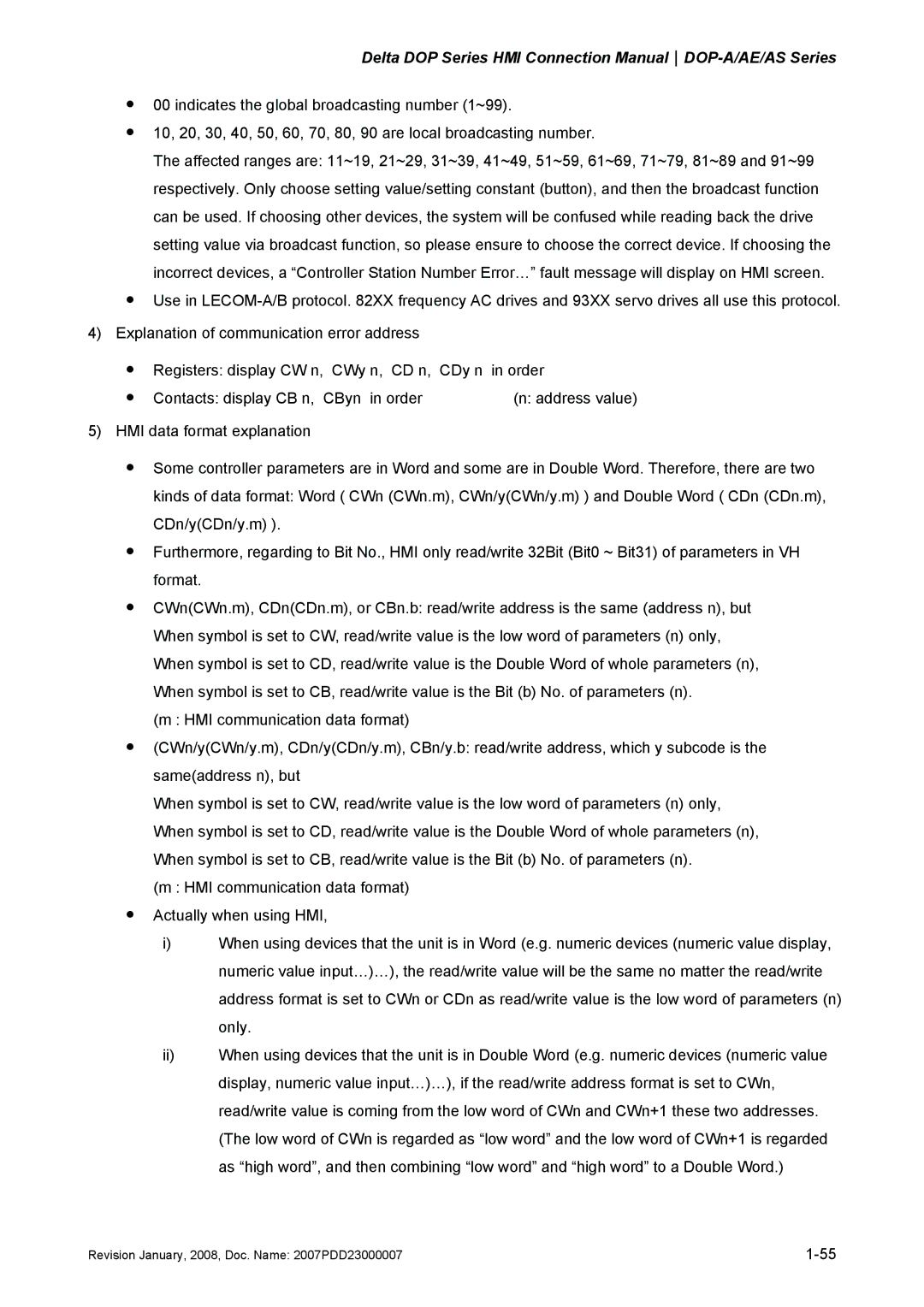Delta DOP Series HMI Connection ManualDOP-A/AE/AS Series
y00 indicates the global broadcasting number (1~99).
y10, 20, 30, 40, 50, 60, 70, 80, 90 are local broadcasting number.
The affected ranges are: 11~19, 21~29, 31~39, 41~49, 51~59, 61~69, 71~79, 81~89 and 91~99 respectively. Only choose setting value/setting constant (button), and then the broadcast function can be used. If choosing other devices, the system will be confused while reading back the drive setting value via broadcast function, so please ensure to choose the correct device. If choosing the incorrect devices, a “Controller Station Number Error…” fault message will display on HMI screen.
yUse in
4)Explanation of communication error address
yRegisters: display CW n, CWy n, CD n, CDy n in order
y Contacts: display CB n, CByn in order | (n: address value) |
5) HMI data format explanation
ySome controller parameters are in Word and some are in Double Word. Therefore, there are two kinds of data format: Word ( CWn (CWn.m), CWn/y(CWn/y.m) ) and Double Word ( CDn (CDn.m), CDn/y(CDn/y.m) ).
yFurthermore, regarding to Bit No., HMI only read/write 32Bit (Bit0 ~ Bit31) of parameters in VH format.
yCWn(CWn.m), CDn(CDn.m), or CBn.b: read/write address is the same (address n), but When symbol is set to CW, read/write value is the low word of parameters (n) only, When symbol is set to CD, read/write value is the Double Word of whole parameters (n), When symbol is set to CB, read/write value is the Bit (b) No. of parameters (n).
(m : HMI communication data format)
y(CWn/y(CWn/y.m), CDn/y(CDn/y.m), CBn/y.b: read/write address, which y subcode is the same(address n), but
When symbol is set to CW, read/write value is the low word of parameters (n) only, When symbol is set to CD, read/write value is the Double Word of whole parameters (n), When symbol is set to CB, read/write value is the Bit (b) No. of parameters (n).
(m : HMI communication data format)
yActually when using HMI,
i)When using devices that the unit is in Word (e.g. numeric devices (numeric value display, numeric value input…)…), the read/write value will be the same no matter the read/write address format is set to CWn or CDn as read/write value is the low word of parameters (n) only.
ii)When using devices that the unit is in Double Word (e.g. numeric devices (numeric value display, numeric value input…)…), if the read/write address format is set to CWn, read/write value is coming from the low word of CWn and CWn+1 these two addresses. (The low word of CWn is regarded as “low word” and the low word of CWn+1 is regarded as “high word”, and then combining “low word” and “high word” to a Double Word.)
Revision January, 2008, Doc. Name: 2007PDD23000007 |