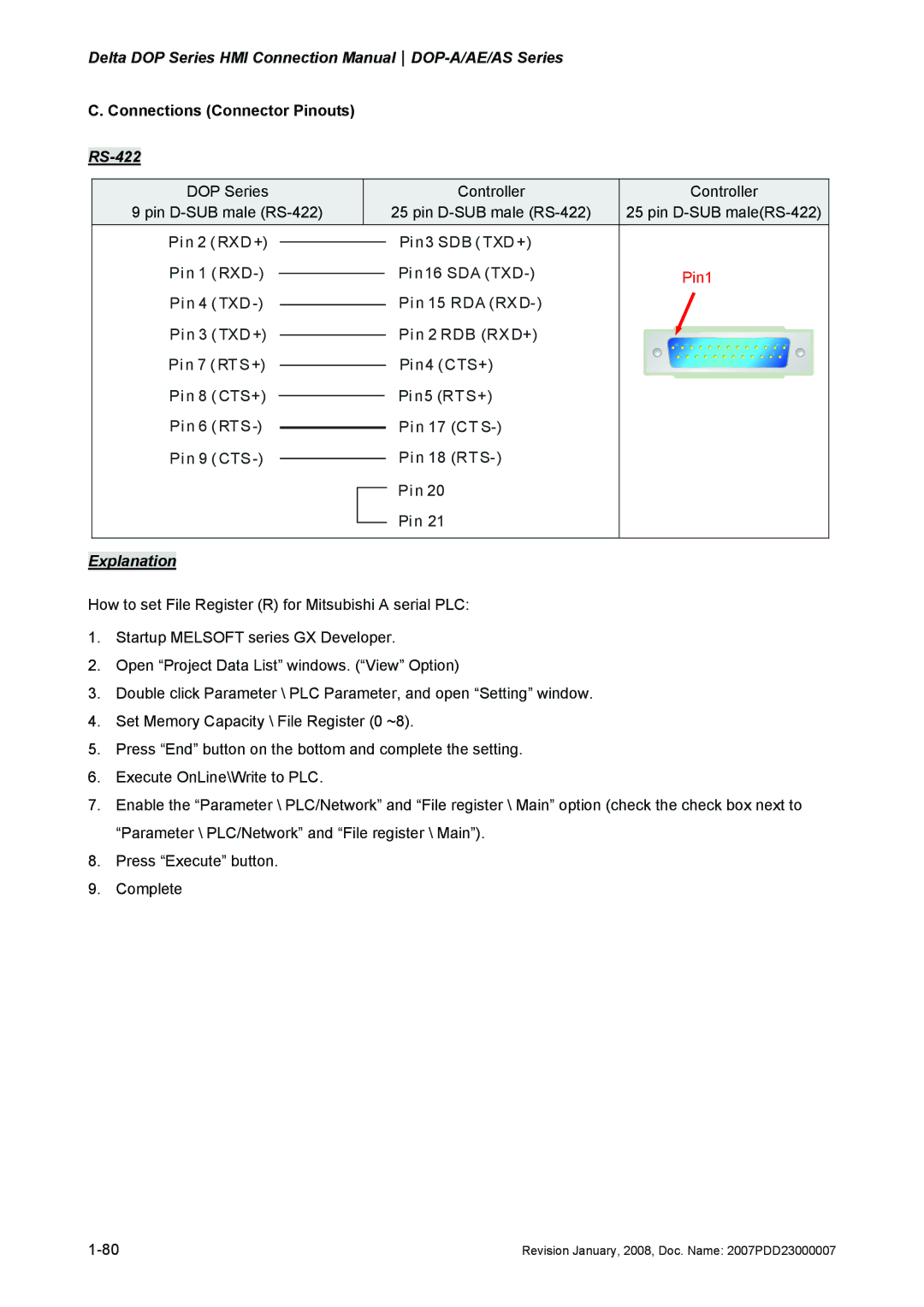Delta DOP Series HMI Connection ManualDOP-A/AE/AS Series
C. Connections (Connector Pinouts)
RS-422
|
| DOP Series |
|
| Controller | Controller | |||
| 9 pin |
|
| 25 pin | 25 pin | ||||
| Pin 2 ( RXD +) |
|
|
|
| Pi n3 SDB ( TXD +) |
| ||
|
|
|
|
| |||||
| Pi n 1 ( |
|
|
|
| Pi n16 SDA | Pin1 | ||
|
|
|
| ||||||
| Pin 4 ( TXD |
|
|
|
| Pin 15 RDA |
| ||
|
|
|
|
| |||||
| Pin 3 ( TXD+) |
|
|
|
| Pin 2 RDB (RXD+) |
| ||
|
|
|
|
| |||||
| Pin 7 ( RTS+) |
|
|
|
| Pi n4 (CTS+) |
| ||
|
|
|
|
| |||||
| Pi n 8 ( CTS+) |
|
|
|
| Pi n5 (RTS+) |
| ||
|
|
|
|
| |||||
| Pin 6 ( RTS |
|
|
|
| Pin 17 (CT |
| ||
|
|
|
|
| |||||
| Pin 9 ( CTS |
|
|
|
| Pin 18 |
| ||
|
|
|
|
| |||||
|
|
|
|
|
|
|
| Pin 20 |
|
|
|
|
|
|
|
|
| Pin 21 |
|
|
|
|
|
|
|
|
|
| |
|
|
|
|
|
|
| |||
|
|
|
|
|
| ||||
Explanation |
|
|
|
| |||||
How to set File Register (R) for Mitsubishi A serial PLC:
1.Startup MELSOFT series GX Developer.
2.Open “Project Data List” windows. (“View” Option)
3.Double click Parameter \ PLC Parameter, and open “Setting” window.
4.Set Memory Capacity \ File Register (0 ~8).
5.Press “End” button on the bottom and complete the setting.
6.Execute OnLine\Write to PLC.
7.Enable the “Parameter \ PLC/Network” and “File register \ Main” option (check the check box next to “Parameter \ PLC/Network” and “File register \ Main”).
8.Press “Execute” button.
9.Complete
Revision January, 2008, Doc. Name: 2007PDD23000007 |