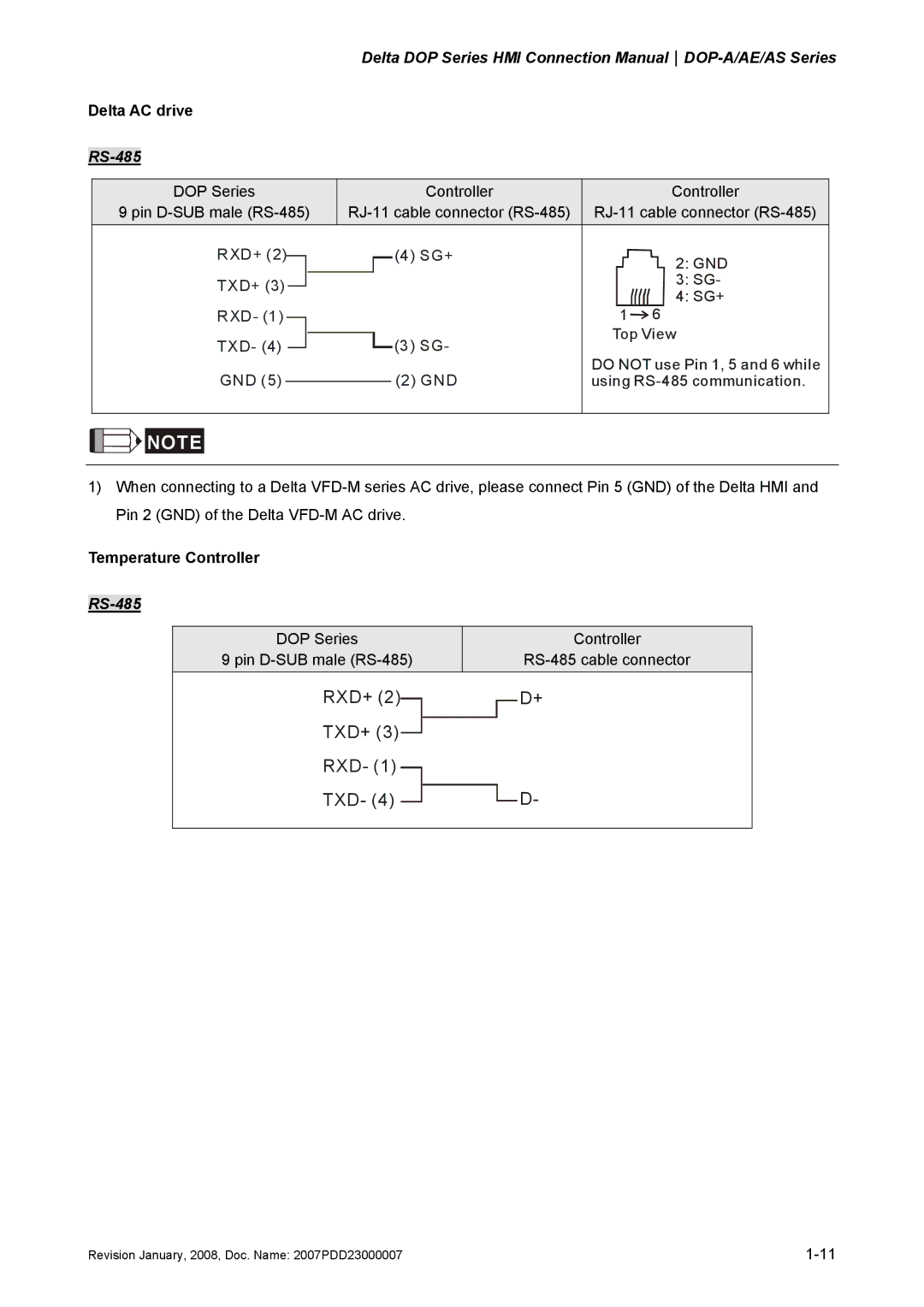Delta DOP Series HMI Connection ManualDOP-A/AE/AS Series
Delta AC drive
DOP Series |
|
| Controller |
|
|
|
|
| Controller | ||
9 pin | |||||||||||
RXD+ (2) |
|
| (4) SG+ |
|
|
|
|
| 2: GND | ||
|
|
|
|
|
|
|
|
|
|
| |
TXD+ (3) |
|
|
|
|
|
|
|
| 3: SG- | ||
|
|
|
|
|
|
|
| 4: SG+ | |||
|
|
|
|
|
|
|
|
|
|
| |
RXD - (1) |
|
|
| 1 |
|
|
|
| 6 | ||
|
|
|
|
| (3 ) SG- | Top View | |||||
TXD- (4) |
|
| |||||||||
|
| DO NOT use Pin 1, 5 and 6 while | |||||||||
GND (5) |
|
|
|
| (2) GND | ||||||
|
|
| using | ||||||||
|
|
| |||||||||
|
|
|
|
|
|
|
|
|
|
|
|
![]()
![]()
![]()
![]() NOTE
NOTE
1)When connecting to a Delta
Temperature Controller
DOP Series
9 pin
Controller
RXD+ (2)
TXD+ (3)
RXD- (1)
TXD- (4)
D+
![]() D-
D-
Revision January, 2008, Doc. Name: 2007PDD23000007 |