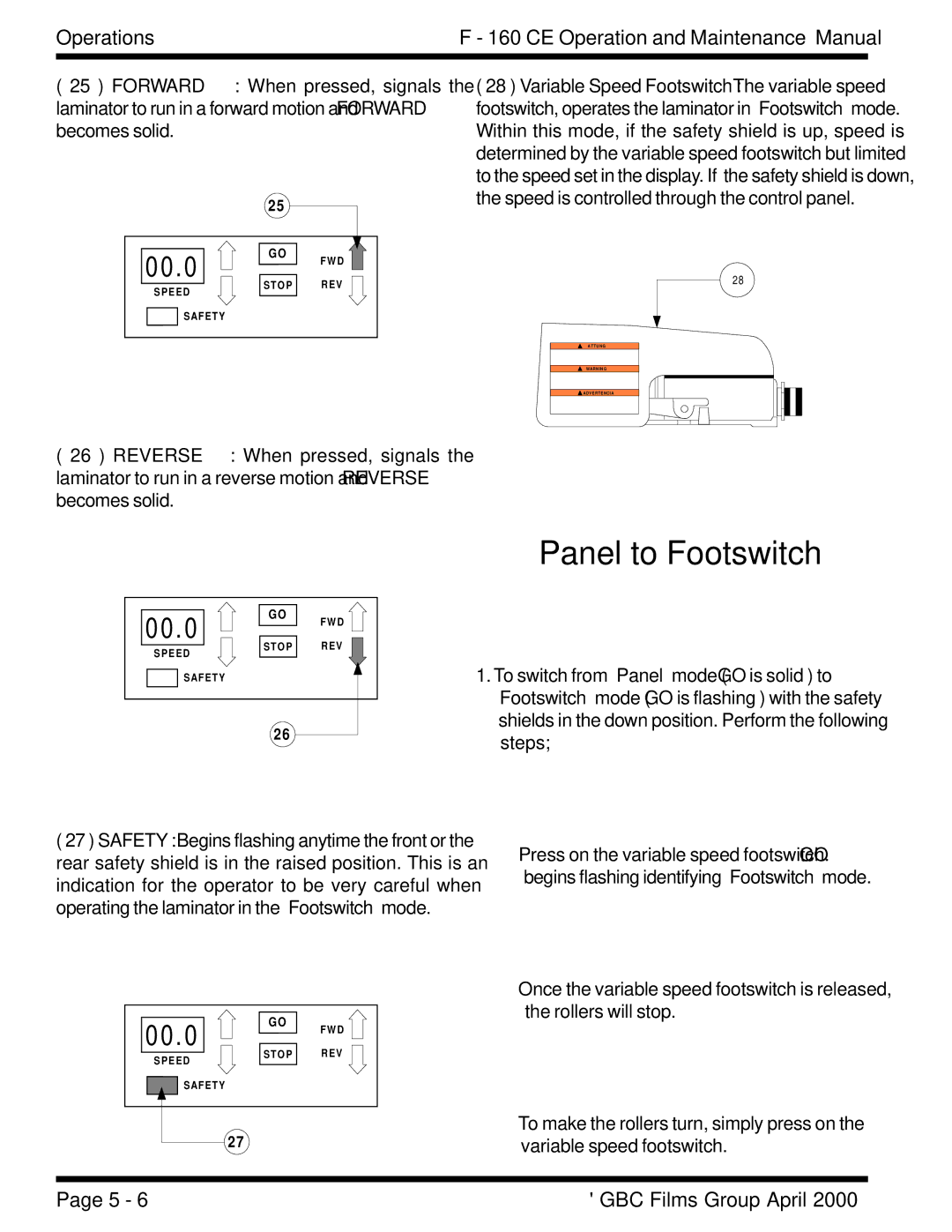Operations | F - 160 CE Operation and Maintenance Manual |
|
|
( 25 ) FORWARD ▲ : When pressed, signals the laminator to run in a forward motion and FORWARD ▲ becomes solid.
|
|
|
| 25 |
|
|
| |
|
|
|
|
|
|
| ||
|
|
|
|
|
|
|
|
|
|
|
|
|
|
|
|
|
|
| 00.0 |
| G | O | F W D | |||
|
|
|
|
| ||||
|
|
|
|
|
|
| R E V | |
|
|
|
| S T O P | ||||
|
| S P E E D | ||||||
|
|
|
|
|
|
| ||
|
| S AF ETY |
|
|
|
|
| |
|
|
|
|
|
|
|
|
|
( 28 ) Variable Speed Footswitch : The variable speed footswitch, operates the laminator in “Footswitch” mode. Within this mode, if the safety shield is up, speed is determined by the variable speed footswitch but limited to the speed set in the display. If the safety shield is down, the speed is controlled through the control panel.
2 8
A T T U N G
W A R N I N G
![]() A D V E R T E N C I A
A D V E R T E N C I A
( 26 ) REVERSE ▼ : When pressed, signals the laminator to run in a reverse motion and REVERSE ▼ becomes solid.
|
|
|
|
|
|
|
| 00.0 |
| G | O | F W D | |
|
|
|
| |||
|
|
|
|
|
| R E V |
|
|
|
| S T O P | ||
|
| S P E E D | ||||
|
|
|
|
| ||
|
| S AF ETY |
|
|
| |
|
|
|
|
|
|
|
26
Panel to Footswitch
1.To switch from “Panel” mode ( GO is solid ) to “Footswitch” mode ( GO is flashing ) with the safety shields in the down position. Perform the following steps;
( 27 ) SAFETY : Begins flashing anytime the front or the rear safety shield is in the raised position. This is an indication for the operator to be very careful when operating the laminator in the “Footswitch” mode.
|
|
|
|
|
|
|
|
| 00.0 |
| G | O | F W D | ||
|
|
|
| ||||
|
|
|
|
|
|
| R E V |
|
|
|
|
| S T O P | ||
|
| S P E E D | |||||
|
|
|
|
| |||
|
|
| S AF ETY |
|
|
| |
|
|
|
|
|
| ||
|
|
|
|
|
|
|
|
•Press on the variable speed footswitch. GO begins flashing identifying “Footswitch” mode.
•Once the variable speed footswitch is released, the rollers will stop.
27 | • To make the rollers turn, simply press on the |
variable speed footswitch. |
Page 5 - 6 | © GBC Films Group April 2000 |