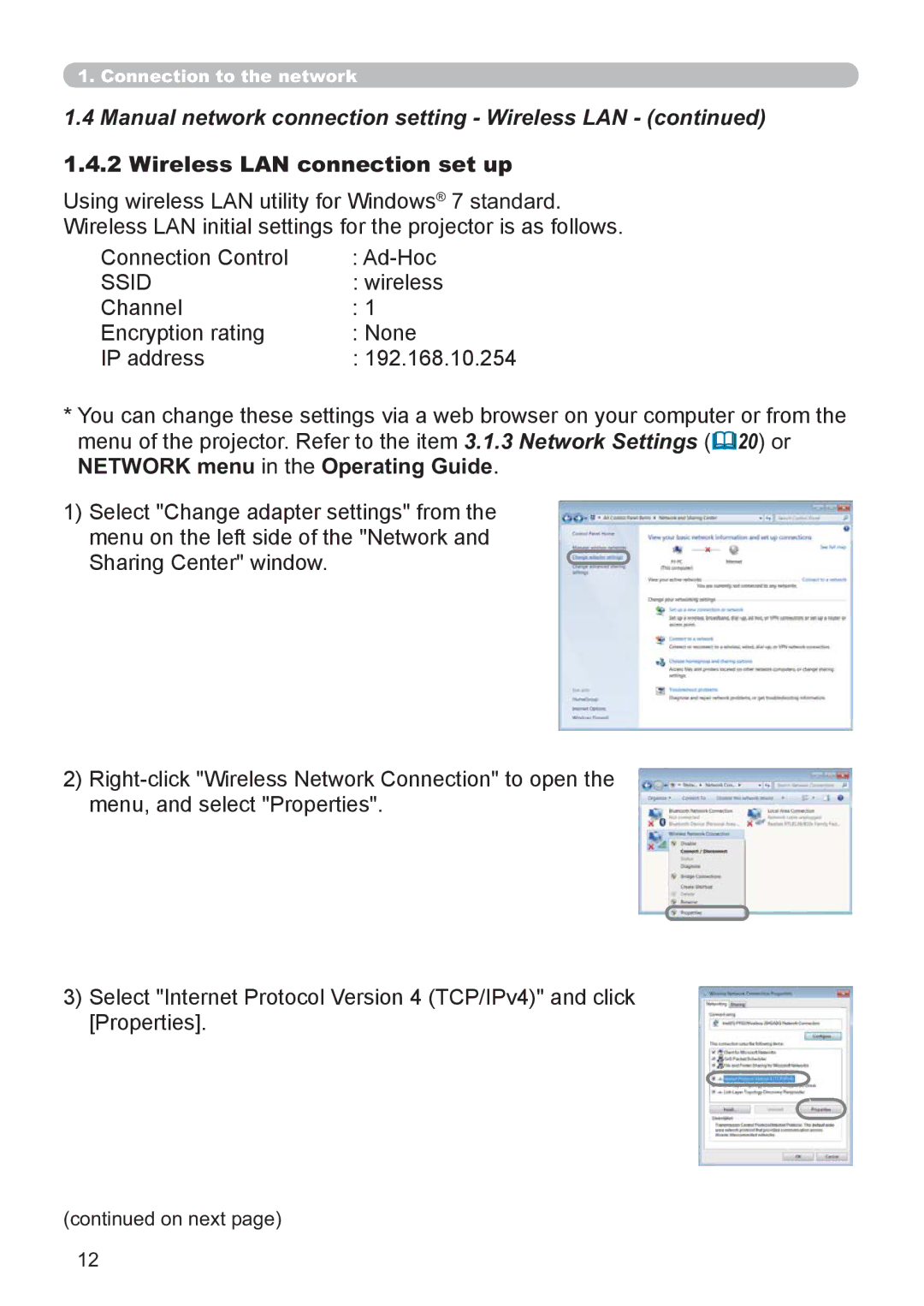1. Connection to the network
1.4 Manual network connection setting - Wireless LAN - (continued)
1.4.2 Wireless LAN connection set up
Using wireless LAN utility for Windows® 7 standard.
Wireless LAN initial settings for the projector is as follows.
Connection Control | : |
SSID | : wireless |
Channel | : 1 |
Encryption rating | : None |
IP address | : 192.168.10.254 |
*You can change these settings via a web browser on your computer or from the menu of the projector. Refer to the item 3.1.3 Network Settings (![]() 20) or NETWORK menu in the Operating Guide.
20) or NETWORK menu in the Operating Guide.
1)Select "Change adapter settings" from the menu on the left side of the "Network and
Sharing Center" window.
2)
3)Select "Internet Protocol Version 4 (TCP/IPv4)" and click [Properties].
(continued on next page)
12