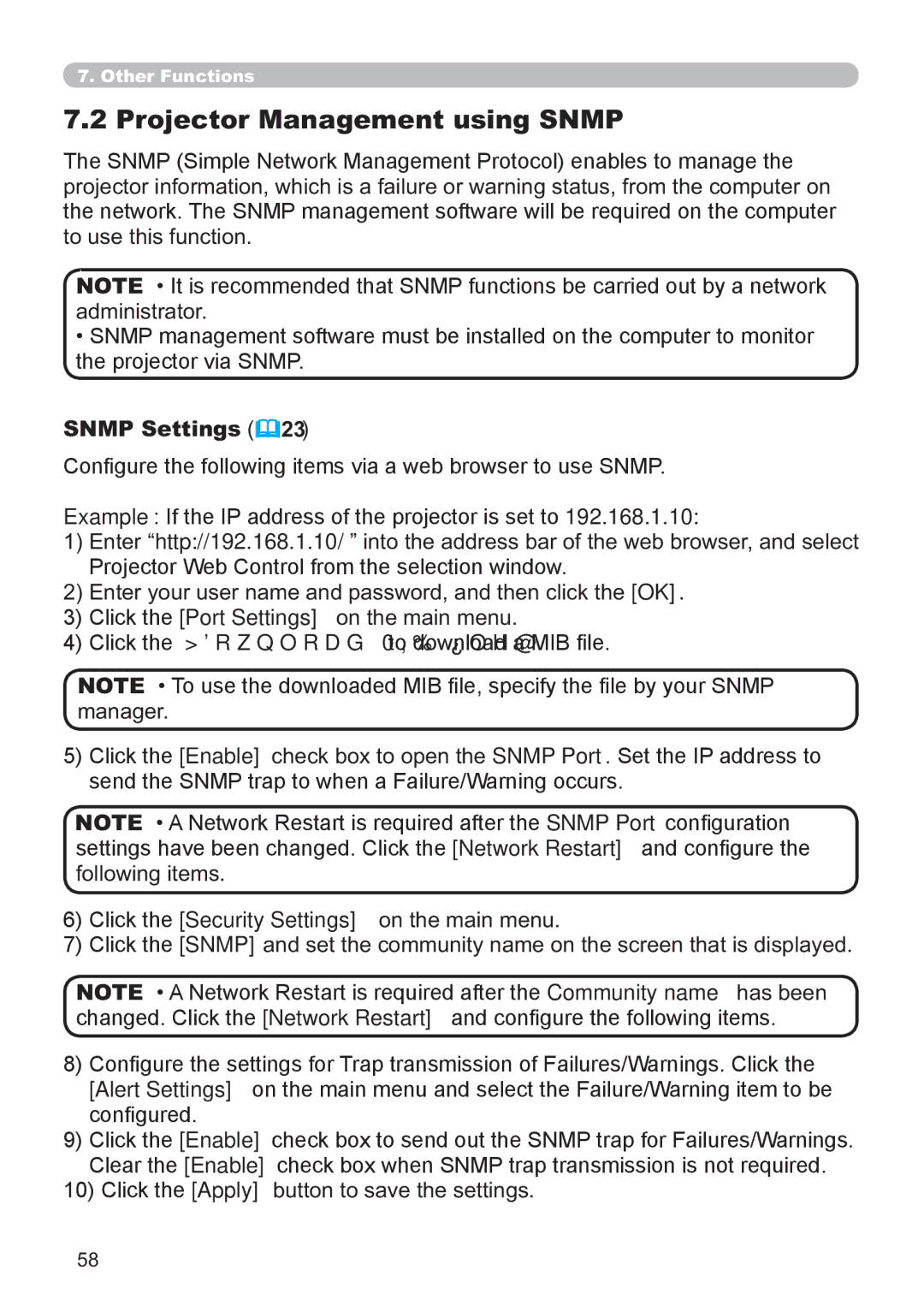7. Other Functions
7.2 Projector Management using SNMP
The SNMP (Simple Network Management Protocol) enables to manage the
projector information, which is a failure or warning status, from the computer on the network. The SNMP management software will be required on the computer
to use this function.
NOTE • It is recommended that SNMP functions be carried out by a network
administrator.
•SNMP management software must be installed on the computer to monitor the projector via SNMP.
SNMP Settings ( 23)
23)
Congure the following items via a web browser to use SNMP.
Example: If the IP address of the projector is set to 192.168.1.10:
1)Enter “http://192.168.1.10/” into the address bar of the web browser, and select
Projector Web Control from the selection window.
2)Enter your user name and password, and then click the [OK].
3)Click the [Port Settings] on the main menu.
4)Click the [DoZnload MIB file] to download a MIB le.
NOTE • To use the downloaded MIB le, specify the le by your SNMP
manager.
5)Click the [Enable] check box to open the SNMP Port. Set the IP address to send the SNMP trap to when a Failure/Warning occurs.
NOTE • A Network Restart is required after the SNMP Port conguration settings have been changed. Click the [Network Restart] and congure the
following items.
6)Click the [Security Settings] on the main menu.
7)Click the [SNMP] and set the community name on the screen that is displayed.
NOTE • A Network Restart is required after the Community name has been changed. Click the [Network Restart] and congure the following items.
8)Congure the settings for Trap transmission of Failures/Warnings. Click the [Alert Settings] on the main menu and select the Failure/Warning item to be congured.
9)Click the [Enable] check box to send out the SNMP trap for Failures/Warnings. Clear the [Enable] check box when SNMP trap transmission is not required.
10)Click the [Apply] button to save the settings.
58