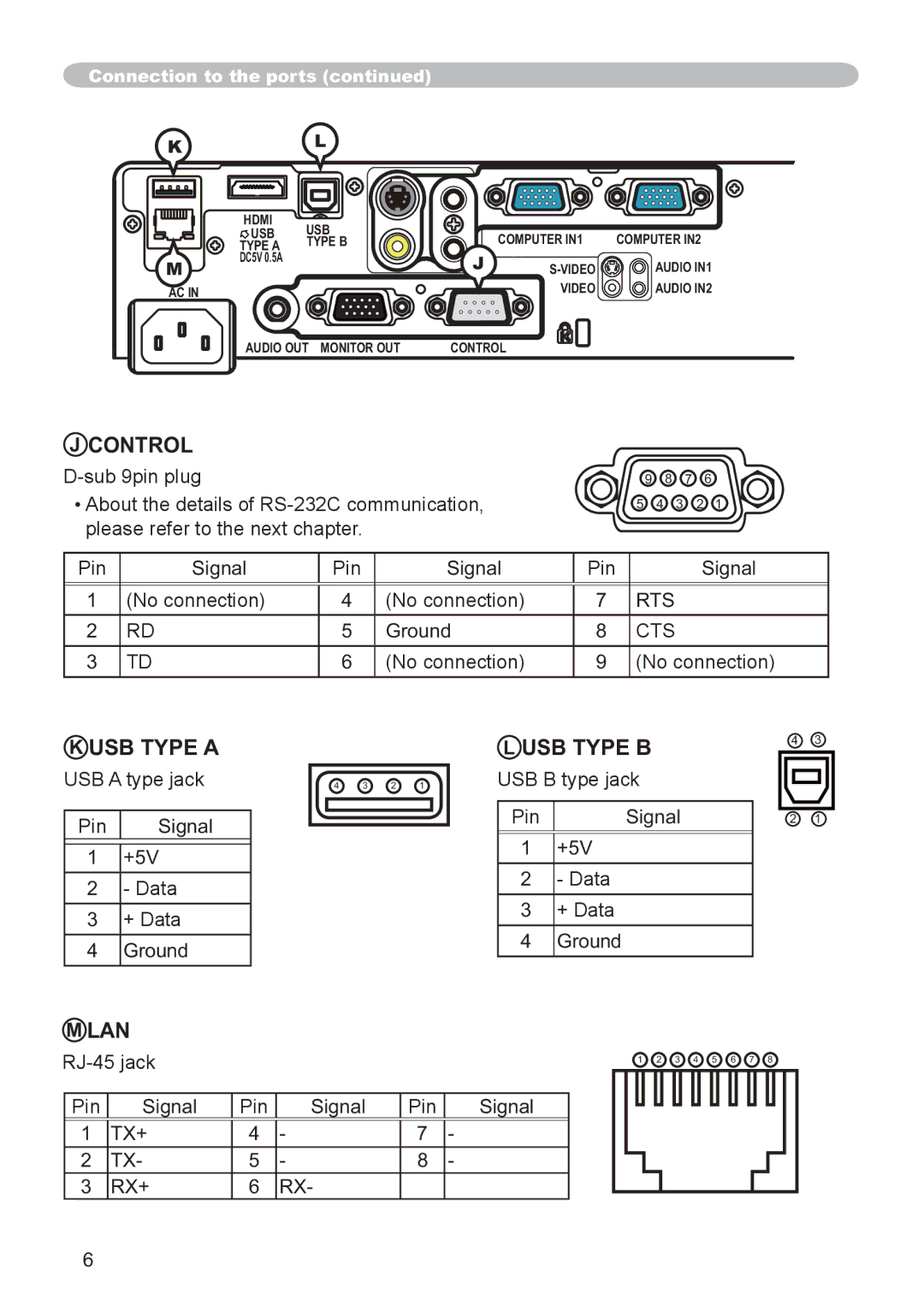Connection to the ports (continued)
K
M
LAN AC IN
L
HDMI | USB |
|
|
|
USB | COMPUTER IN1 | COMPUTER IN2 | ||
TYPE A | TYPE B | |||
DC5V 0.5A |
| J | AUDIO IN1 | |
|
| |||
|
|
| VIDEO | AUDIO IN2 |
AUDIO OUT MONITOR OUT | CONTROL |
|
| |
JCONTROL
|
|
| 9 | 8 | 7 | 6 | ||
• About the details of |
| 5 | 4 | 3 | 2 1 | |||
please refer to the next chapter. |
|
|
|
|
|
| ||
Pin | Signal | Pin | Signal | Pin |
|
|
| Signal |
1 | (No connection) | 4 | (No connection) | 7 | RTS |
|
| |
2 | RD | 5 | Ground | 8 | CTS |
|
| |
3 | TD | 6 | (No connection) | 9 | (No connection) | |||
K USB TYPE A
USB A type jack
Pin Signal
1+5V
2 - Data
3 + Data
4Ground
MLAN
L USB TYPE B
4 3 2 1 | USB B type jack | |
|
|
|
| Pin | Signal |
|
|
|
| 1 | +5V |
| 2 | - Data |
| 3 | + Data |
| 4 | Ground |
43
2 1
|
|
| 1 | 2 | 3 | 4 | 5 | 6 | 7 |
| 8 |
|
| |||||||||||
|
|
|
|
|
|
|
| |||||||||||||||||
|
|
|
|
|
|
|
|
|
|
|
|
|
|
|
|
|
|
|
|
|
|
|
| |
|
|
|
|
|
|
|
|
|
|
|
|
|
|
|
|
|
|
|
|
|
|
|
| |
Pin | Signal | Pin | Signal | Pin | Signal |
|
|
|
|
|
|
|
|
|
|
|
|
|
|
|
|
|
| |
|
|
|
|
|
|
|
|
|
|
|
|
|
|
|
|
| ||||||||
|
|
|
|
|
|
|
|
|
|
|
|
|
|
|
|
|
|
|
|
|
|
|
|
|
1 | TX+ | 4 | - | 7 | - |
|
|
|
|
|
|
|
|
|
|
|
|
|
|
|
|
|
|
|
2 | TX- | 5 | - | 8 | - |
|
|
|
|
|
|
|
|
|
|
|
|
|
|
|
|
|
|
|
|
|
|
|
|
|
|
|
|
|
|
|
|
|
|
|
| ||||||||
3 | RX+ | 6 | RX- |
|
|
|
|
|
|
|
|
|
|
|
|
|
|
|
|
|
|
|
|
|
|
|
|
|
|
|
|
|
|
|
|
|
|
|
|
|
|
|
|
|
|
|
|
|
|
6