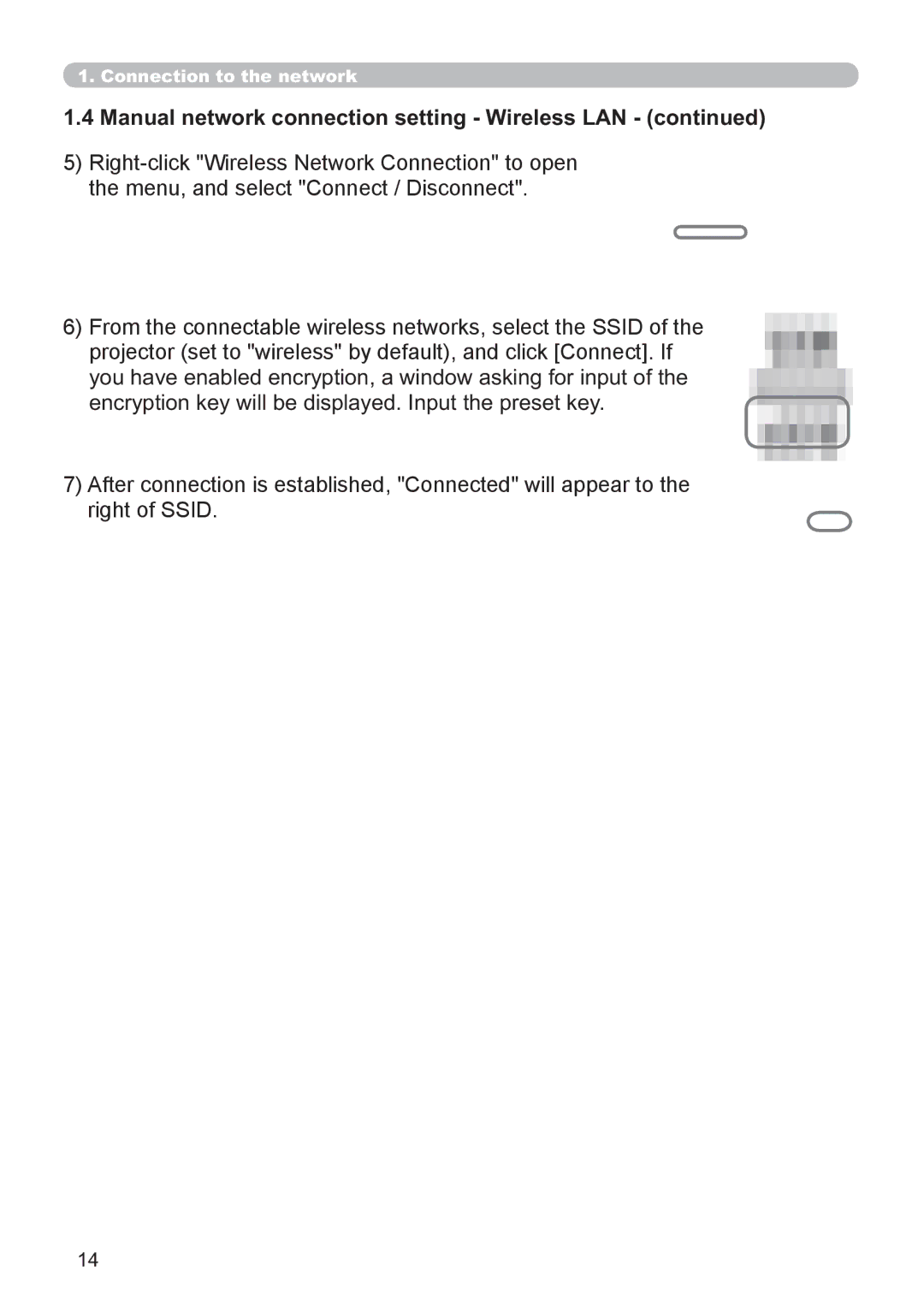1. Connection to the network
1.4 Manual network connection setting - Wireless LAN - (continued)
5)
6)From the connectable wireless networks, select the SSID of the projector (set to "wireless" by default), and click [Connect]. If you have enabled encryption, a window asking for input of the encryption key will be displayed. Input the preset key.
7)After connection is established, "Connected" will appear to the right of SSID.
14