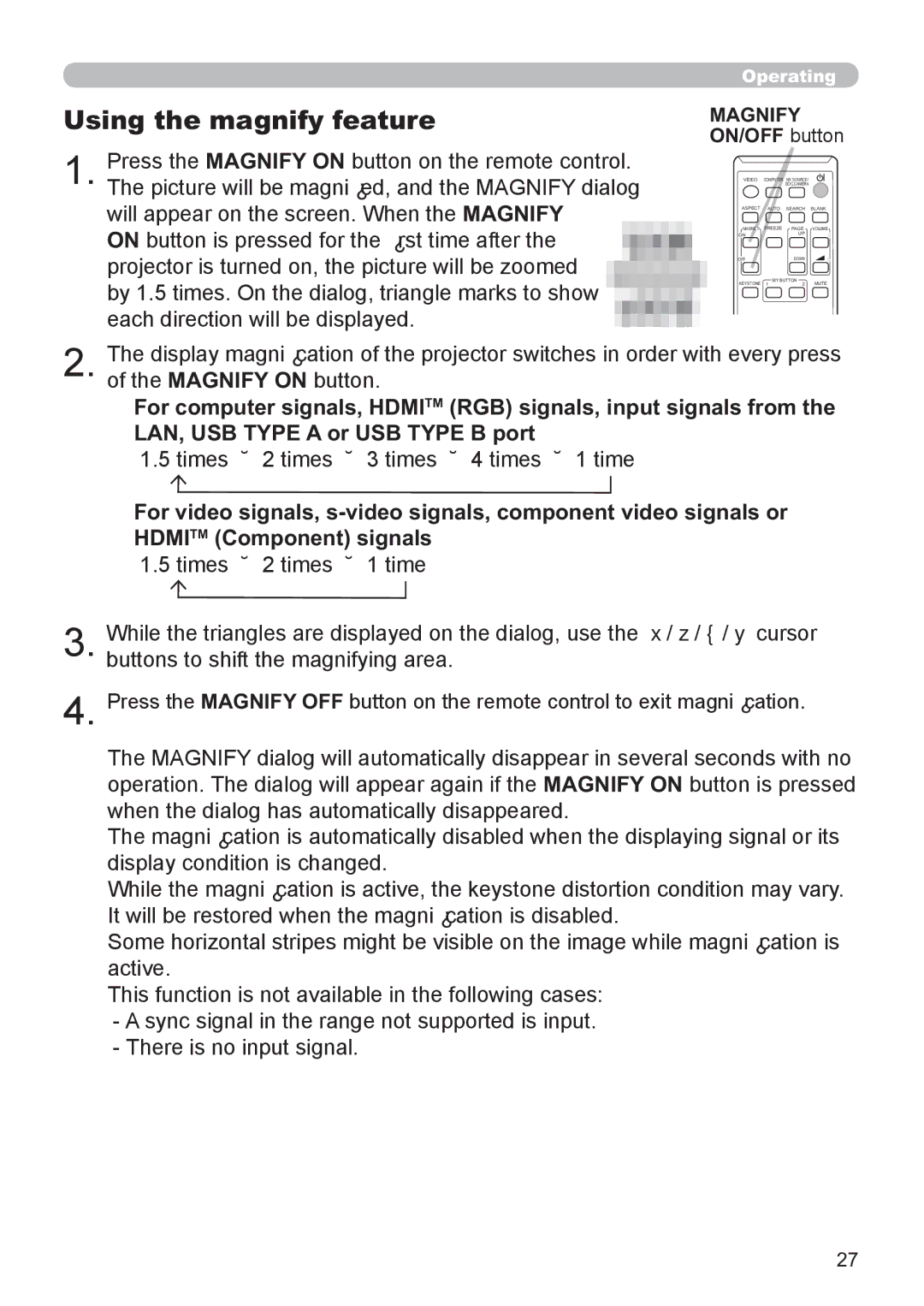Operating
Using the magnify feature
1. Press the MAGNIFY ON button on the remote control. The picture will be magnied, and the MAGNIFY dialog will appear on the screen. When the MAGNIFY
ON button is pressed for the rst time after the projector is turned on, the picture will be zoomed by 1.5 times. On the dialog, triangle marks to show each direction will be displayed.
MAGNIFY ON/OFF button
| VIDEO | COMPUTER | MY SOURCE/ |
|
|
| |
|
|
| DOC.CAMERA |
|
|
| |
| ASPECT | AUTO | SEARCH | BLANK | |||
| MAGNIFY | FREEZE | PAGE | VOLUME | |||
ON |
| UP |
|
|
| ||
O | FF |
| DOWN |
|
|
| |
|
|
|
|
|
|
|
|
|
|
|
|
|
|
|
|
KEYSTONE | 1 MY BUTTON 2 |
| MUTE | ||||
2. The display magnication of the projector switches in order with every press of the MAGNIFY ON button.
3.
4.
For computer signals, HDMITM (RGB) signals, input signals from the LAN, USB TYPE A or USB TYPE B port
1.5times Æ 2 times Æ 3 times Æ 4 times Æ 1 time
For video signals,
1.5times Æ 2 times Æ 1 time
While the triangles are displayed on the dialog, use the ▲/▼/◄/► cursor buttons to shift the magnifying area.
Press the MAGNIFY OFF button on the remote control to exit magnication.
●The MAGNIFY dialog will automatically disappear in several seconds with no operation. The dialog will appear again if the MAGNIFY ON button is pressed when the dialog has automatically disappeared.
●The magnication is automatically disabled when the displaying signal or its display condition is changed.
●While the magnication is active, the keystone distortion condition may vary. It will be restored when the magnication is disabled.
●Some horizontal stripes might be visible on the image while magnication is active.
●This function is not available in the following cases:
-A sync signal in the range not supported is input.
-There is no input signal.
27