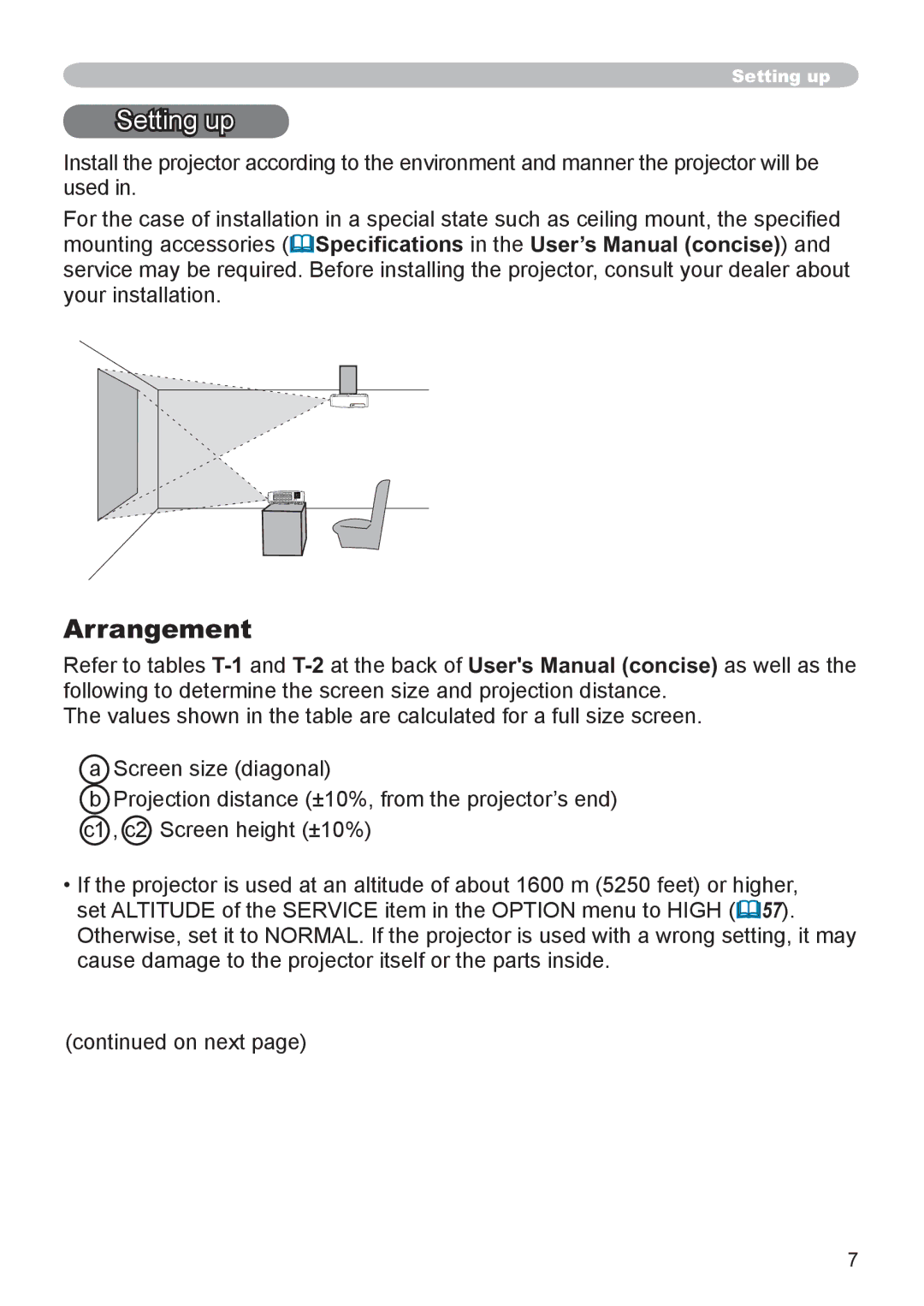Setting up
Setting up
Install the projector according to the environment and manner the projector will be used in.
For the case of installation in a special state such as ceiling mount, the specied mounting accessories (![]() Specifications in the User’s Manual (concise)) and service may be required. Before installing the projector, consult your dealer about your installation.
Specifications in the User’s Manual (concise)) and service may be required. Before installing the projector, consult your dealer about your installation.
Arrangement
Refer to tables
The values shown in the table are calculated for a full size screen.
aScreen size (diagonal)
bProjection distance (±10%, from the projector’s end)
c1 , c2 Screen height (±10%)
•If the projector is used at an altitude of about 1600 m (5250 feet) or higher, set ALTITUDE of the SERVICE item in the OPTION menu to HIGH (![]() 57). Otherwise, set it to NORMAL. If the projector is used with a wrong setting, it may cause damage to the projector itself or the parts inside.
57). Otherwise, set it to NORMAL. If the projector is used with a wrong setting, it may cause damage to the projector itself or the parts inside.
(continued on next page)
7