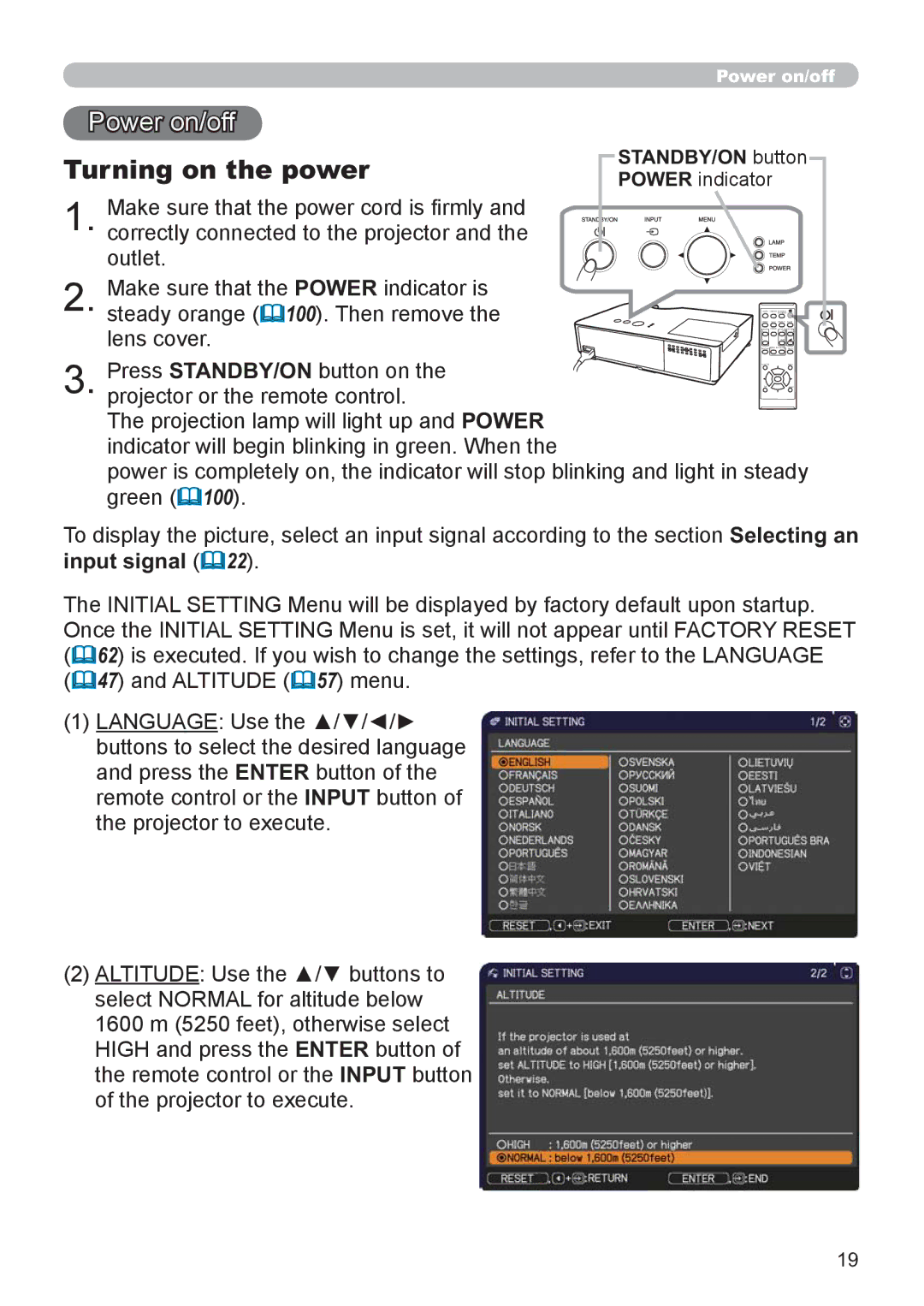Power on/off
Turning on the power
Power on/off
STANDBY/ON button
POWER indicator
1. Make sure that the power cord is rmly and
correctly connected to the projector and the
outlet.
2. Make sure that the POWER indicator is
steady orange (![]() 100). Then remove the lens cover.
100). Then remove the lens cover.
3. Press STANDBY/ON button on the projector or the remote control. The projection lamp will light up and POWER
indicator will begin blinking in green. When the
power is completely on, the indicator will stop blinking and light in steady green (![]() 100).
100).
To display the picture, select an input signal according to the section Selecting an input signal (![]() 22).
22).
The INITIAL SETTING Menu will be displayed by factory default upon startup. Once the INITIAL SETTING Menu is set, it will not appear until FACTORY RESET (![]() 62) is executed. If you wish to change the settings, refer to the LANGUAGE
62) is executed. If you wish to change the settings, refer to the LANGUAGE
(![]() 47) and ALTITUDE (
47) and ALTITUDE (![]() 57) menu.
57) menu.
(1)LANGUAGE: Use the ▲/▼/◄/► buttons to select the desired language and press the ENTER button of the remote control or the INPUT button of the projector to execute.
(2)ALTITUDE: Use the ▲/▼ buttons to select NORMAL for altitude below
1600 m (5250 feet), otherwise select HIGH and press the ENTER button of the remote control or the INPUT button of the projector to execute.
19