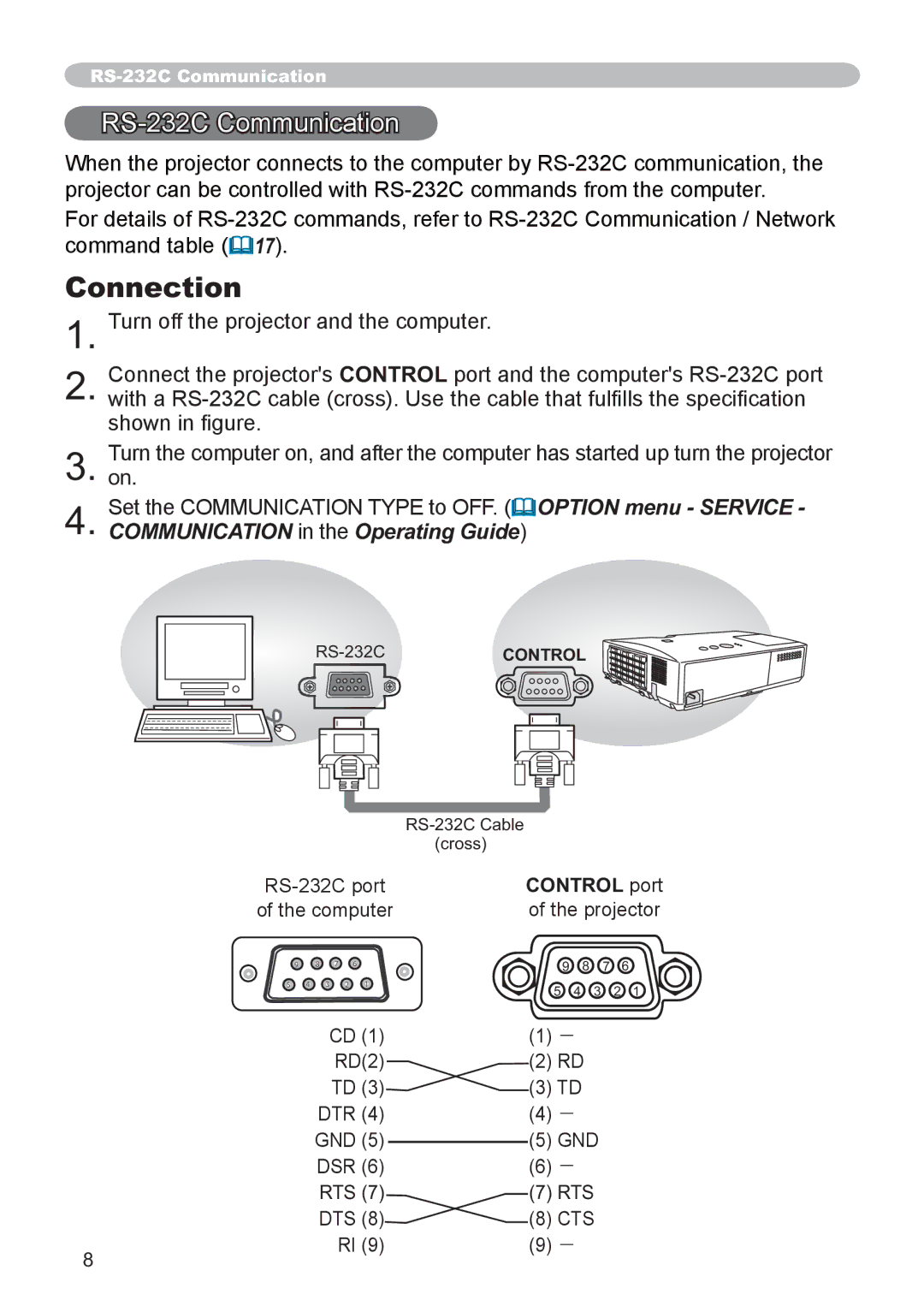RS-232C Communication
When the projector connects to the computer by
For details of ![]() 17).
17).
Connection
1. Turn off the projector and the computer.
2. Connect the projector's CONTROL port and the computer's
3. Turnon. the computer on, and after the computer has started up turn the projector
Set the COMMUNICATION TYPE to OFF. (![]() OPTION menu - SERVICE -
OPTION menu - SERVICE -
4. COMMUNICATION in the Operating Guide)
CONTROL port | ||||||||||||
of the computer |
| of the projector | ||||||||||
9 | 8 | 7 |
| 6 |
|
|
| 9 | 8 | 7 |
| 6 |
|
|
|
|
|
|
|
|
| ||||
5 | 4 | 3 | 2 | 1 |
|
|
| 5 | 4 | 3 | 2 | 1 |
|
|
|
|
|
|
|
| |||||
|
| CD (1) | (1) | - |
|
|
| |||||
|
| RD(2) | (2) | RD |
|
|
| |||||
|
| TD (3) |
| (3) TD |
|
|
| |||||
| DTR (4) | (4) | - |
|
|
| ||||||
| GND (5) |
|
| (5) GND |
|
| ||||||
|
|
|
|
| ||||||||
| DSR (6) | (6) | - |
|
|
| ||||||
| RTS (7) | (7) | RTS |
|
| |||||||
| DTS (8) | (8) | CTS |
|
| |||||||
8 |
| RI (9) | (9) | - |
|
|
| |||||
|
|
|
|
|
|
|
|
|
|
|
| |