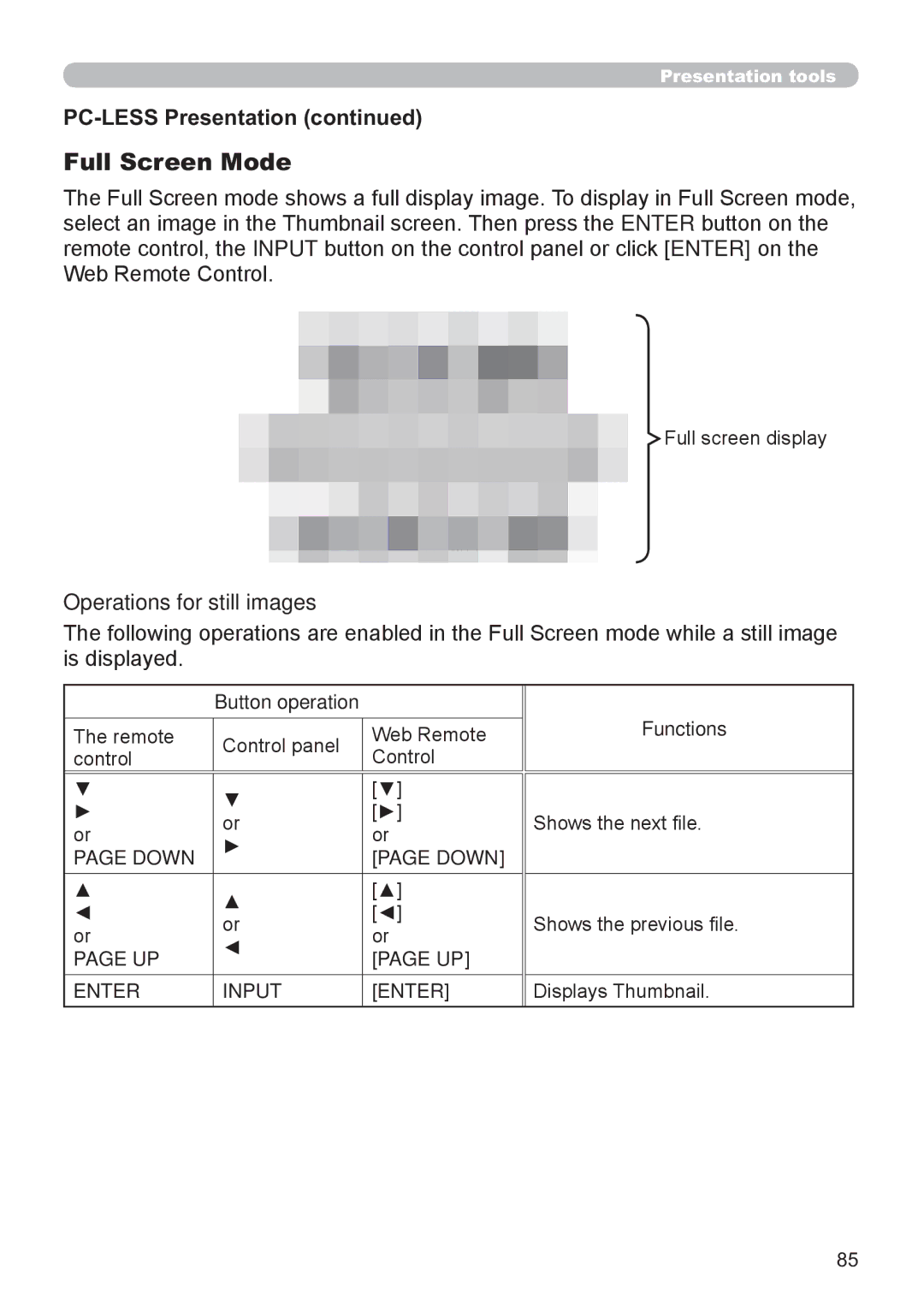Presentation tools
PC-LESS Presentation (continued)
Full Screen Mode
The Full Screen mode shows a full display image. To display in Full Screen mode, select an image in the Thumbnail screen. Then press the ENTER button on the remote control, the INPUT button on the control panel or click [ENTER] on the Web Remote Control.
Full screen display
Operations for still images
The following operations are enabled in the Full Screen mode while a still image is displayed.
| Button operation | Functions | ||
The remote | Control panel | Web Remote | ||
control | Control |
| ||
|
| |||
|
|
|
| |
▼ | ▼ | [▼] |
| |
► | [►] | Shows the next le. | ||
or | ||||
or | or | |||
► |
| |||
PAGE DOWN | [PAGE DOWN] |
| ||
|
| |||
▲ | ▲ | [▲] |
| |
◄ | [◄] | Shows the previous le. | ||
or | ||||
or | or | |||
◄ |
| |||
PAGE UP | [PAGE UP] |
| ||
|
| |||
ENTER | INPUT | [ENTER] | Displays Thumbnail. | |
85