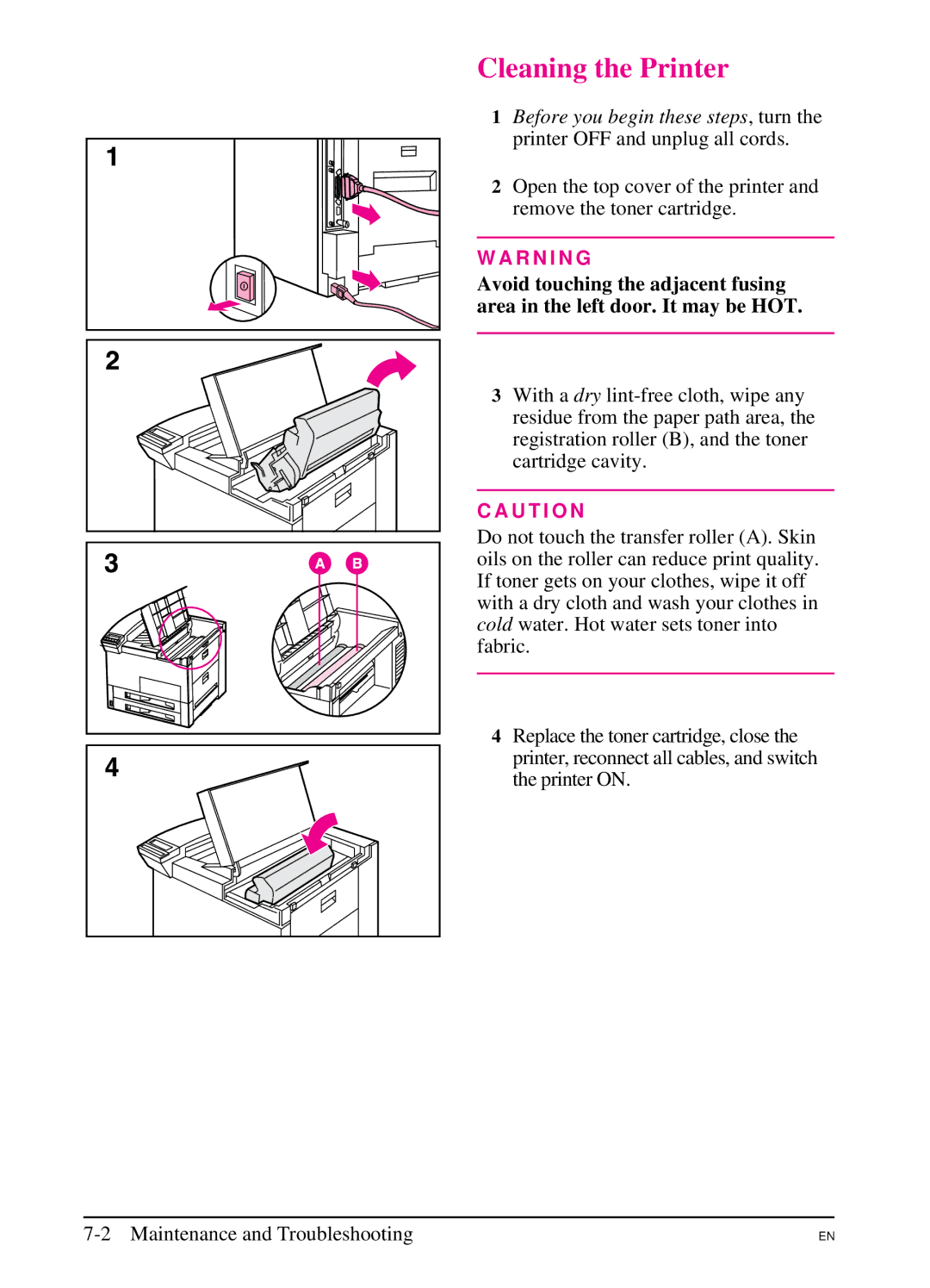Cleaning the Printer
1Before you begin these steps, turn the printer OFF and unplug all cords.
2Open the top cover of the printer and remove the toner cartridge.
W A R N I N G
Avoid touching the adjacent fusing area in the left door. It may be HOT.
3With a dry
C A U T I O N
Do not touch the transfer roller (A). Skin oils on the roller can reduce print quality. If toner gets on your clothes, wipe it off with a dry cloth and wash your clothes in cold water. Hot water sets toner into fabric.
4Replace the toner cartridge, close the printer, reconnect all cables, and switch the printer ON.
EN