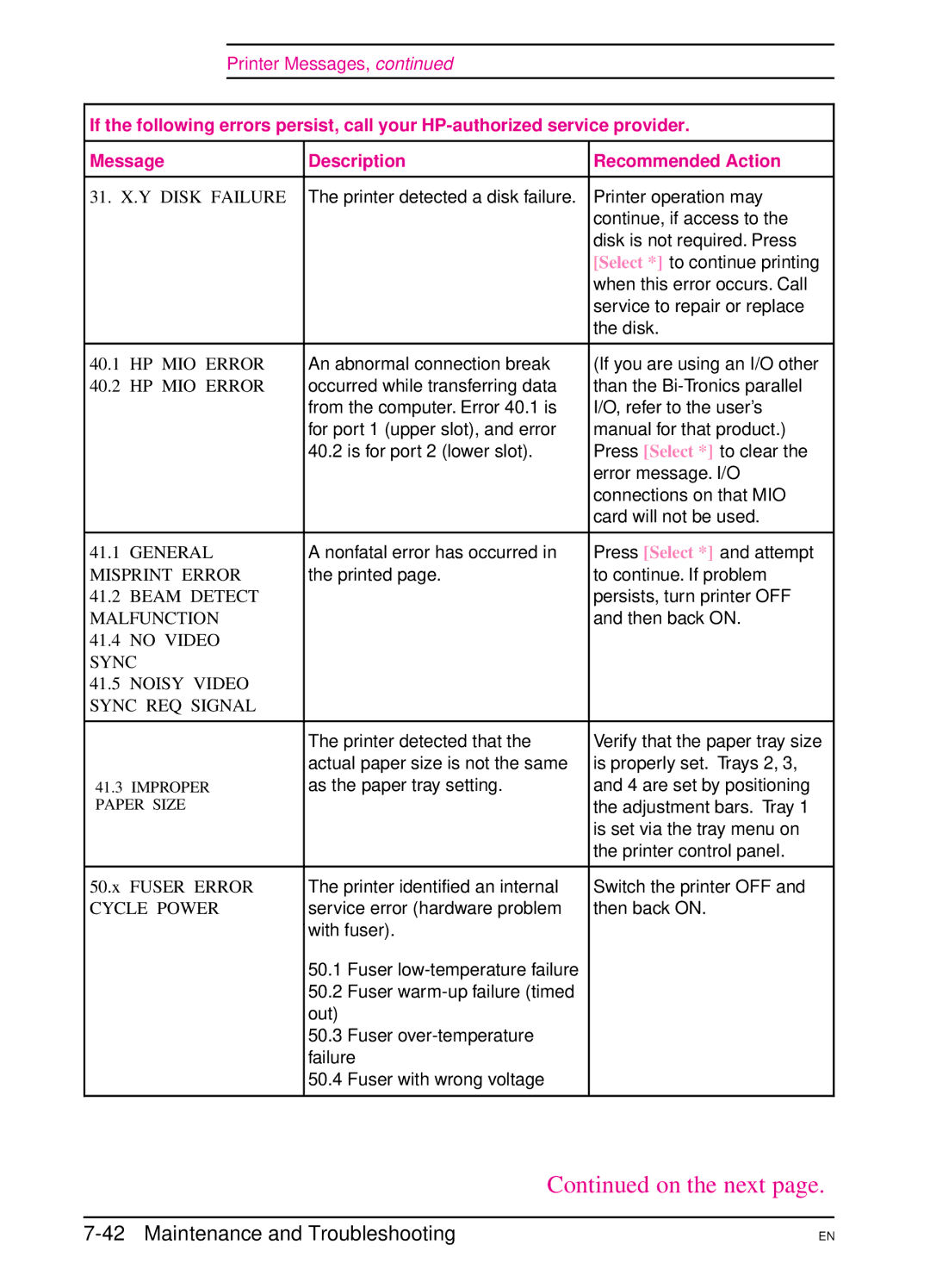Printer Messages, continued
If the following errors persist, call your
Message | Description | Recommended Action |
|
|
|
31. X.Y DISK FAILURE | The printer detected a disk failure. | Printer operation may |
|
| continue, if access to the |
|
| disk is not required. Press |
|
| [Select *] to continue printing |
|
| when this error occurs. Call |
|
| service to repair or replace |
|
| the disk. |
|
|
|
40.1 HP MIO ERROR | An abnormal connection break | (If you are using an I/O other |
40.2 HP MIO ERROR | occurred while transferring data | than the |
| from the computer. Error 40.1 is | I/O, refer to the user’s |
| for port 1 (upper slot), and error | manual for that product.) |
| 40.2 is for port 2 (lower slot). | Press [Select *] to clear the |
|
| error message. I/O |
|
| connections on that MIO |
|
| card will not be used. |
|
|
|
41.1 GENERAL | A nonfatal error has occurred in | Press [Select *] and attempt |
MISPRINT ERROR | the printed page. | to continue. If problem |
41.2 BEAM DETECT |
| persists, turn printer OFF |
MALFUNCTION |
| and then back ON. |
41.4 NO VIDEO |
|
|
SYNC |
|
|
41.5 NOISY VIDEO |
|
|
SYNC REQ SIGNAL |
|
|
|
|
|
| The printer detected that the | Verify that the paper tray size |
| actual paper size is not the same | is properly set. Trays 2, 3, |
41.3 IMPROPER | as the paper tray setting. | and 4 are set by positioning |
PAPER SIZE |
| the adjustment bars. Tray 1 |
|
| |
|
| is set via the tray menu on |
|
| the printer control panel. |
|
|
|
50.x FUSER ERROR | The printer identified an internal | Switch the printer OFF and |
CYCLE POWER | service error (hardware problem | then back ON. |
| with fuser). |
|
| 50.1 Fuser |
|
| 50.2 Fuser |
|
| out) |
|
| 50.3 Fuser |
|
| failure |
|
| 50.4 Fuser with wrong voltage |
|
|
|
|
Continued on the next page.
EN