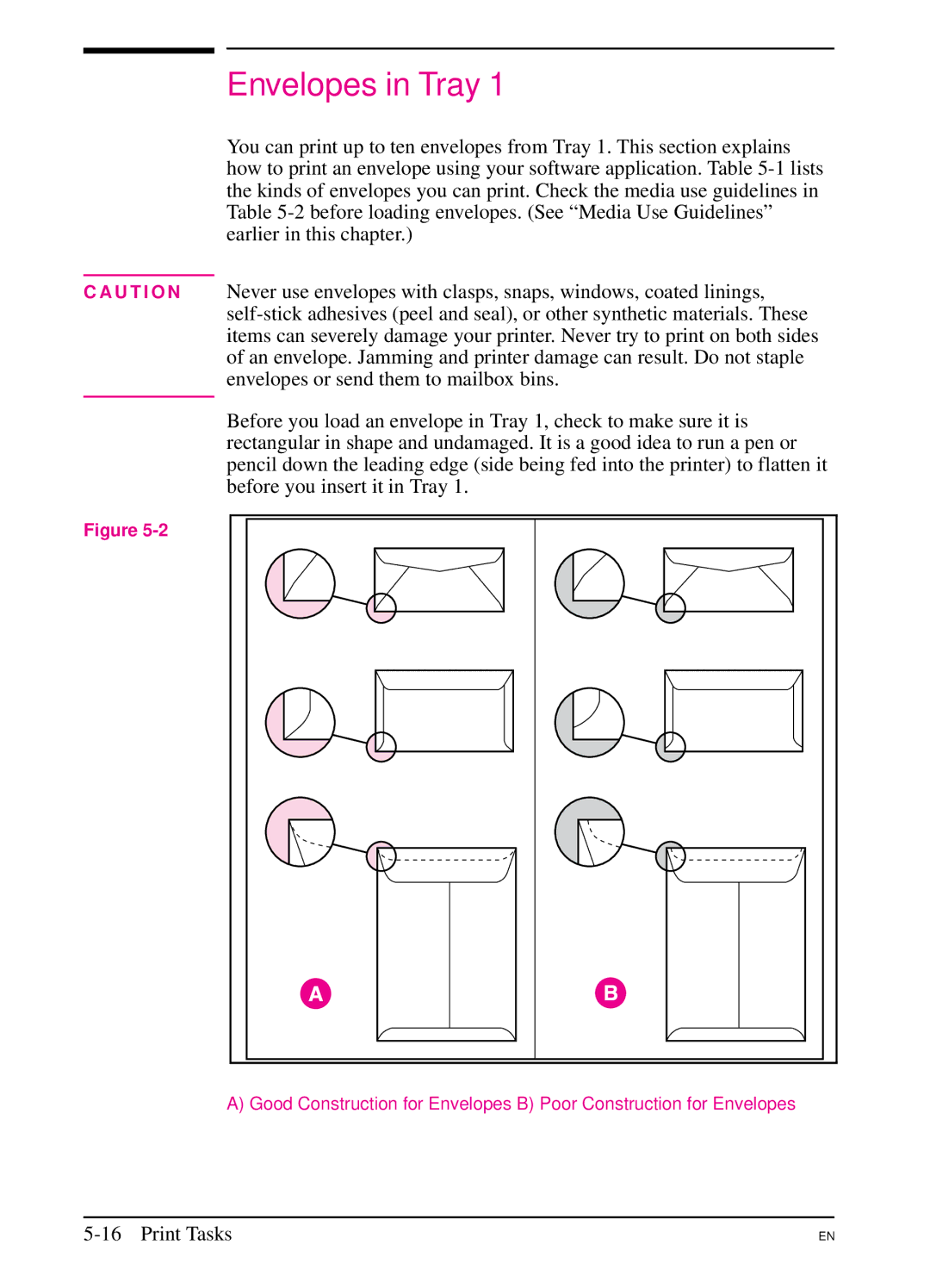Envelopes in Tray 1
You can print up to ten envelopes from Tray 1. This section explains how to print an envelope using your software application. Table
C A U T I O N Never use envelopes with clasps, snaps, windows, coated linings,
Before you load an envelope in Tray 1, check to make sure it is rectangular in shape and undamaged. It is a good idea to run a pen or pencil down the leading edge (side being fed into the printer) to flatten it before you insert it in Tray 1.
Figure
A) Good Construction for Envelopes B) Poor Construction for Envelopes
EN