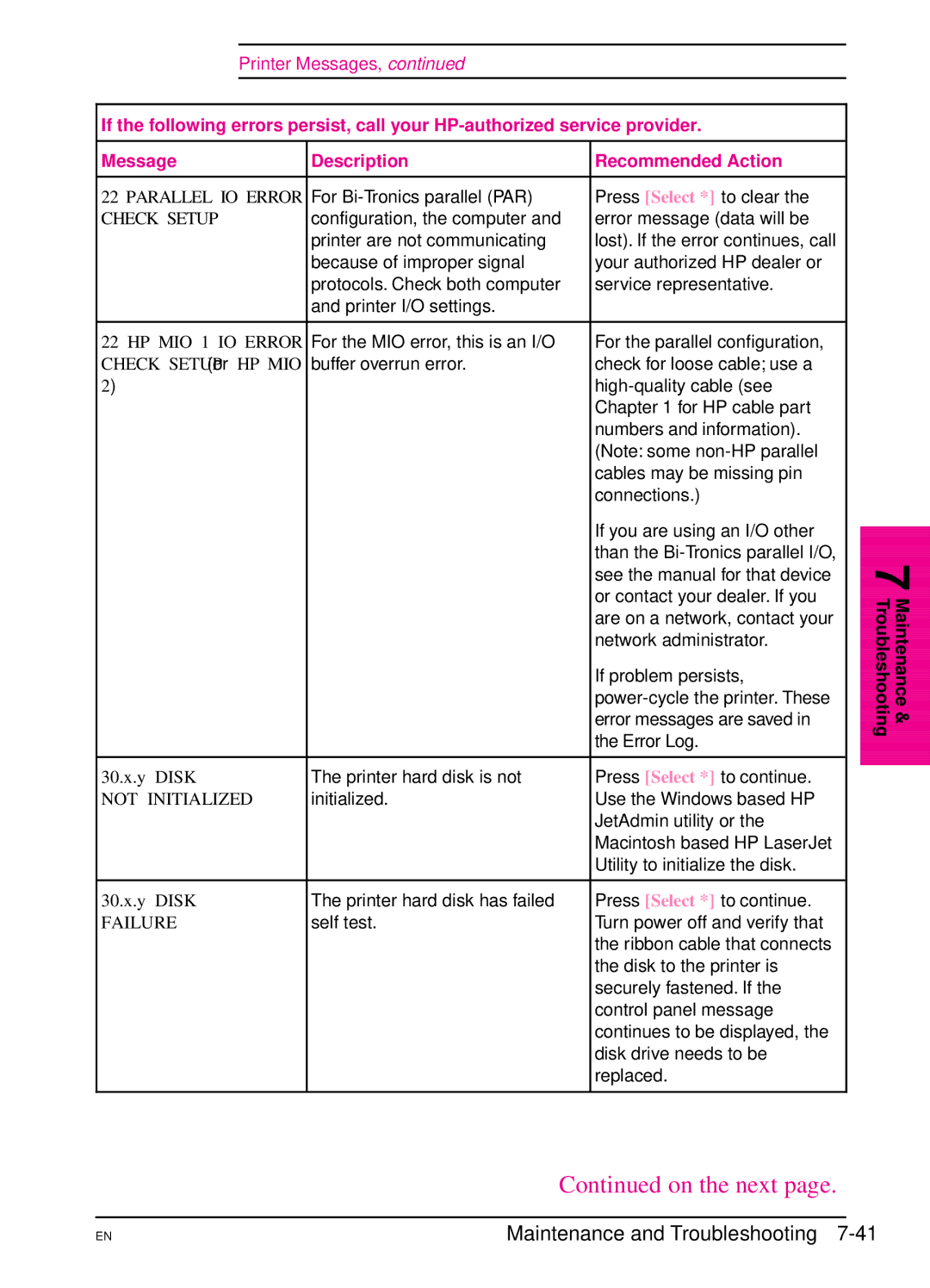Printer Messages, continued
If the following errors persist, call your
Message | Description | Recommended Action |
|
|
|
22 PARALLEL IO ERROR | For | Press [Select *] to clear the |
CHECK SETUP | configuration, the computer and | error message (data will be |
| printer are not communicating | lost). If the error continues, call |
| because of improper signal | your authorized HP dealer or |
| protocols. Check both computer | service representative. |
| and printer I/O settings. |
|
|
|
|
22 HP MIO 1 IO ERROR | For the MIO error, this is an I/O | For the parallel configuration, |
CHECK SETUP (or HP MIO | buffer overrun error. | check for loose cable; use a |
2) |
| |
|
| Chapter 1 for HP cable part |
|
| numbers and information). |
|
| (Note: some |
|
| cables may be missing pin |
|
| connections.) |
|
| If you are using an I/O other |
|
| than the |
|
| see the manual for that device |
|
| or contact your dealer. If you |
|
| are on a network, contact your |
|
| network administrator. |
|
| If problem persists, |
|
| |
|
| error messages are saved in |
|
| the Error Log. |
|
|
|
30.x.y DISK | The printer hard disk is not | Press [Select *] to continue. |
NOT INITIALIZED | initialized. | Use the Windows based HP |
|
| JetAdmin utility or the |
|
| Macintosh based HP LaserJet |
|
| Utility to initialize the disk. |
|
|
|
30.x.y DISK | The printer hard disk has failed | Press [Select *] to continue. |
FAILURE | self test. | Turn power off and verify that |
|
| the ribbon cable that connects |
|
| the disk to the printer is |
|
| securely fastened. If the |
|
| control panel message |
|
| continues to be displayed, the |
|
| disk drive needs to be |
|
| replaced. |
|
|
|
7 Maintenance & Troubleshooting
Continued on the next page.
EN | Maintenance and Troubleshooting |