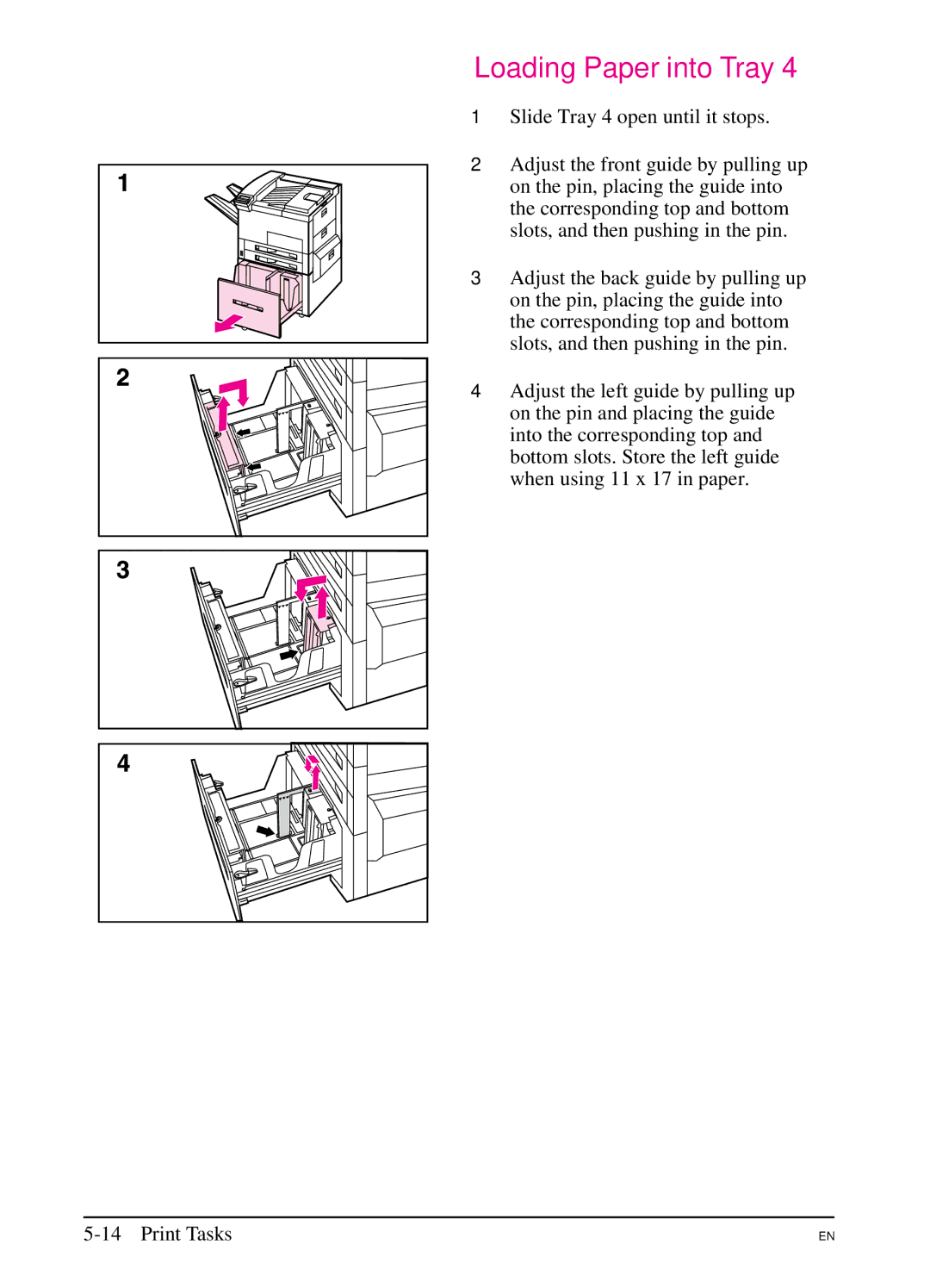Loading Paper into Tray 4
1Slide Tray 4 open until it stops.
2Adjust the front guide by pulling up on the pin, placing the guide into the corresponding top and bottom slots, and then pushing in the pin.
3Adjust the back guide by pulling up on the pin, placing the guide into the corresponding top and bottom slots, and then pushing in the pin.
4Adjust the left guide by pulling up on the pin and placing the guide into the corresponding top and bottom slots. Store the left guide when using 11 x 17 in paper.
EN