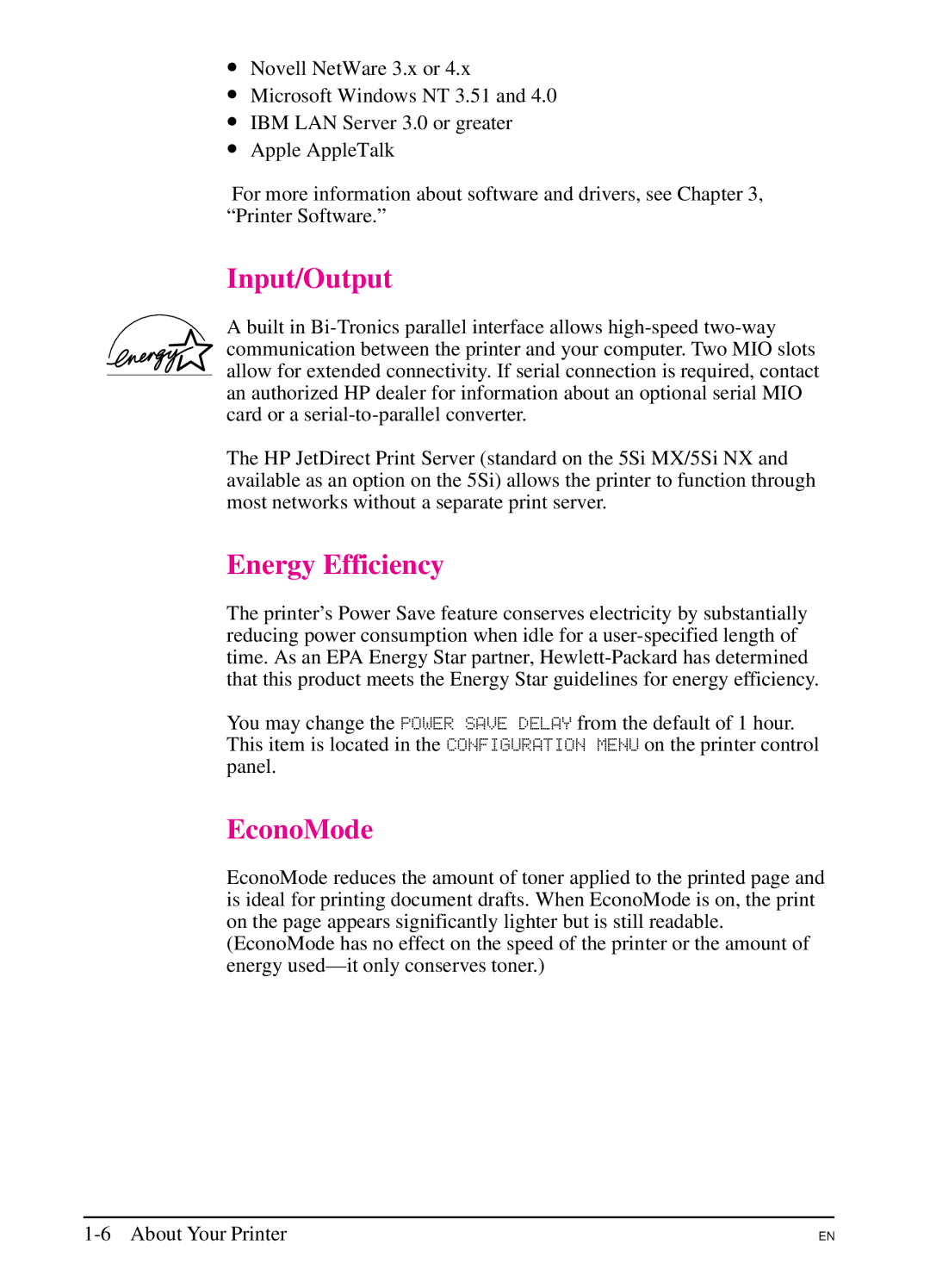∙Novell NetWare 3.x or 4.x
∙Microsoft Windows NT 3.51 and 4.0
∙IBM LAN Server 3.0 or greater
∙Apple AppleTalk
For more information about software and drivers, see Chapter 3, “Printer Software.”
Input/Output
A built in
The HP JetDirect Print Server (standard on the 5Si MX/5Si NX and available as an option on the 5Si) allows the printer to function through most networks without a separate print server.
Energy Efficiency
The printer’s Power Save feature conserves electricity by substantially reducing power consumption when idle for a
You may change the POWER SAVE DELAY from the default of 1 hour. This item is located in the CONFIGURATION MENU on the printer control panel.
EconoMode
EconoMode reduces the amount of toner applied to the printed page and is ideal for printing document drafts. When EconoMode is on, the print on the page appears significantly lighter but is still readable. (EconoMode has no effect on the speed of the printer or the amount of energy
1-6 About Your Printer
EN