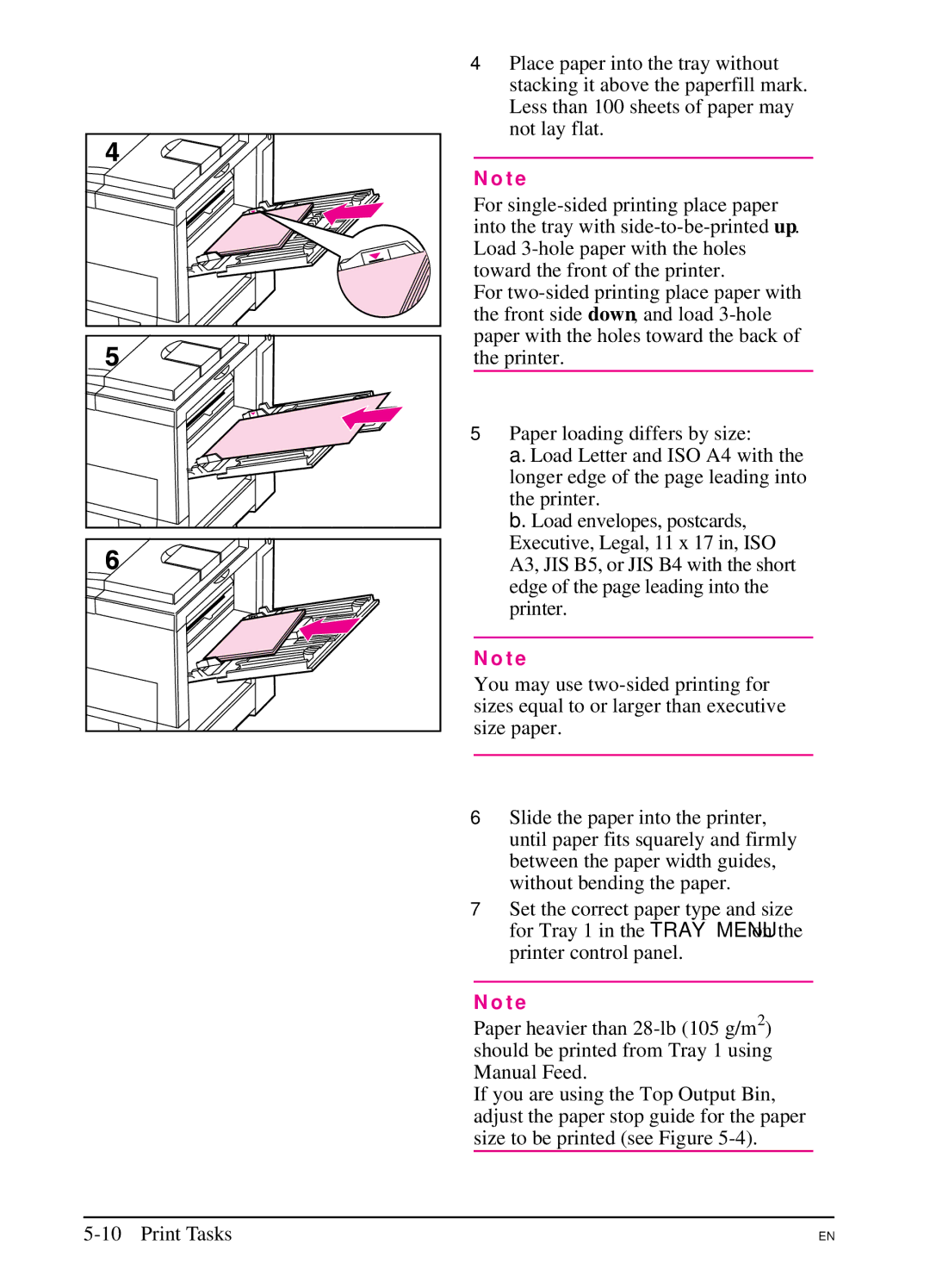4Place paper into the tray without stacking it above the paperfill mark. Less than 100 sheets of paper may not lay flat.
N o t e
For
For
5Paper loading differs by size:
a.Load Letter and ISO A4 with the longer edge of the page leading into the printer.
b.Load envelopes, postcards, Executive, Legal, 11 x 17 in, ISO A3, JIS B5, or JIS B4 with the short edge of the page leading into the printer.
N o t e
You may use
6Slide the paper into the printer, until paper fits squarely and firmly between the paper width guides, without bending the paper.
7Set the correct paper type and size for Tray 1 in the TRAY MENU on the printer control panel.
N o t e
Paper heavier than
If you are using the Top Output Bin, adjust the paper stop guide for the paper size to be printed (see Figure
EN