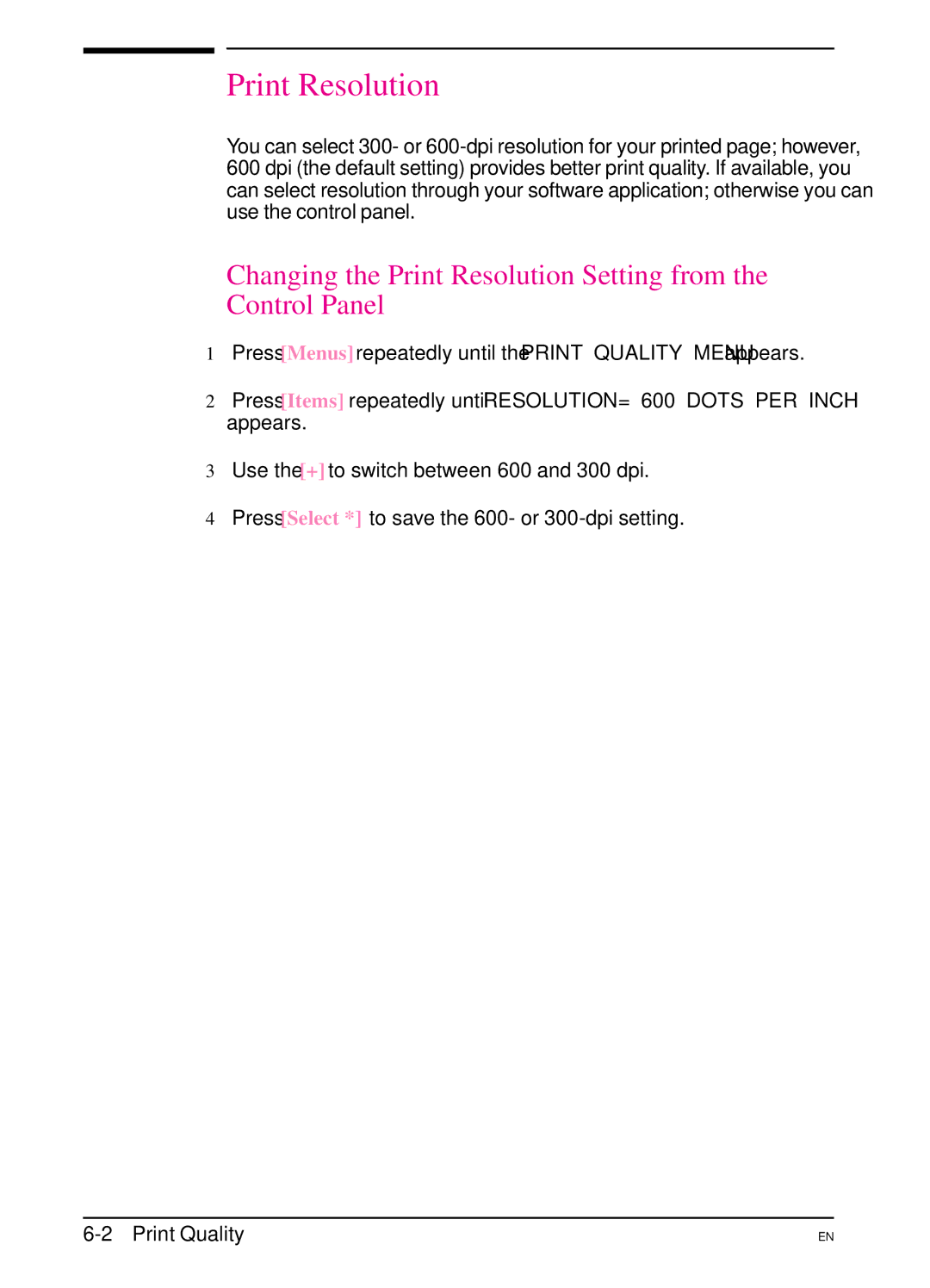Print Resolution
You can select 300- or
Changing the Print Resolution Setting from the Control Panel
1Press [Menus] repeatedly until the PRINT QUALITY MENU appears.
2Press [Items] repeatedly until RESOLUTION= 600 DOTS PER INCH appears.
3Use the [+] to switch between 600 and 300 dpi.
4Press [Select *] to save the 600- or
EN