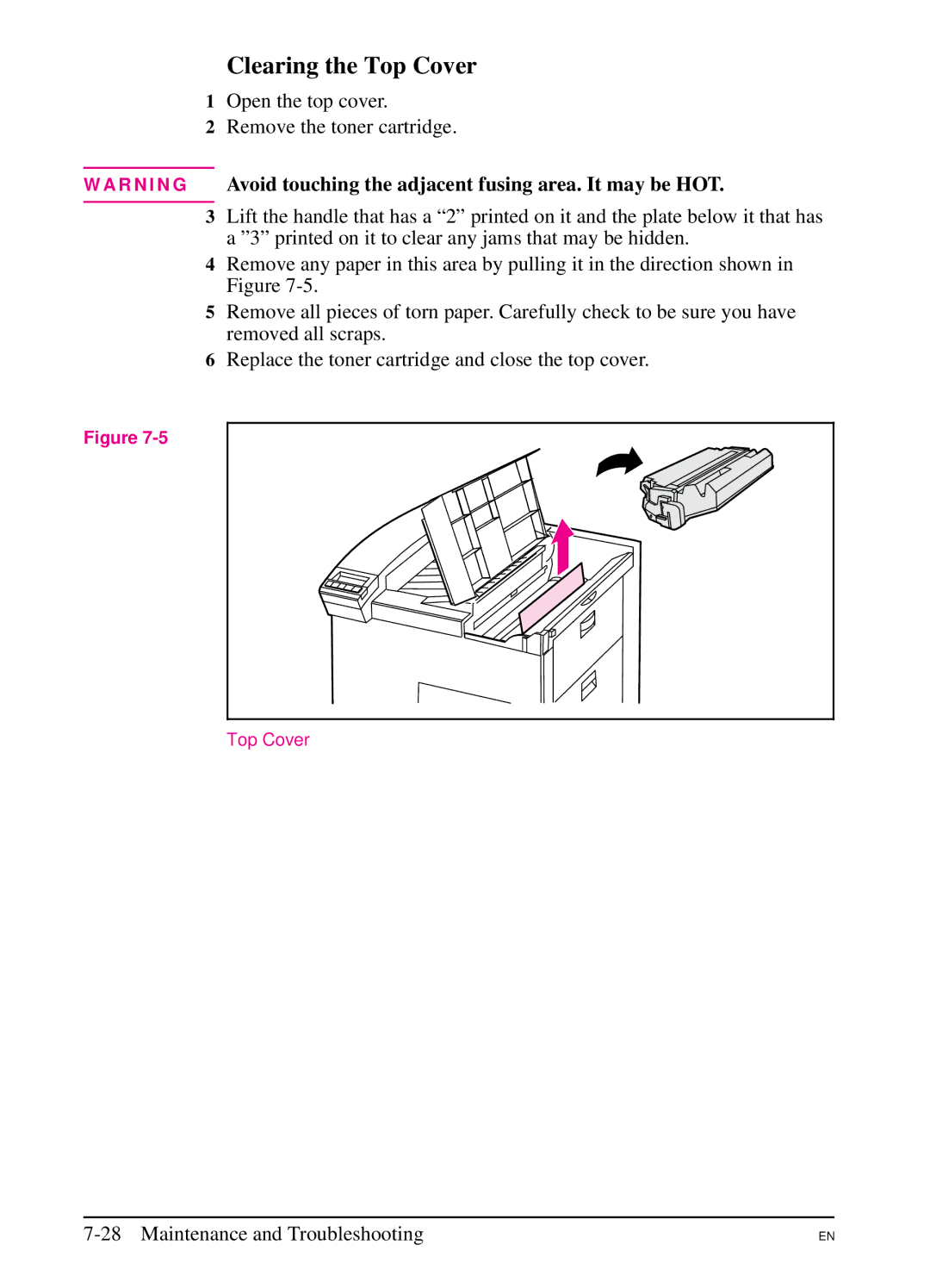Clearing the Top Cover
1Open the top cover.
2Remove the toner cartridge.
W A R N I N G Avoid touching the adjacent fusing area. It may be HOT.
3Lift the handle that has a “2” printed on it and the plate below it that has a ”3” printed on it to clear any jams that may be hidden.
4Remove any paper in this area by pulling it in the direction shown in Figure
5Remove all pieces of torn paper. Carefully check to be sure you have removed all scraps.
6Replace the toner cartridge and close the top cover.
Figure
Top Cover
EN