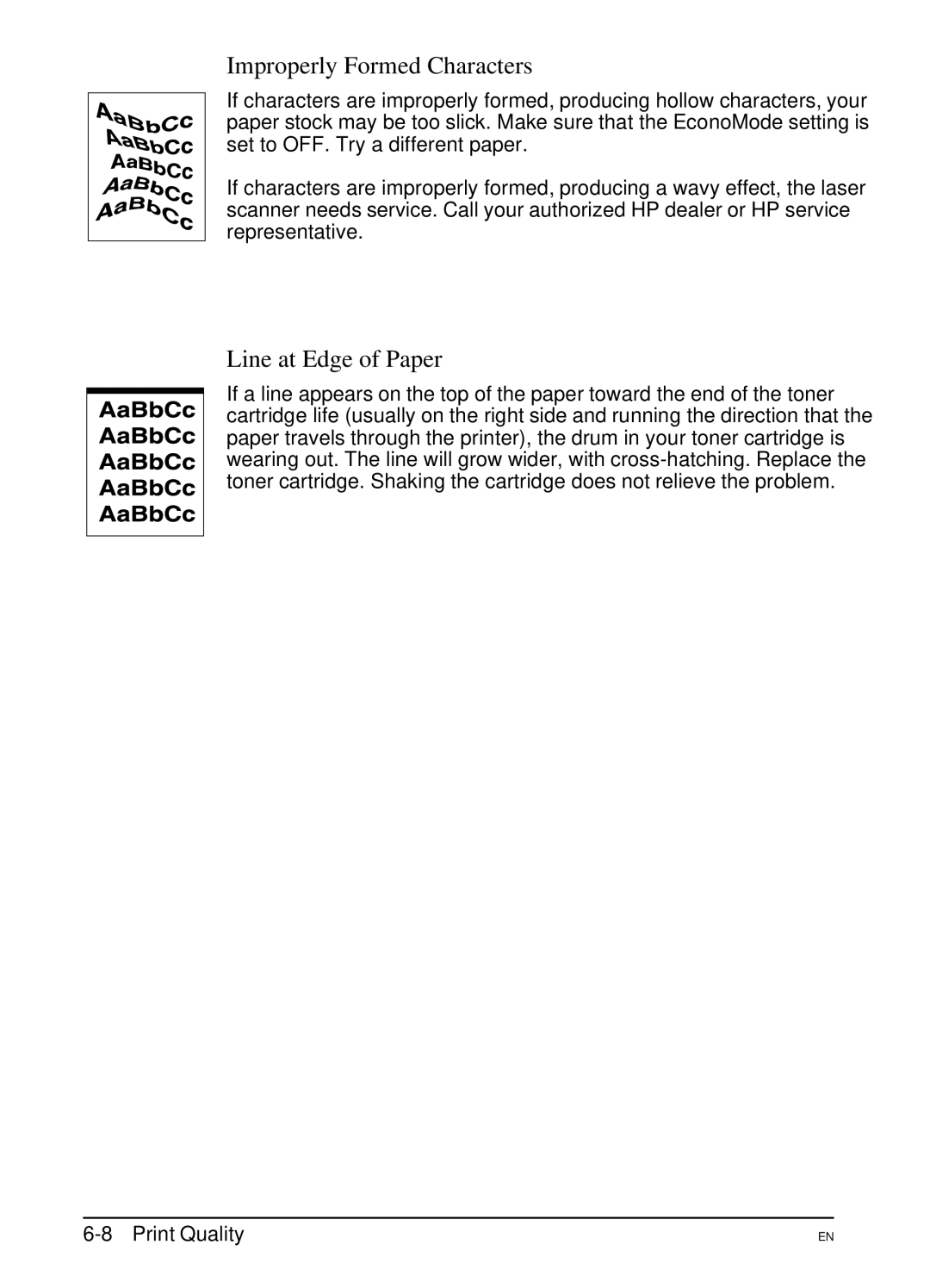Improperly Formed Characters
If characters are improperly formed, producing hollow characters, your paper stock may be too slick. Make sure that the EconoMode setting is set to OFF. Try a different paper.
If characters are improperly formed, producing a wavy effect, the laser scanner needs service. Call your authorized HP dealer or HP service representative.
Line at Edge of Paper
If a line appears on the top of the paper toward the end of the toner cartridge life (usually on the right side and running the direction that the paper travels through the printer), the drum in your toner cartridge is wearing out. The line will grow wider, with
EN