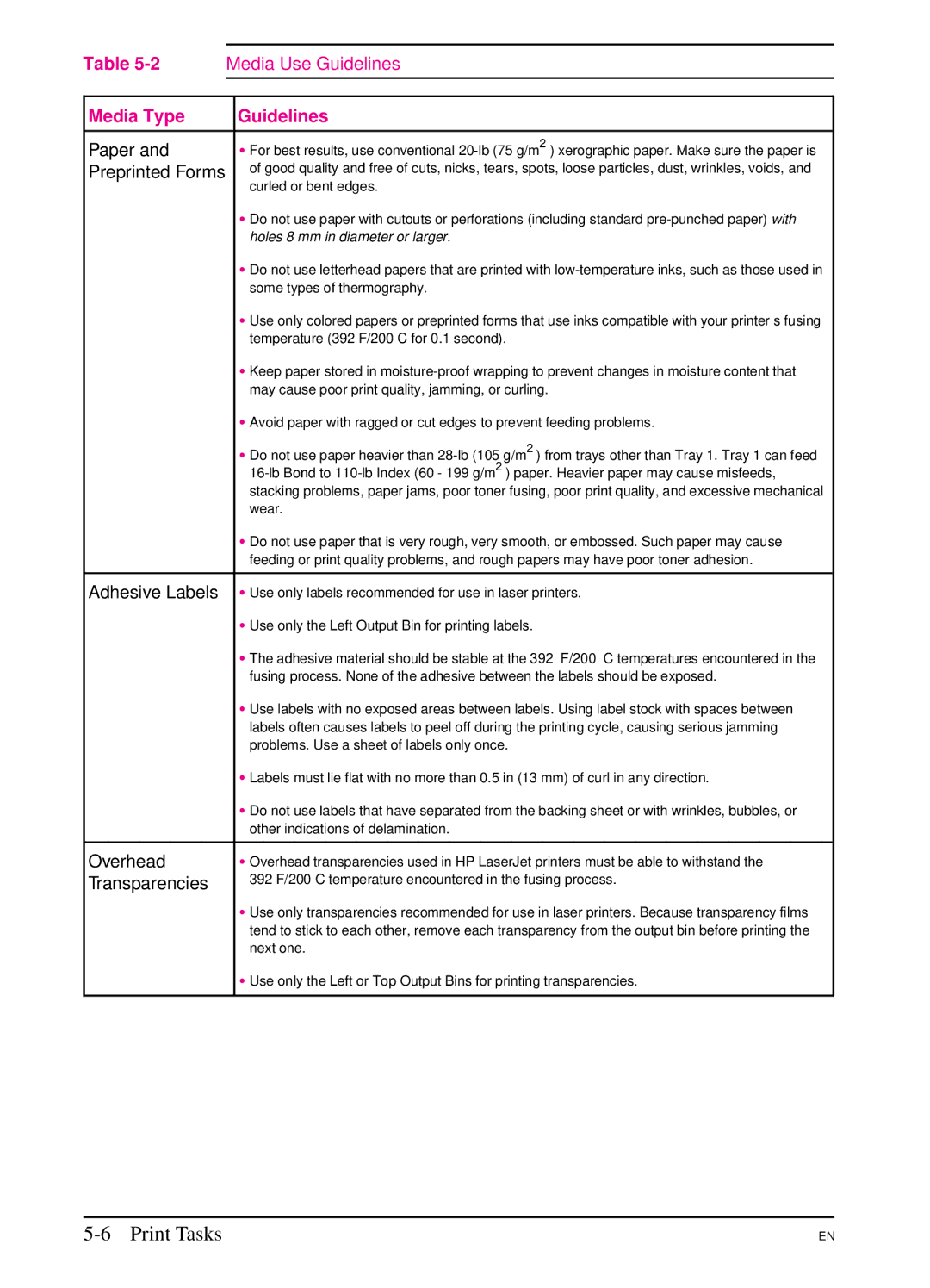Table | Media Use Guidelines | |
|
|
|
Media Type |
| Guidelines |
|
|
|
Paper and |
| ∙ For best results, use conventional |
Preprinted Forms |
| of good quality and free of cuts, nicks, tears, spots, loose particles, dust, wrinkles, voids, and |
|
| curled or bent edges. |
|
| ∙ Do not use paper with cutouts or perforations (including standard |
|
| holes 8 mm in diameter or larger. |
|
| ∙ Do not use letterhead papers that are printed with |
|
| some types of thermography. |
|
| ∙ Use only colored papers or preprinted forms that use inks compatible with your printer’s fusing |
|
| temperature (392°F/200°C for 0.1 second). |
|
| ∙ Keep paper stored in |
|
| may cause poor print quality, jamming, or curling. |
|
| ∙ Avoid paper with ragged or cut edges to prevent feeding problems. |
|
| ∙ Do not use paper heavier than |
|
| |
|
| stacking problems, paper jams, poor toner fusing, poor print quality, and excessive mechanical |
|
| wear. |
|
| ∙ Do not use paper that is very rough, very smooth, or embossed. Such paper may cause |
|
| feeding or print quality problems, and rough papers may have poor toner adhesion. |
|
| |
Adhesive Labels | ∙ Use only labels recommended for use in laser printers. | |
|
| ∙ Use only the Left Output Bin for printing labels. |
|
| ∙ The adhesive material should be stable at the 392° F/200° C temperatures encountered in the |
|
| fusing process. None of the adhesive between the labels should be exposed. |
|
| ∙ Use labels with no exposed areas between labels. Using label stock with spaces between |
|
| labels often causes labels to peel off during the printing cycle, causing serious jamming |
|
| problems. Use a sheet of labels only once. |
|
| ∙ Labels must lie flat with no more than 0.5 in (13 mm) of curl in any direction. |
|
| ∙ Do not use labels that have separated from the backing sheet or with wrinkles, bubbles, or |
|
| other indications of delamination. |
|
|
|
Overhead |
| ∙ Overhead transparencies used in HP LaserJet printers must be able to withstand the |
Transparencies |
| 392°F/200°C temperature encountered in the fusing process. |
|
| ∙ Use only transparencies recommended for use in laser printers. Because transparency films |
|
| tend to stick to each other, remove each transparency from the output bin before printing the |
|
| next one. |
|
| ∙ Use only the Left or Top Output Bins for printing transparencies. |
|
|
|
EN