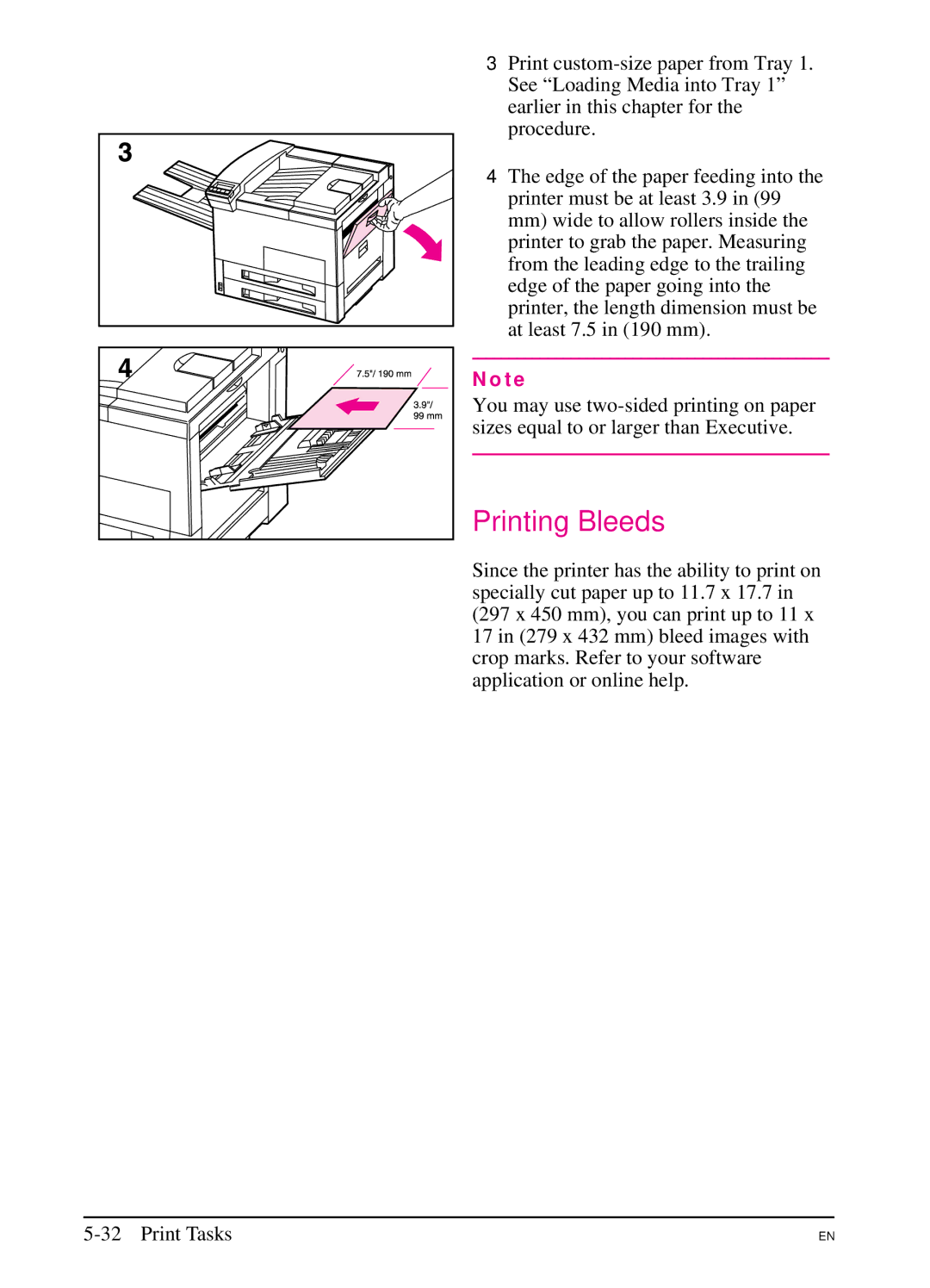3Print
4The edge of the paper feeding into the printer must be at least 3.9 in (99 mm) wide to allow rollers inside the printer to grab the paper. Measuring from the leading edge to the trailing edge of the paper going into the printer, the length dimension must be at least 7.5 in (190 mm).
N o t e
You may use
Printing Bleeds
Since the printer has the ability to print on specially cut paper up to 11.7 x 17.7 in (297 x 450 mm), you can print up to 11 x 17 in (279 x 432 mm) bleed images with crop marks. Refer to your software application or online help.
5-32 Print Tasks
EN