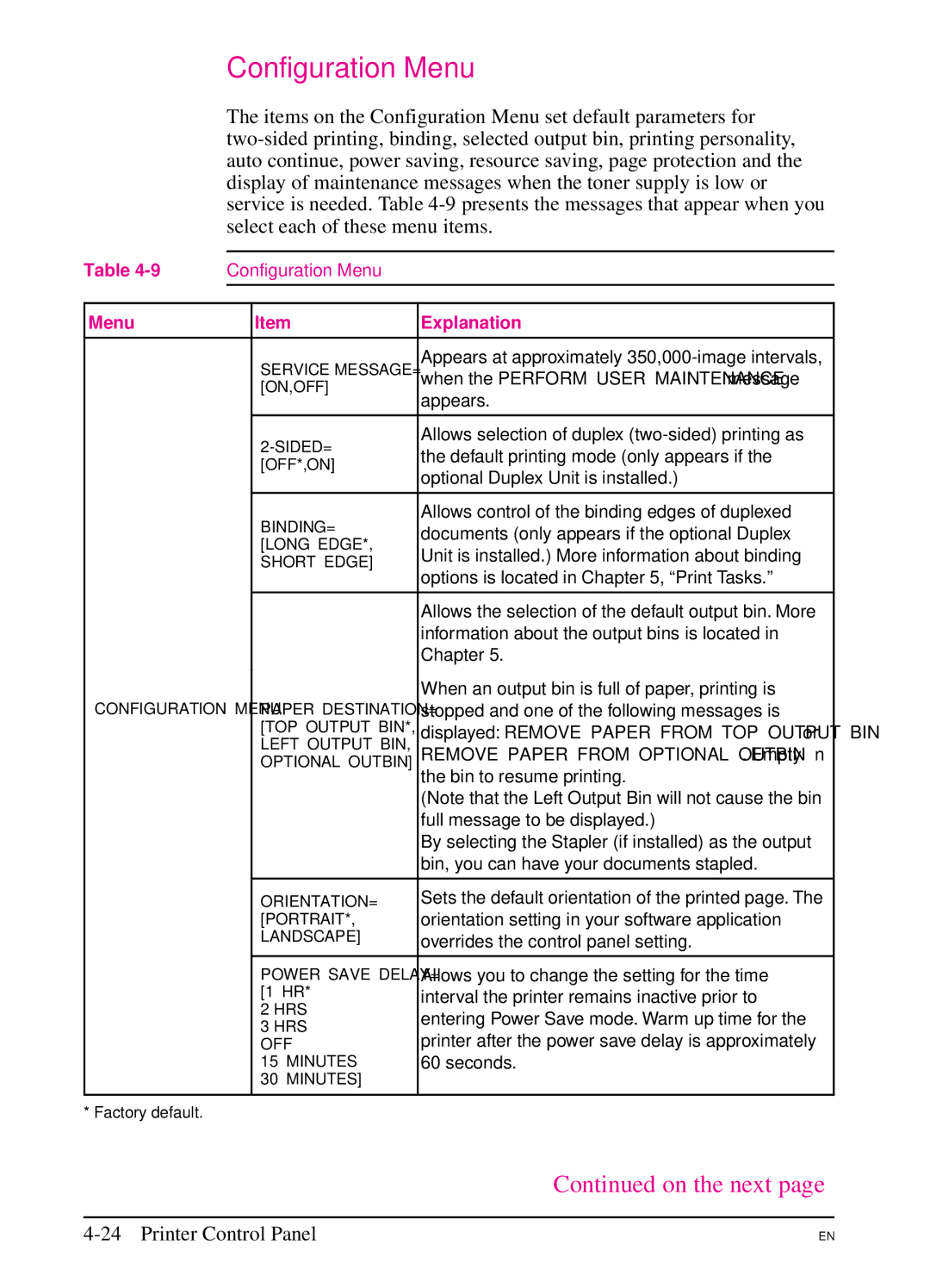Configuration Menu
The items on the Configuration Menu set default parameters for
Table | Configuration Menu |
| |
|
|
|
|
Menu |
| Item | Explanation |
|
|
|
|
|
| SERVICE MESSAGE= | Appears at approximately |
|
| when the PERFORM USER MAINTENANCE message | |
|
| [ON,OFF] | |
|
| appears. | |
|
|
| |
|
|
|
|
|
| Allows selection of duplex | |
|
| the default printing mode (only appears if the | |
|
| [OFF*,ON] | |
|
| optional Duplex Unit is installed.) | |
|
|
| |
|
|
|
|
|
|
| Allows control of the binding edges of duplexed |
|
| BINDING= | documents (only appears if the optional Duplex |
|
| [LONG EDGE*, | |
|
| Unit is installed.) More information about binding | |
|
| SHORT EDGE] | |
|
|
| options is located in Chapter 5, “Print Tasks.” |
|
|
|
|
|
|
| Allows the selection of the default output bin. More |
|
|
| information about the output bins is located in |
|
|
| Chapter 5. |
|
|
| When an output bin is full of paper, printing is |
CONFIGURATION MENU | PAPER DESTINATION= | stopped and one of the following messages is | |
|
| [TOP OUTPUT BIN*, | displayed: REMOVE PAPER FROM TOP OUTPUT BIN or |
|
| LEFT OUTPUT BIN, | |
|
| REMOVE PAPER FROM OPTIONAL OUTBIN n. Empty | |
|
| OPTIONAL OUTBIN] | |
|
| the bin to resume printing. | |
|
|
| |
|
|
| (Note that the Left Output Bin will not cause the bin |
|
|
| full message to be displayed.) |
|
|
| By selecting the Stapler (if installed) as the output |
|
|
| bin, you can have your documents stapled. |
|
|
|
|
|
| ORIENTATION= | Sets the default orientation of the printed page. The |
|
| [PORTRAIT*, | orientation setting in your software application |
|
| LANDSCAPE] | overrides the control panel setting. |
|
|
| |
|
|
|
|
|
| POWER SAVE DELAY= | Allows you to change the setting for the time |
|
| [1 HR* | interval the printer remains inactive prior to |
|
| 2 HRS | |
|
| entering Power Save mode. Warm up time for the | |
|
| 3 HRS | |
|
| printer after the power save delay is approximately | |
|
| OFF | |
|
| 15 MINUTES | 60 seconds. |
|
| 30 MINUTES] |
|
|
|
|
|
* Factory default. |
|
|
|
Continued on the next page
4-24 Printer Control Panel
EN