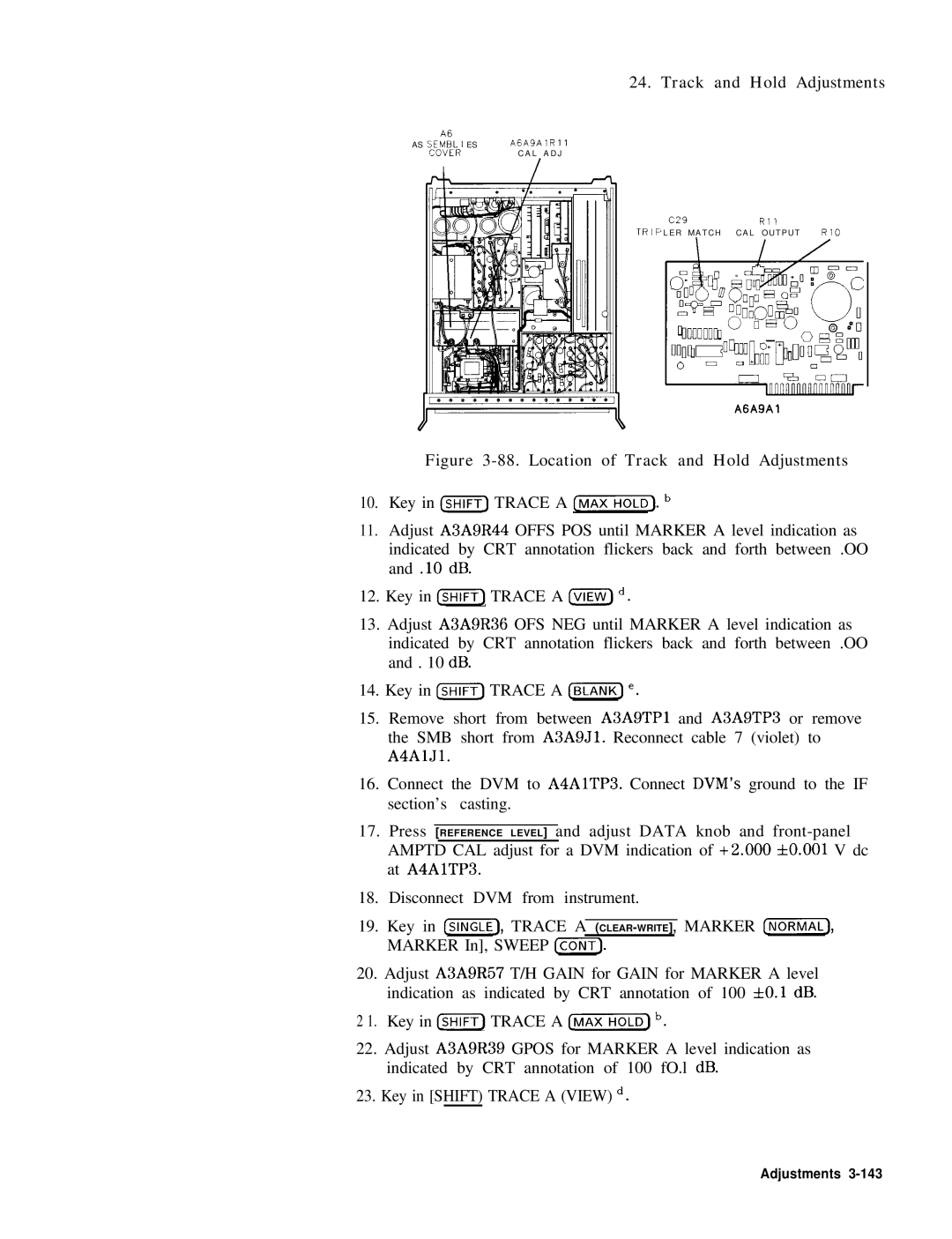Performance Tests and Adjustments Manual
Page
Certification Warranty
Assistance
General Safety Considerations
Safety Symbols
Section Troubleshooting Repair Manual
Troubleshooting Repair Manual
HP 85662A IF-DisplayIF-Display Section service information
HP 8568B Spectrum Analyzer Documentation Outline
Contents
Adjustments
IF-Display Section Figure Index RF Section Figure Index
Crystal Filter Bypass Network Configuration
Figures
Contents-5
Typical Bandpass Shift t 128
If Section, Bottom View
Lhbles
Introduction
General Information
Option 462 Instruments Option 857 Instruments
HP 8340A HP 8640B HP 3335A HP 8116A HP 3312A HP 5061B
Probe 10 1 Divider, compatible with oscilloscope HP 10432A
Frequency Counter Electronic = Universal Counter
Oscilloscope
Page
DB Attenuator
Power Splitter Directional Bridge
Termination
Low-Pass Filter
Test Cable BNC m to SMB Snap-On f SMA m to SMA m HP5061-5458
08505-60109
Figure l-l. Service Accessories, HP Part Number
Performance Tksts
Able 2-1. Performance Test Cross-Reference
Center Frequency Readout Accuracy ‘I&t
Specification uncorrected
Center Frequency Readout Error Measurement
MHZ\I
Frequency Span Accuracy lkst
Specification
83640A
Equipment
1250-1250
5061-5458
10 Hz
Sweep Time Accuracy Test 220 ms
Sweep Time Accuracy Test Setup
KHz
Procedure
100 ms 90 ms
Repeat steps 5 and 6 for each sweep time setting in Table
18 ms
20 ms 50 ms 100 ms 500 ms 10 s 50 s 100 s 150 s
Start-Up Time Measurement Sweep Time
20 s 200 s 32 s 48 s
10 dBm
Resolution Bandwidth Accuracy Test
Specification &20%, 3 MHz
90.0 kHz 110.0 kHz
MHz 900 kHz 100 MHz
00 kHz 11.00 kHz KHz
200 kHz
Page
DB Bandwidth Measurement
MHz 20 MHz 100 Hz 15l 15 MHz 300 Hz 300 kHz
6OdB
100 kHz MHz
30 kHz 500 kHz
Procedure 1. Press
Resolution Bandwidth Switching Uncertainty Test
DBm
Press LOG Enter dB/bIvj and key in 1 dB. Press Marker
IlIl.00 Zto.50 Ito F0.50 DZo.50 F0.80 F2.00
Page
+lO Fl dB
Fl dB
Related Adjustment Slope Compensation Adjustment
Specification Signal Input
Frequency Response Test
~tl.5 dB, 100 Hz to 1.5 GHz DB, 100 Hz to 500 MHz
100
Additional Equipment for Option
Synthesized Sweeper
120 s
12. Frequency Response Measurement 20 MHz to 1.5 GHz
5GHz
Option 001 + 4 dBm
Page
KHz to 20 MHz MaximumdBm MinimumdBm
100 kHz
Set function generator controls as follows
Spec ~3 dB Overall Maximum DBm Minimum Deviation
Hz to 1.5 GHz from steps 15, 16, 25, 42, or
Page
16. RF Gain Uncertainty Measurement
DBm to -55.9 dBm DBm to -129.9 dBm
If Gain Uncertainty Test
LOG
Procedure 1. Press Instr pfwm
18. if Gain Uncertainty Measurement
19. if Gain Uncertainty Measurement 2 dB
Largest Positive Deviation Negative
Amplitude
Page
F0.5
Log Scale Switching Uncertainty Test
Amplitude
Related Adjustment
Fidelity Test
For instruments with Option 857, refer to Chapter
+lO ~f1.5 dB
JEGi 300 Hz
Linear Fidelity 10. Key in analyzer settings as follows
10.87 23.10 17.72
501 HZ
Average Noise Level Tkst
80 dBm
1Hz
23. Average Noise Level Measurement
60 dBm
Procedure 1. Press Instr Preset
Residual Responses Test
Option
Spurious Responses Test
Frequency
Synthesized
3335A
Ii 84&A Opt
Performance Tests 2
Intermodulation Distortion
26. Intermodulation Distortion Test Setup
Fl fz
211 2f2
Center Frequency 1 MHZ, Marker Peak Search to position
Spurious Responses Test
Residual FM Test
Hr RF -I... L 1u
29. Slope Detected Residual FM
Performance Tests 2
Line-Related Sidebands Tests
Specification Description Equipment Procedure
10 dBm
Wait for completion of sweep, then press Marker
Wait for completion of the sweep, then press Marker
20 MHz
DBm
Calibrator Amplitude Accuracy Test
32. Calibrator Amplitude Accuracy Test Setup
Universal
Related Adjustment None
HP 5316A
HP 8340A
Approximately 1 Vp-p
Triangular wave
CAL position
SYM CAL position
F0.02 F0.05 10.0 fO.1 200 50.0 Iko.5 100 100 fl
St LO Output Amplitude Test
Related Adjustment Time Base Adjustment
Frequency Reference Error Test
Specification Aging Rate
Page
‘lhble 2-19. Performance Tkst Record
Tkst 1. Center Frequency Readout Accuracy Test
Span Error 1Freq Span Spec ADUT- ASyn Min Max From ‘able
Steps 7, 9, and 11. Wide Span Error
‘I&t 2. Frequency Span Accuracy Test
Test 2. Frequency Span Accuracy Test
Sweep Time Accuracy, Sweep Times 220 ms Marker a Time
Test 3. Sweep Time Accuracy
Min Measured Max
Min Measured
Marker a Readout of 3 d 3 Bandwidth Min Measured Max
‘I&t 4. Resolution Bandwidth Accuracy
Test 4. Resolution Bandwidth Accuracy
Videobw 6 0 dB
Test 5. Resolution Bandwidth Selectivity
Bandwidth 60dB BW t DB BW
MHz 20 MHz 100 Hz 15l 1MHz 15MHz
Bandwidth Switching Uncertainty
Test 6. Resolution Bandwidth Switching Uncertainty Test
Deviation
Readout, dB Allowable Deviation
Input Attenuator Switching Uncertainty
Test 7. Input Attenuator Switching Uncertainty Test
+lO
Deviation Amplitude Ztl dB Kl dB Fl dB
Test 8. Frequency Response Test
Kep Signal Input
Test 8. Frequency Respons g
+ 1.0 dB
Test 9. RF Gain Uncertainty Test
Nd LO Shift Min Measured Max
Test 10. if Gain Uncertainty Test
F E R E N C E Level
Steps 25 to 28. if Gain Uncertainty SteuI Min Measured Max
Step
Step
HO.5
YLkst 11. Log Scale Switching Uncertainty Tkst
Xto.5
Test 12. Amplitude Fidelity Test
Test 12. Amplitude Fidelity ‘I&t
Linear Amplitude Fidelity Frequency
Allowable Range
Test 13. Average Noise Level Test
Test 14. Residual Responses Test
Test 14. Residual Responses Test
Maximum Residual Response Frequency Range
Measured Measured Max Max Amplitude Frequency
DBm -105 dBm -100 dBm 90 dBm
Tkst 15. Spurious Responses Tkst
Description
Residual FM IMinIMeasuredIrax
Test 16. Residual FM Test
Test 16. Residual FM Test
Min 1 M e a s u r e d M a x
Tkst Line-Related Sidebands Test
Test 18. Calibrator Amplitude Accuracy Test
Test 18. Calibrator Amplitude Accuracy ‘I&t
CAL Output Amplitude Min
10.3 dBm 70 dBm
KO.02 Iko.05 10.0 fO.1 200 ps 50.0 f0.5 100 ps 100 fl
Test 19. Fast
Sweep Time Accuracy Test ~20
Test 20 st LO Output Amplitude Test St LO Output Level
Test 20 st LO Output Amplitude Test
DescriDtion Min 1 Measured Max
Test 21. Frequency Reference Error
Slope Compensation Adjustment
Video Processor Adjustments MHz Bandwidth Filter Adjustments
Safety Considerations
Equipment Required Adjustment Tools
Factory-Selected Components
Related Adjustments
Location of lkst Points and Adjustments
‘Ihble 3-2. Adjustable Components
Adjustment Adjustment Function Number
Adjustment Name
‘able 3-2. Adjustable Components Reference Designator
Adjustment Number Adjustment Function
SGlO
Adjustable Components Reference Adjustment Designator Name
Adjusts Linearity 12.5 to 18.6 GHz High end A6AlOR40
Adjusts Linearity 12.5 to 18.6 GHz Low end A6AlOR37
Adjusts linearity 5.8 to 12.5 GHz A6AlOR41
Adjusts linearity 12.5 to 18.6 GHz Low end A6AlOR42
Adjustment Name Number
‘Ihble 3-2. Adjustable Components Reference Designator
If Serial Prefix 3001A and Below
If Serial Prefix 2637A and Below
Function of Component
’hble 3-3. Factory-Selected Components
Range of Values Function of Component Procedure Or PF
To 17.8 K To 13.3 K 10 38.3 to 100 to 383 to To 2.61 K
Adjustment Range of Values Procedure 0 or PF
Below, see the back This table for exceptions to A4A9
?or Serial Prefix 2813A To 2816A, and Serial Prefix 2810A
Delay Compensation A6A12C3
Delay Compensation A6A12C2 To 0.68 PF Sets
Delay Compensation A6A 12C23 To 0.68 PF Sets
Not loaded for HP 85660B A6A12Cll To 0.68 PF Sets
Serial Prefix 2810A and Below
Serial Prefix 2813A to 2816A
Option
Value pF 1BP Fart Number CD Value pF ZP Fart Number s
‘lkble 3-4. Standard Value Replacement Capacitors
Value n EP Fart Number
‘lhble Standard Value Replacement 0.125 Resistors
0698-3447
0698-0082
Value
‘Ihble Standard Value Replacement 0.125 Resistors
BP Part Number
Value !I ElP Fart Number
Value 0 EIP Fart Number 383 422 464
Standard Value Replacement 0.5 Resistors
Value fl BP Part Number 10.0 11.0 12.1
110K 121K 133K 147K
Ihble Standard Value Replacement 0.5 Resistors
EIP Fart Number
Value a
Procedure IF-Display Section
Low-Voltage Power Supply Adjustments
Low-Voltage Power Supply Adjustments
Reference
IF-Display Section Low-Voltage Adjustments SN 3004A Above
IF-Display Section Low-Voltage Adjustments SN 3001A Below
RF Section
Location of RF Section Low-Voltage Adjustments
Low-Voltage Power Supply Adjustments
Description
High-Voltage Adjustment SN 3001A and Below
High-Voltage Adjustment SN 3001A and Below
High Voltage Adjustment Setup
High-Voltage Adjustment Procedure
Location of High Voltage Adjustments
Level of approximately -4000 V dc. Be extremely careful
Level
Remove the protective cover from the AlA High-Voltage
Press Display
Focus and Intensity Adjustments
Press @%KiZi@
Location of AlA Components
CRT Cut-Off Voltage
10. Waveform at AlA3TP5
Be careful
Discharge Procedure for High Voltage
Following step, a large arc of high voltage should be drawn
1. Discharging the CRT Post-Accelerator Cable
High-Voltage Adjustment SN 3004A and Above
High-Voltage Adjustment SN 3004A and Above
12. High Voltage Adjustment Setup
Level
Approximately -2400 V dc can present even when the ac line
14. Location of AlA Label and Test Point
Remove the ac line cord from both instrument sections
15. Discharging the CRT Post-Accelerator Cable
Adapters
Preliminary Display Adjustments SN 3001A and Below
Preliminary Display Adjustments SN 3001A and Below
16. Preliminary Display Adjustments Setup
Procedure Y Deflection Amplifier Pulse Response Adjustments
17. Location of AlA2, AlA4, AlA5, and A3A2
~000uu000000u00ur
Page
20. Composite X Deflection Waveform
Rise and Fall Times and Overshoot Adjustment Waveform
Press Itrig Level .00000 V c
Pulse Response of Control Gate Z Amplifier to Blank Input
Press TlMEBASEI
Set the oscilloscope controls as follows Press @iK
22 OV,, Signal
Preliminary Display Adjustments SN 3004A and Above
23. Preliminary Display Adjustments Setup
Preliminary Display Adjustments SN 3004A and Above
24. Location of AlA and A3A2
Set the oscilloscope controls as follows Press Chan
Delay 125.000 ns Press Display
Offset
Press Trig Source Level 25.0000 Press Time
27. Composite X Deflection Waveform
Control Gate Z
Amplifier to
29 OV,., Signal
‘Ihble 3-5. Initial Adjustment Positions
Description Procedure
Final Display Adjustments SN 3001A and Below
Location of Final Display Adjustments on AlA2, AlA4, and AlA
31. Final Display Adjustments Setup
Final Display Adjustments SN 3004A and Above
RI20R220R512R513 R319 R426 R437
Adjustments 3
Final Display Adjustments SN 3004A and Above
Related Performance Tests
Equipment Procedure
Log Amplifier Adjustments
Offset Adjustment Check
Linear Gain Adjustments
VTV and Atten Adjustments
Log Amplifier Adjustments
Related Performance Test
Video Processor Adjustments
Video Processor Adjustments
Set step attenuator to 40 dB
LOG Offset Adjust
Adjustments 3-7
37 MHz Bandwidth Filter Adjustments Setup
MHz Bandwidth Filter Adjustments
Filter Center and Symmetry Adjustments
MHz Bandwidth Filter Adjustments
Frequency Zero Check
Remove crystal filter bypass network near Cl4 SYM
Key in Csweep Time 20 ms, Frequency Span 0 Hz, CREs 10 Hz
Filter Peak Adjust
39. Location of 3 MHz Peak Adjustments
MHz Bandwidth Filter Adjustments Hz Amplitude Adjustments
40 .4 MHz Bandwidth Filter Adjustments Setup
Location of A4A4 21.4 MHz LC Filter Adjustments
+ 10 V Temperature Compensation Supply Check
A4A4 LC Adjustments
Press Marker loFF. Key in CREsJ 30 kHz
A4A4 Xtal Adjustments
Location of A4A4 21.4 MHz Crystal Filter Adjustments
A4A8 LC Adjustments
Location of A4A8 21.4 MHz Crystal Filter Adjustments
A4A8 Xtal Adjustments
Key in t-1 100 kHz, C-1 200 kHz, and Marker
Key in @TFTiTj 30 kHz, Frequency Span 100 kHz. Press
LC Dip Adjustments
AlOdB and A20dB Adjustments
DB Bandwidth Adjustments
45. Location of 3 dB Bandwidth Adjustments
DB Bandwidth Adjustments
DB Bandwidth Adjustments
Step Gain and 18.4 MHz Local Oscillator Adjustments Setup
Step Gain and 18.4 MHz Local Oscillator Adjustments
Step Gain and 18.4 MHz Local Oscillator Adjustments
47. Location of if Gain Adjustment
If Gain Adjustment
48. Location of 10 dB Gain Step Adjustments
DB Gain Step Adjustment
MHz Local Oscillator Adjustment
Key in Frequency Span 1kHz, REs 100 Hz,
+ 1OV Temperature Compensation Supply Adjustment
Down/Up
Converter Adjustments
Optional
Down/Up Converter Adjustments
Down Converter Gain Adjustment
Cables
52. Time Base Adjustment Setup
Procedure Note
Set the Frequency Counter controls as follows
53. Location of A27Al Adjustment
Time Base Adjustment SN 2848A to 3217A05567
Time Base Adjustment SN 2848A to 3217A05567
X10
Math SELECT/ENTER Cm 10 I-1 6 SELECT/E~&ER
55. Location of A27A2 Adjustment
MHz Reference Adjustments
Reference Adjustments
13 MHz
Type N m to BNC f Type N f to BNC f
57. Location of 20 MHz Reference Adjustments
1V / div
Delay 40ns
Offset Coupling
1Ol
Press &K?@ Press CnTavj
58. Typical Signal at A16TP3
MHz Phase Lock Oscillator Adjustments
MHz Phase Lock Oscillator Adjustments
Reference Description
Type N m to BNC f
Location of 249 MHz Phase Lock Oscillator Adjustments
Single
Page
Disconnect test equipment from instrument
MHz Phase Lock Oscillator Adjustment
63. Second if Amplifier Adjustments Setup
Second if Amplifier and Third Converter Adjustment
BNC to SMB Snap-On Service Accessory 2 required
Second if Amplifier Adjustments
Second if Amplifier and Third Converter Adjustment Adapters
Second if Amplifier and Third Converter Adjustment
66. Minimum Image Response at 258.4 MHz
Third Converter Adjustment
1250-1745 1250-0780 1250-1474 1250-1749
Pilot Second if Amplif’ier Adjustments
Type N m to BNC f 2 required Type N f to BNC f 2 required
Pilot Second if Amplifier Adjustments
MHz Bandpass Filter Adjustments Waveforms
Location of 269 MHz Bandpass Filter Adjustments
HP 3456A
Frequency Control Adjustments
Frequency Control Adjustments
Start-Up Time
Slow Sweep Adjustment
YTO and VT0 DAC Adjustments
Full Sweep Adjustment
Key in ml CF Step Size J 1023 Hz
Start and Stop Adjustments
Second Converter Adjustments
Second Converter Adjustments
Reference Related Performance
S t
Set HP 8568B Spectrum Analyzer Line to on and press
Second LO Frequency and Shift Adjustments
Second Converter Adjustments
Second Converter Bandpass Filter Adjustments
74. Typical Pilot 2ND if Bandpass Shift t
1i i i i ii i
Second Converter Final Adjustments
78 MHz Voltage-Tuned Oscillator Adjustments Setup
Voltage-Tuned Oscillator Adjustments
Connect DVM to AllTPl located on All cover
Dacs Accuracy Check Positive Supply Adjustment
MHz Voltage-Tuned Oscillator Adjustments
Center-Frequency Checks
VT0
SMA m m
Slope Compensation Adjustments
Slope Compensation Adjustments
Leveling EXT Input
81. Location of A22R66 Tiiit Adjustment
83. Location of Comb Generator Adjustments
Comb Generator Adjustments
84. Comb Teeth Display
Comb Generator Adjustments
Comb Generator Adjustments
85. Analog-To-Digital Converter Adjustments Setup
Analog-To-Digital Converter Adjustments
Location of Analog-To-Digital Converter Adjustments
Press Qnstr Preset
Equipment
Procedure
Digital Voltmeter DVM
Place instrument upright as shown in -87 with top and A3
88. Location of Track and Hold Adjustments
Track and Hold Adjustments
Track and Hold Adjustments
Reference Description Equipment Procedure
Digital Storage Display Adjustments
Preliminary Graticule Adjustments
Digital Storage Display Adjustments
90. Location of Digital Storage Display Adjustments
91. Sample and Hold Balance Adjustment Waveforms
Sample and Hold Balance Adjustments
Y Offset and 25. Gain Adjustments
Final Graticule Adjustments Y Expand Adjustments
Low-Noise DC SUPPlY
Crystal Filter Bypass Network Configuration
Crystal Filter Bypass Network Configuration
Impulse Bandwidths
Option
Related Adjustment Specification
DB Resolution Bandwidth Accuracy Test
Description Equipment Procedure
Page
Impulse and Resolution Bandwidth Accuracy Test
Page
Impulse and Resolution Bandwidth Accuracy Test
Page
10 kHz 100 kHz KHz
100 kHz MHz 30 kHz
900 kHz MHz
90 kHz 110 kHz
MHz 300 kHz
1Frequency
KHz 300 Hz
100 Hz 150 Hz 30 Hz
Press
DB Resolution Bandwidth Selectivity Test
DB Bandwidth Measurement
MHz 20 MHz 100 Hz 11l 15 MHz 300 Hz 300 kHz
VlDEoj
60 dB
Page
Impulse and Resolution Bandwidth Selectivity Test
Selectivity Frequency ‘EG Bandwidth DB BW Ratio Span
Press LOG Enter dB/otv and key in 1 dB. Press Marker
Procedure 1. Press ~NSTR Preset
MHz 500 kHz 50 kHz 10 kHz KHz KHz 200 Hz 100 Hz
LdB’ t-H+
‘RES
Steps 1 through 38. Impulse Bandwidth Accuracy
Option
MHz 20 MHz 100 Hz 11l 15 MHz 300 Hz 111 300 kHz
MHz 100 Hz 11l 300 Hz 300 kHz
Ref. xt 1.0 It Zt 0.5 xt F 0.5 f 0.5 f 0.5 f 0.8 f
Test
DB Resolution Bandwidth Adjustments
Location of Bandwidth Adjustments
DB Resolution Bandwidth Adjustments
Impulse Bandwidth Adjustments
C O N T R O L
Key in @E’GZT 3 kHz, Frequency Span 5 kHz, Peak SEARCH,
Introduction
Related Adjustment Log Amplifier Adjustments
Specification Log
+ 10 dBm
Option 857 Amplitude Fidelity Test
Frequency
Sk1.0 dB %1.5 dB
Marker a
Performance Test Record
DB sf1.5 dB
Test 12. Option Amplitude Fidelity Test
Min Max
6-5 6-6
6-5
RF Section Figure Index
Major Assembly and Component locations
RF Section, Top View
RF Section, Front View
RF Section, Bottom View
\.\ \ I ‘i
If Section, Top View SN 3004A and Above
If Section, Front View
W2g