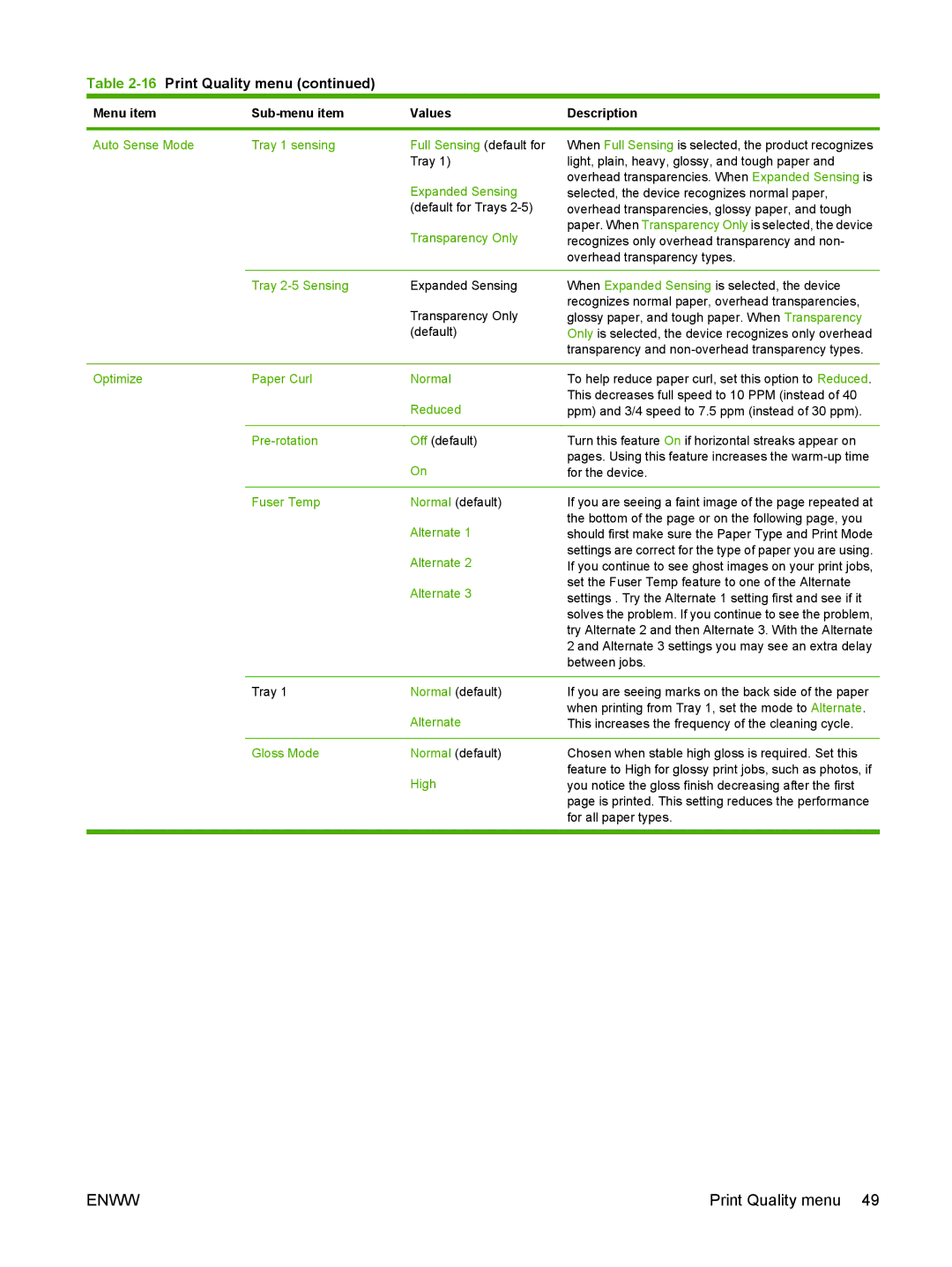HP Color LaserJet CM6049f MFP User Guide
Page
HP Color LaserJet CM6049f MFP
Trademark Credits
Copyright and License
Copyright Hewlett-Packard Development Company, L.P
Table of contents
Use the product with Macintosh
Software for Windows
Paper and print media
Network configuration
Connect the product
Use product features
Use color
Print tasks
13 Fax
Copy
Scan and send to e-mail
Manage and maintain the product
Solve problems
Appendix a Supplies and accessories
Appendix C Regulatory information
Appendix B Product specifications
295
Xiv
Product basics
Product introduction Product features Product walkaround
Product introduction
Product features
1Features
Copying and sending
Environmental features
Security features
HP Color LaserJet CM6049f MFP
Product walkaround
Front view
Back view
Interface ports
Model name Model number HP Color LaserJet CM6049f MFP CE799A
Serial number and model number location
Enww
Control panel
Control-panel layout
Use the control panel
Ready light
Data light
Copy Fax Mail Secondary E-mail
Home screen
Status line, see Buttons on the touchscreen on
Sign Out
Control-panel help system on
Buttons on the touchscreen
Control-panel help system
Navigate the Administration menu
1Information menu
Information menu
Menu item Sub-menu item Values Description
Default Options for Originals
Default Job Options menu
Administration Default Job Options
2Default Options for Originals menu
Administration Default Job Options Image Adjustment
Image adjustment
3Image Adjustment menu
Menu item Values Description
4Default Copy Options menu
Default Copy Options
Administration Default Job Options Default Copy Options
Administration Default Job Options Default Fax Options
Default Fax Options
5Fax Send menu
6Fax Receive menu
Document File Type Select the file format for the e-mail
Default E-mail Options
Administration Default Job Options Default E-mail Options
300
Default Send to Folder Options
400
600
7Default Print Options menu
Default Print Options
Administration Default Job Options Default Print Options
8Time/Scheduling menu
Administration Time/Scheduling
Time/Scheduling menu
Tuesday Custom
Sleep Time Monday
Saturday Sunday
Create PIN
9Management menu
Administration Management
Management menu
Color copying access Enable Color default
Disable Color
Color/Black Mix Automatic default
Color If Allowed
Administration Initial Setup
Initial Setup menu
Administration Initial Setup Networking and I/O
Networking and I/O
IPV6 Settings Enable
Default IP
Dhcp Release
Dhcp Renew
Proxy Server
AppleTalk Enable
Proxy Port
Frame Type
Diagnostics Embedded Tests
Reset Security
Security Print Sec
Secure Web
Data Path Test
Snmp Test
Select All Tests
Execution Time H
Packets Sent
Ping Results
Packets Received
Percent Lost
Print Protocols
Link Speed
12Fax Setup menu
Fax Setup
Administration Initial Setup Fax Setup
Error Correction
Fax Send Settings Fax Dial Volume
Mode Disabled
TCF T.30 Delay
Fax Receive Settings Rings To Answer
Detect Dial Tone Enabled
Ringer Volume Off
Redial Interval
Send Setup menu
Mail Setup
Administration Initial Setup E-mail Setup
Administration Initial Setup Send Setup
15Device Behavior menu
Administration Device Behavior
Device Behavior menu
First
Tray Behavior Use Requested Tray Exclusively default
Manually Feed
Prompt Unless Loaded
A4/Letter Staple Normal
Staples None
Offset
Menu item Sub-menu item Values Description
Fold Legal & JISB4
Letterhead Mode
Copy Interrupt Enabled
Fold 11X17 & A3
A3 size paper booklet maker only
Wide A4 Enabled
Manual Feed Enabled
Print PS Errors Enabled
Enabled Disabled default Personality
Symbol Set
Orientation Portrait default
Form Length
Font Source
16Print Quality menu
Administration Print Quality
Print Quality menu
Default for Trays
Auto Sense Mode Tray 1 sensing
Gloss Mode
Tray
Heavy Mode
Cleaning frequency
Restore Optimize
Resolution Image REt
Delay Calibration At
Calibration/Cleaning Process Cleaning
Wake/Power On
Quick Calibration
17Troubleshooting menu
Troubleshooting menu
Administration Troubleshooting
Order to test specific paper paths
All consumable-related errors are ignored
Default is Specified source as part of the test
Select whether to use the duplexer in the test
Manual Sensor Test
100 500
Magenta Laser
Component Test Transfer Motors Belt Only Image Drum Motors
Scanner
Yellow Laser
Process
Repeat Once Default
Default Specify a stop time. The next job that is sent
Administration Resets
Resets menu
Administration Service
Service menu
Enww
Software for Windows
Supported operating systems for Windows
SAP
Supported printer drivers for Windows
HP Universal Print Driver UPD
UPD installation modes
HP PCL 6 driver description
Select the correct printer driver for Windows
HP postscript emulation description
HP PCL 5 description
Priority for print settings
Change the default settings for all
Change printer-driver settings for Windows
Print jobs Settings
Click the Device Settings tab
Embedded Web server
HP Web Jetadmin
Supported utilities for Windows
Software
Software for other operating systems
Enww
Use the product with Macintosh
Software for Macintosh
Priority for print settings for Macintosh
Supported operating systems for Macintosh
Supported printer drivers for Macintosh
HP Printer Utility features
Change printer-driver settings for Macintosh
Software for Macintosh computers
HP Printer Utility
Embedded Web server
Supported utilities for Macintosh
Create and use printing presets in Macintosh
Use features in the Macintosh printer driver
Print
Resize documents or print on a custom paper size
Print multiple pages on one sheet of paper in Macintosh
Use watermarks
Set the stapling options
Print on both sides of the page duplex printing
Use automatic duplex printing
Print on both sides manually
Set the color options
Use the Services menu
Store jobs
Select Device Maintenance
Enww
USB connection Network connection
Connect the product
1USB connection
USB connection
Network cable Network port
Network connection
Enww
Network configuration
Benefits of a network connection
Supported network protocols
Service name Description
2Network device discovery
3Messaging and management
Configure IP parameters
Configuring network settings
Internet Protocol IP
Transmission Control Protocol TCP
Default gateway
Dynamic Host Configuration Protocol Dhcp
Subnets
Gateways
Set the subnet mask
Configure TCP/IPv4 parameters
Input or change the IP address
Set the default gateway
Configure TCP/IPv6 parameters
Touch Manual Settings Touch Subnet Mask
Touch Manual Settings Touch Default Gateway
Windows
Network utilities
Other components and utilities
Paper and print media
Understand paper and print media use
Size Dimensions Tray Trays 2, 3, 4
Size Dimensions Tray Trays 3, 4
Supported paper and print media sizes
1Supported paper and print media sizes
83 x 8.27
148 x 210 mm
105 x 148 mm
13 x 5.83
305 x 430 mm
12 x 305 x 457 mm 12 x 18 B4 JIS 257 x 364 mm 10.12 x 14.33
12 x 16.93
320 x 450 mm
Supported paper types
Type Specifications Quantity Settings Paper orientation
4Tray 1 paper information
5Trays 2, 3, 4, and 5 paper information
Supported paper types
Media type
Special paper or print media guidelines
Load Tray
Load paper and print media
Print envelopes
Load trays 2, 3, 4, or
Load standard-sized media into trays 2, 3, 4, or
Address type Left margin Top margin
Enww
Load undetectable standard-sized media into Tray 2, 3, 4,
Load custom-size media into tray 2, 3, 4, or
Load large size paper into Tray 3, 4, or
Load letterhead, pre-printed, or pre-punched paper
Change the Image Rotation setting
Tray Options
Paper type Image orientation Duplex mode Staple location
Printed Trays One right, two right
Letterhead or Pre- Landscape
Printed Tray Letterhead or Pre- Portrait
Letterhead or Pre- Landscape Sided
Configure a tray when loading paper
Configure trays
Configure a tray to match print job settings
Automatic media type sensing auto sense mode
Source
Auto sense settings
Select the paper by source, type, or size
Type and Size
Bin stapler/stacker features
Optional output accessories
Choose an output location
Standard output bins
Accessory walkaround
Booklet maker finisher features
83-bin stapler/stacker features
9Booklet-maker finisher features
2Booklet-maker finisher accessory
Use the booklet-making feature
Create a booklet from a copy
Create a booklet from the print driver
Select the operating mode at the control panel
Configure the accessory operation mode
Select the operating mode in the printer driver
Select the operating mode in the printer driver Mac OS
Select the Installable Options panel
Enww
Use product features
Set the sleep delay
Economy settings
Sleep and wake
Set the wake time
Set economy modes from the EWS
Click Settings and then Wake Time
Supported paper sizes for stapling
Use the stapler
LGL, B4 A4 R, LTR R
Select the stapler at the control panel for printed jobs
Staple print jobs
Gain access to the job storage features
Job storage features for print jobs
Use the proof and hold feature
Create a proof and hold job
Delete a proof and hold job
Print the remaining copies of a proof and hold job
Delete a personal job
Use the personal job feature
Print a personal job
Create a QuickCopy job
Use the QuickCopy feature
Print additional copies of a QuickCopy job
Delete a QuickCopy job
Create a stored copy job
Use the stored job feature for copy jobs
Print a stored job
Delete a stored job
Enww
Supported glossy paper
Configure the paper tray
Print photos or marketing material
Configure the driver settings
HP LaserJet Tough Paper Q1298A Letter HP Tough Paper Q1298B
Print weatherproof maps and outdoor signs
Supported tough paper
Set the duplex alignment
Print tasks
Stop the current print job from the software program
Cancel a print job
Stop the current print job from the control panel
Open the printer driver
Use features in the Windows printer driver
Use printing shortcuts
Set paper and quality options
Set document finishing options
Set document effects
Set product output options
Set job storage options
Obtain support and product-status information
Set color options
Click the Device and Supplies Status icon. The Device
Printer Features section. b In the Print All Text as Black
Set advanced printing options
Manage color Match colors Advanced color use
Use color
Manage color
Automatic or manual color adjustment
Manual color options
Halftone options
Print in grayscale
Touch Color printing access or Color copying access
Restrict color use
RGB Color Color Themes
Enww
Printing color samples
Match colors
Sample book color matching
Pantone color matching
Touch Administration and then touch Information
HP ImageREt
Advanced color use
Paper selection
SRGB
Enww
Copy
Use the Copy screen
Set the default copy options
Copy from the scanner glass
Copy from the document feeder
Option name Description
Adjust the copy settings
Copying two-sided documents manually
Copy two-sided documents
Copy two-sided documents automatically
Make two-sided copies from one-sided documents
Touch 2-sided original, 1-sided output
Touch 2-sided original, 2-sided output
Make one-sided copies from two-sided documents
Touch Original Size
Copy mixed-size originals
Touch Staple/Collate or Collate
Change the copy-collation setting
Copy a book
Copy photos and books
Copy a photo
Touch Job Build On
Combine copy jobs by using Job Build
Cancel a copy job
Scan and send to e-mail
Configure e-mail server settings
Configure e-mail settings
Supported protocols
Find the Smtp gateway
Test the Smtp settings
Configure the Smtp gateway address
Touch Initial Setup
Use the Send E-mail screen
Load documents
Perform basic e-mail functions
Send documents
Send a document
Use the auto-complete function
Use the address book
Create a recipient list
Delete e-mail addresses from the local address book
Use the local address book
Add e-mail addresses to the local address book
Button Description
Change e-mail settings for the current job
Original Sides
Optimize Text
Scan to a folder
Scan to a workflow destination
Analog fax Digital fax
13 Fax
Analog fax
Connect the fax accessory to a phone line
Configure and use the fax features
Analog fax
Digital fax
Manage and maintain the product
Usage
Information pages
Font lists
File directory
Fax reports
Embedded Web server
Open the embedded Web server by using a network connection
Information tab
Embedded Web server sections
Tab or section
Tab or section Options Settings tab
Networking tab
Tab or section Options Digital Sending tab
Fax tab
Use HP Web Jetadmin software
Secure the embedded Web server
Security features
Secure Disk Erase
Data affected
Gain access to Secure Disk Erase
DSS authentication
Lock the control-panel menus
Additional Information
Set the date format
Set the real-time clock
Set the date
Set the time format
Enww
Print-cartridge storage
Manage supplies
HP policy on non-HP print cartridges
HP fraud hotline and Web site
Locate supplies
Supply replacement guidelines
Replace supplies
Change print cartridges
Approximate replacement intervals for supplies
Replace print cartridges
Enww
Change image drums
Replace image drums
Enww
Install DDR memory DIMMs
Install memory
Enww
Push down on the Dimm until both latches engage the Dimm
Enable memory for Windows 2000 and XP
Enable memory
Enww
Enww
Replace the staple cartridge
Replace the staple cartridge
Enww
Replace saddle stitch staple cartridges in the booklet maker
Enww
Close the front door of the booklet maker
Clean the outside of the product
Clean the product
Clean the touchscreen
Clean the scanner glass
Clean the ADF delivery system
Clean the ADF rollers
Close the ADF cover
Touch Reset Supplies Touch ADF Maintenance Kit
ADF maintenance kit
Reset the ADF maintenance-kit count
Calibrate the scanner
Touch Troubleshooting Touch Calibrate Scanner
Determine the current firmware version
Upgrade the firmware
Download new firmware from the HP Web site
Transfer the new firmware to the product
Use FTP to upgrade the firmware on a network connection
Use the HP Jetdirect firmware
Use HP Web Jetadmin to upgrade the firmware
Use MS-DOS commands to upgrade the firmware
Enww
Enww
Solve problems
Troubleshooting checklist
Solving general problems
Factors that affect product performance
Restore factory settings
Control-panel message types
Control-panel messages
Common causes of jams
Jams
Product is jammed
Paper and print media sizes on
Clear jams
Jam locations
Area 1 Clear jams in the output bin
Enww
Area 2 Clear jams in the fuser
Enww
Enww
Enww
Clear jams in the duplex area
Enww
Enww
Area 5 Clear jams in Tray 2 and the internal paper path
Enww
Enww
Area 6 Clear jams in Tray
Enww
Enww
Area 7 Clear jams in optional Trays 3, 4,
Enww
Enww
Area 8 Clear jams in the optional finishing devices
Clear jams in the output-accessory bridge
Clear jams in the sorter area
Clear jams in the booklet maker
Enww
Area 9 Clear jams in the ADF
Clear staple jams in the main stapler
Clear staple jams
Clear staple jams in the booklet maker
Enww
Enww
Set the jam recovery feature
Jam recovery
Product feeds multiple sheets
Paper-handling problems
Product feeds incorrect page size
Product pulls from incorrect tray
Paper does not feed from Tray 2, 3, 4, or
Paper does not feed automatically
Paper does not feed automatically
Paper does not feed from Tray 2, 3, 4, or
Transparencies or glossy paper will not feed
Transparencies or glossy paper will not feed
Product. However, letting paper rest in humid environments
May also cause blisters
Output is curled or wrinkled
Envelopes jam or will not feed in the product
Envelopes jam or will not feed in the product
Output is curled or wrinkled
Automatic Configuration list
Under Installable Options , click Update Now
Product will not duplex or duplexes incorrectly
Right-click the HP product icon, and then click
Heartbeat LED
Understand lights on the formatter
HP Jetdirect LEDs
Repetitive defects ruler
Correct print quality and copy quality problems
Example print quality problems
36mm 40mm 50mm 71mm 82mm 94mm 144mm 148mm
Optimize and improve image quality
Print quality problems associated with the environment
Print quality problems associated with jams
Respond to control panel error messages
Clean the fuser
Create and use the cleaning
Touch Calibration/cleaning Touch Process cleaning
Clean the registration second transfer assembly
Enww
Use manual print modes
Touch PQ Troubleshooting
Print-quality-troubleshooting pages
Problem Cause Solution
Performance problems
Real life technologies on the Paper
Speed
Solve e-mail problems
Solve fax problems
Validate the Smtp gateway address
Validate the Ldap gateway address
Verify communication over the network
Solve network connectivity problems
Solve network printing problems
Solve network connectivity problems
1Problems with Mac OS
Solve common Macintosh problems
You are unable to print from a third-party USB card
Print job was not sent to the product that you wanted
Print queue might be stopped
Hardware troubleshooting
Software troubleshooting
Order parts, accessories, and supplies Part numbers
Supplies and accessories
Order parts, accessories, and supplies
Maintenance kits
Accessories
Part numbers
Print cartridges
Cables and interfaces
Memory
Roller kit CB459A Transfer kit CB463A ADF roller kit CE487A
Large or complex print jobs
Product specifications
Product Height Depth Width Weight
Physical specifications
Table B-1Product dimensions
Table B-3Power requirements HP Color LaserJet CM6049f MFP
Electrical specifications
Specification Volt models
Product model Printing Ready Sleep Off
Sound pressure level Declared per ISO
Acoustic specifications
Sound power level Declared per ISO
Environmental condition Recommended Allowed Storage/standby
Environmental specifications
Enww
Regulatory information
Compliance with FCC regulations
Declaration of Conformity
Environmental product stewardship program
Paper
Return and recycling instructions
Material restrictions
United States and Puerto Rico
Material Safety Data Sheet Msds
For more information
Types of memory
Certificate of volatility
Volatile memory
Non-volatile memory
Canadian DOC regulations
Safety statements
Laser safety
Laser statement for Finland
General telecom statement
Substances Table China
Enww
Index
Symbols/Numerics
USB
EWS
Msds
TCP/IP
Quality
EWS
TCP
Page
CE799-90904* *CE799-90904