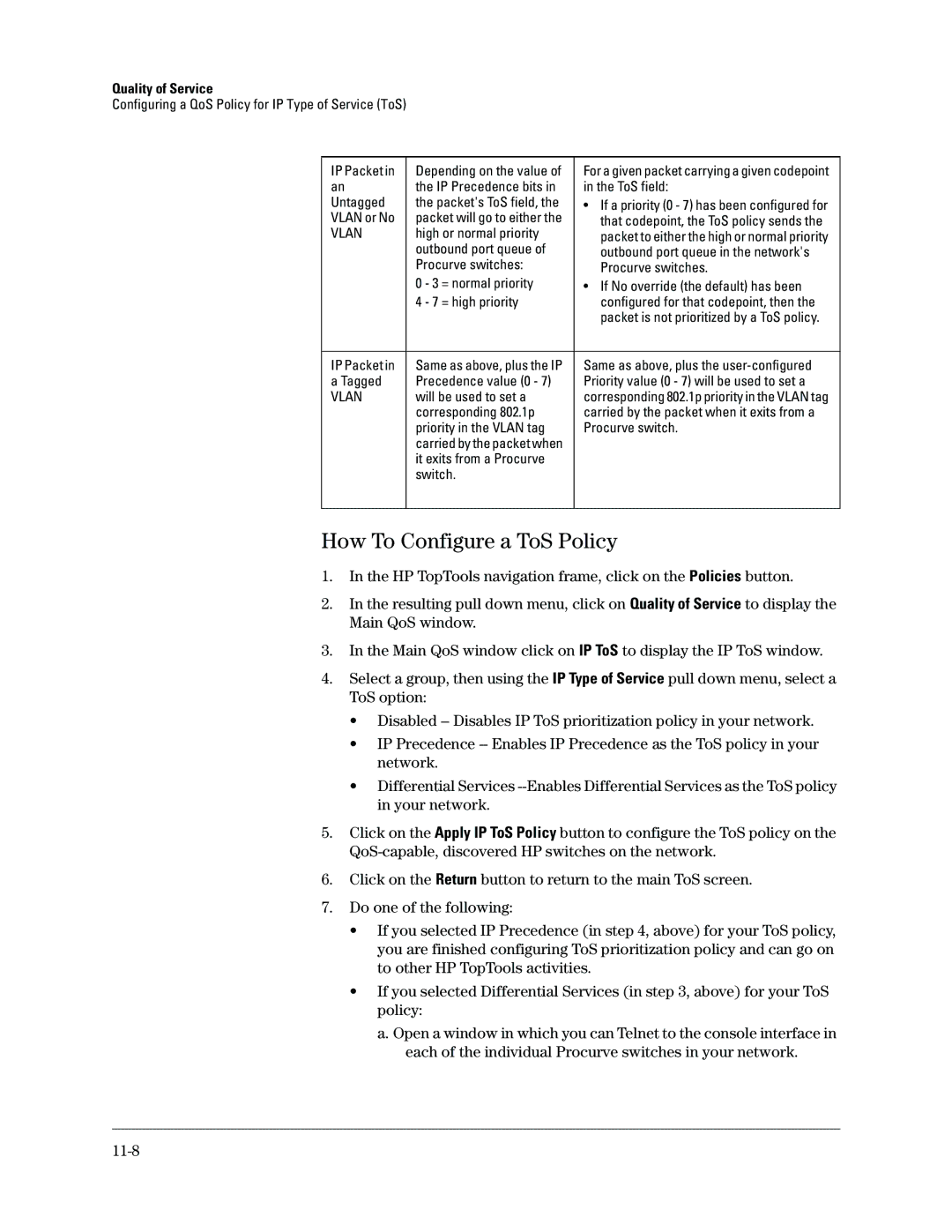Quality of Service
Configuring a QoS Policy for IP Type of Service (ToS)
IP Packet in | Depending on the value of | For a given packet carrying a given codepoint |
an | the IP Precedence bits in | in the ToS field: |
Untagged | the packet's ToS field, the | • If a priority (0 - 7) has been configured for |
VLAN or No | packet will go to either the | that codepoint, the ToS policy sends the |
VLAN | high or normal priority | packet to either the high or normal priority |
| outbound port queue of | outbound port queue in the network's |
| Procurve switches: | Procurve switches. |
| 0 - 3 = normal priority | • If No override (the default) has been |
| 4 - 7 = high priority | configured for that codepoint, then the |
|
| packet is not prioritized by a ToS policy. |
|
|
|
IP Packet in | Same as above, plus the IP | Same as above, plus the |
a Tagged | Precedence value (0 - 7) | Priority value (0 - 7) will be used to set a |
VLAN | will be used to set a | corresponding 802.1p priority in the VLAN tag |
| corresponding 802.1p | carried by the packet when it exits from a |
| priority in the VLAN tag | Procurve switch. |
| carried by the packet when |
|
| it exits from a Procurve |
|
| switch. |
|
|
|
|
How To Configure a ToS Policy
1.In the HP TopTools navigation frame, click on the Policies button.
2.In the resulting pull down menu, click on Quality of Service to display the Main QoS window.
3.In the Main QoS window click on IP ToS to display the IP ToS window.
4.Select a group, then using the IP Type of Service pull down menu, select a ToS option:
•Disabled
•IP Precedence
•Differential Services
5.Click on the Apply IP ToS Policy button to configure the ToS policy on the
6.Click on the Return button to return to the main ToS screen.
7.Do one of the following:
•If you selected IP Precedence (in step 4, above) for your ToS policy, you are finished configuring ToS prioritization policy and can go on to other HP TopTools activities.
•If you selected Differential Services (in step 3, above) for your ToS policy:
a. Open a window in which you can Telnet to the console interface in each of the individual Procurve switches in your network.