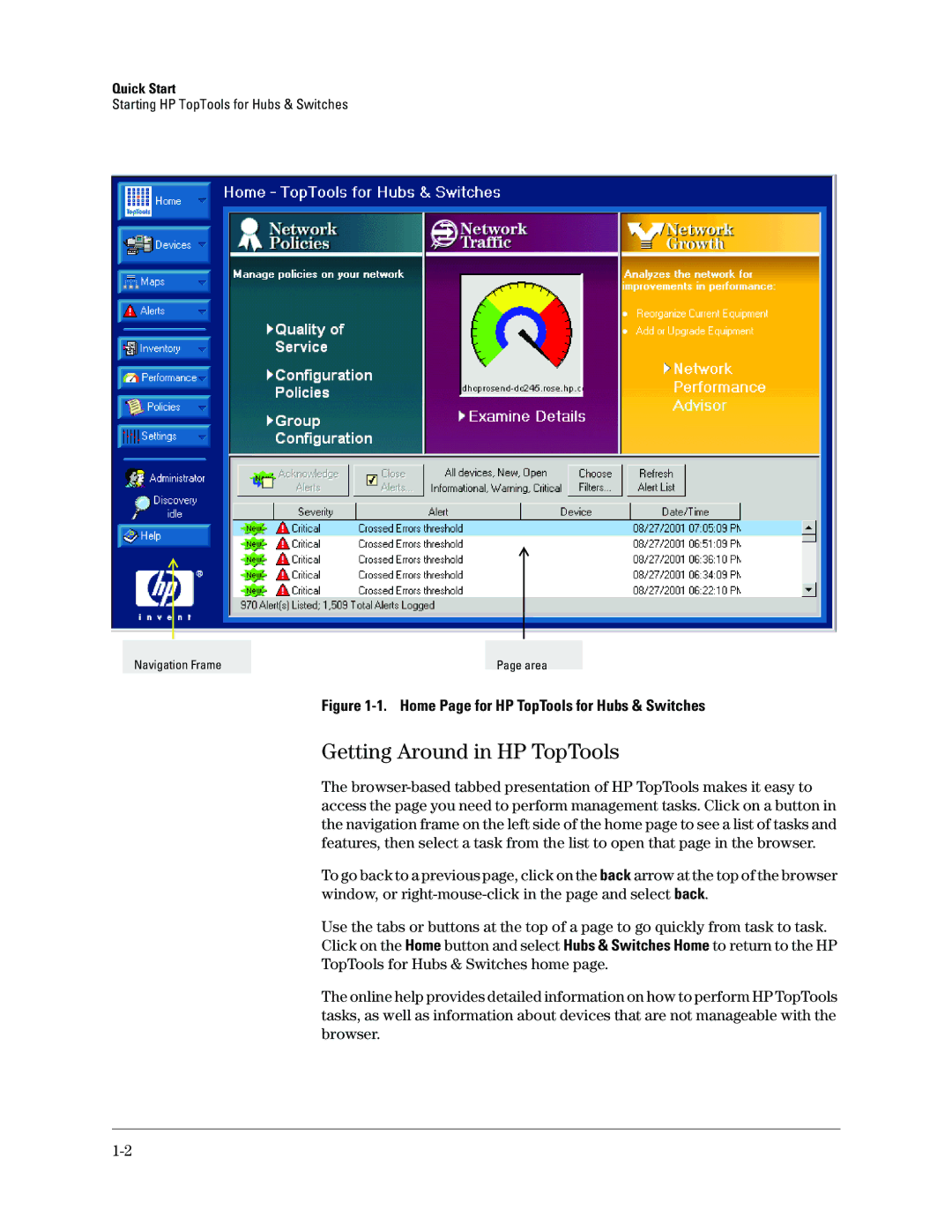Quick Start
Starting HP TopTools for Hubs & Switches
Navigation Frame |
| Page area |
|
|
|
Figure 1-1. Home Page for HP TopTools for Hubs & Switches
Getting Around in HP TopTools
The
To go back to a previous page, click on the back arrow at the top of the browser window, or
Use the tabs or buttons at the top of a page to go quickly from task to task.
Click on the Home button and select Hubs & Switches Home to return to the HP
TopTools for Hubs & Switches home page.
The online help provides detailed information on how to perform HP TopTools tasks, as well as information about devices that are not manageable with the browser.