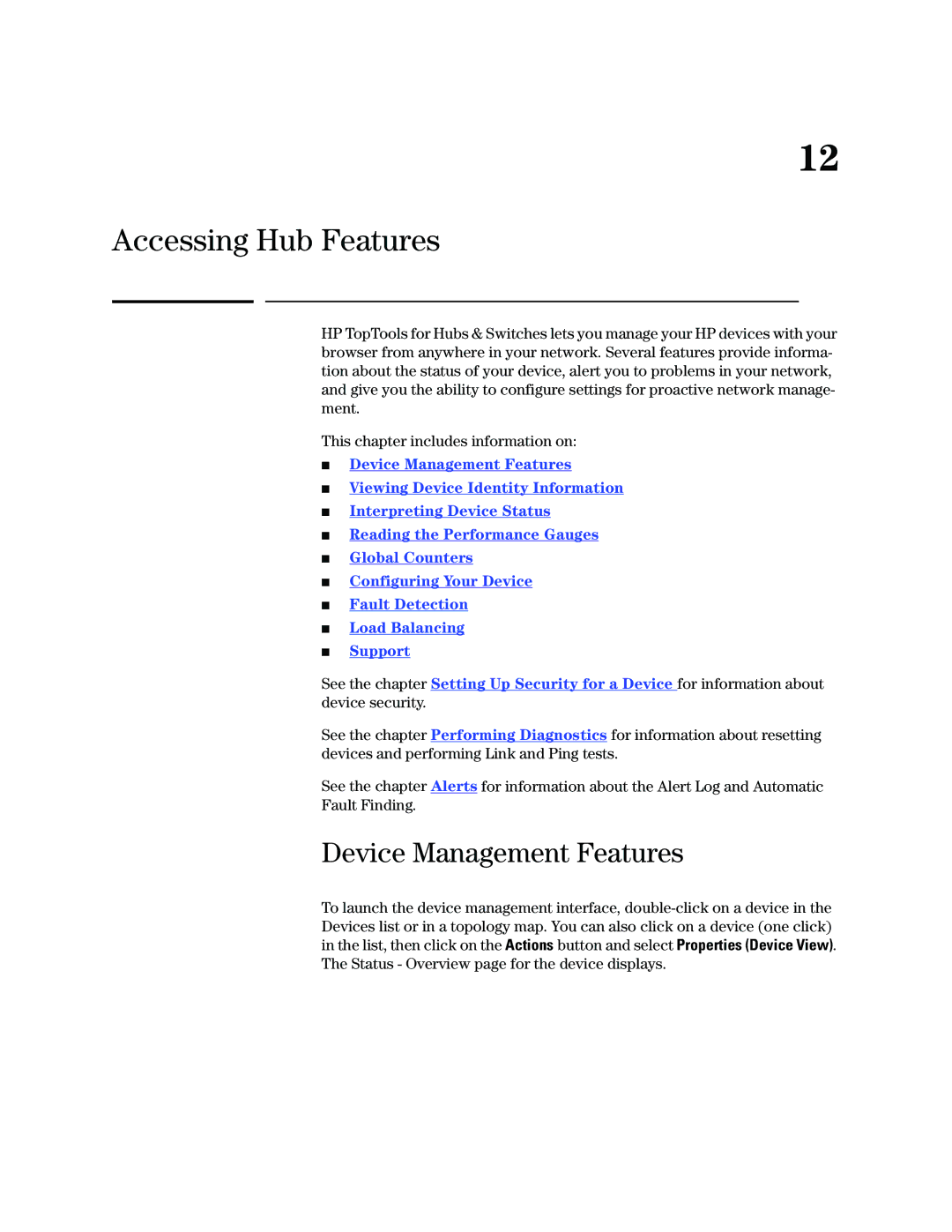12
Accessing Hub Features
HP TopTools for Hubs & Switches lets you manage your HP devices with your browser from anywhere in your network. Several features provide informa- tion about the status of your device, alert you to problems in your network, and give you the ability to configure settings for proactive network manage- ment.
This chapter includes information on:
■Device Management Features
■Viewing Device Identity Information
■Interpreting Device Status
■Reading the Performance Gauges
■Global Counters
■Configuring Your Device
■Fault Detection
■Load Balancing
■Support
See the chapter Setting Up Security for a Device for information about device security.
See the chapter Performing Diagnostics for information about resetting devices and performing Link and Ping tests.
See the chapter Alerts for information about the Alert Log and Automatic
Fault Finding.
Device Management Features
To launch the device management interface,