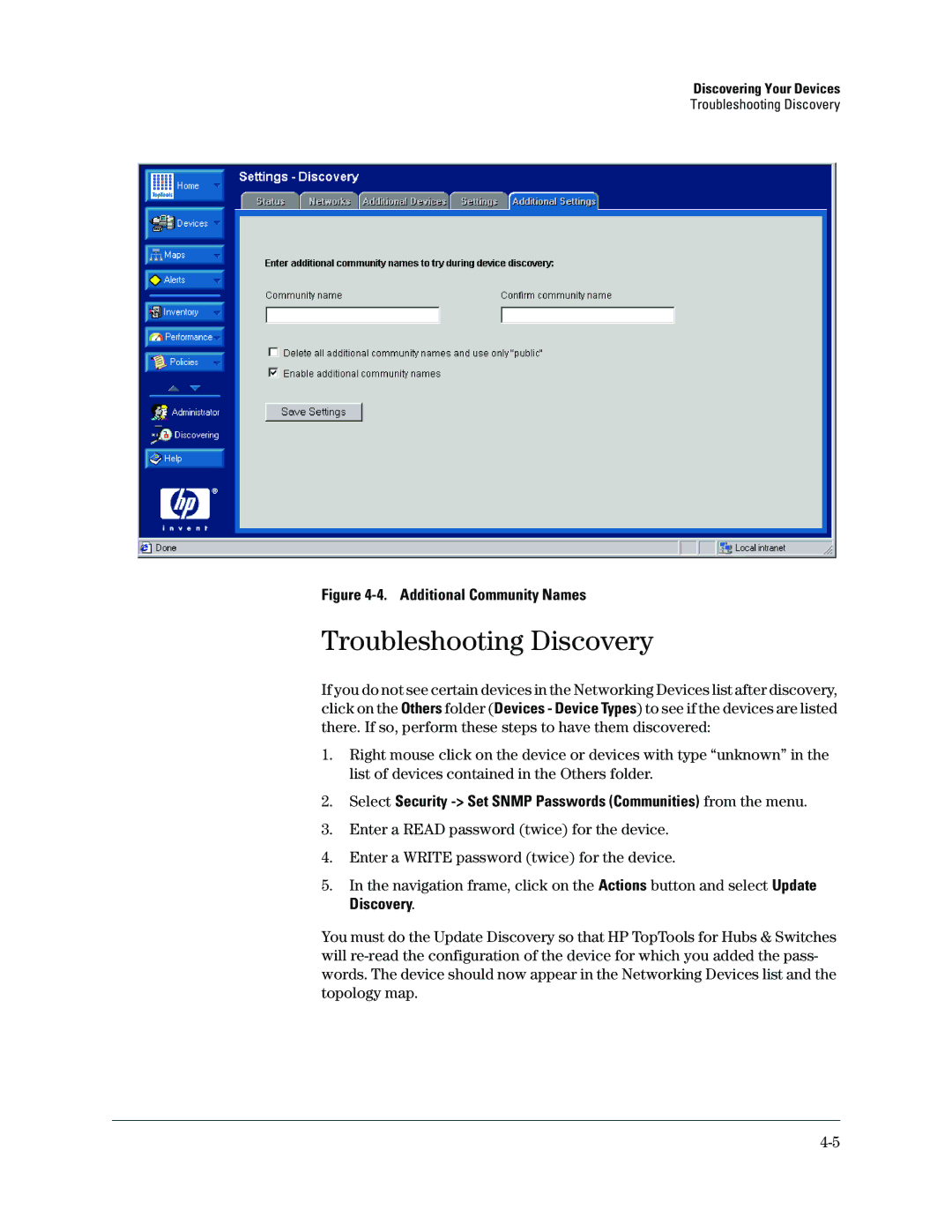Discovering Your Devices
Troubleshooting Discovery
Figure 4-4. Additional Community Names
Troubleshooting Discovery
If you do not see certain devices in the Networking Devices list after discovery, click on the Others folder (Devices - Device Types) to see if the devices are listed there. If so, perform these steps to have them discovered:
1.Right mouse click on the device or devices with type “unknown” in the list of devices contained in the Others folder.
2.Select Security
3.Enter a READ password (twice) for the device.
4.Enter a WRITE password (twice) for the device.
5.In the navigation frame, click on the Actions button and select Update Discovery.
You must do the Update Discovery so that HP TopTools for Hubs & Switches will