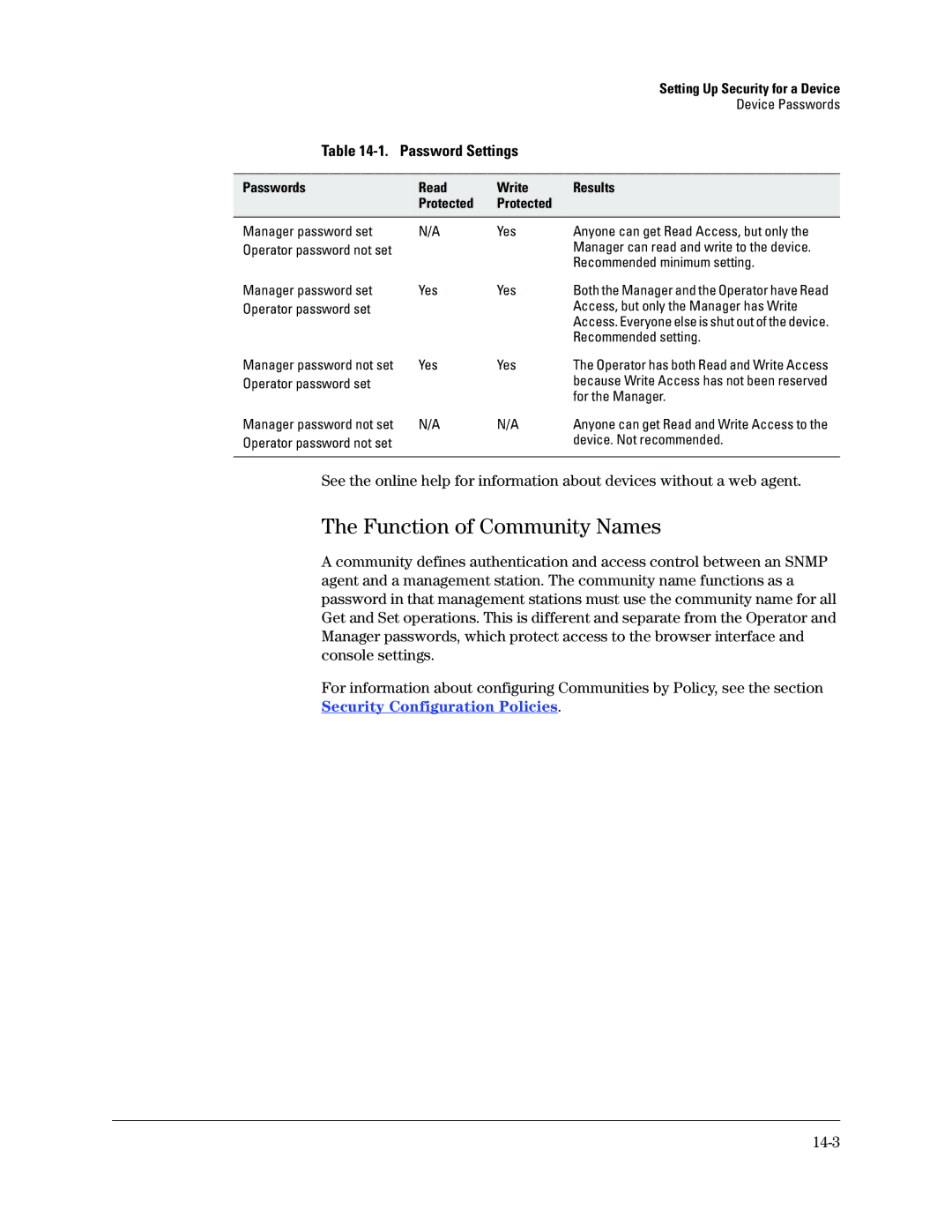|
|
| Setting Up Security for a Device |
|
|
| Device Passwords |
Table |
| ||
|
|
|
|
Passwords | Read | Write | Results |
| Protected | Protected |
|
|
|
|
|
Manager password set | N/A | Yes | Anyone can get Read Access, but only the |
Operator password not set |
|
| Manager can read and write to the device. |
|
|
| Recommended minimum setting. |
Manager password set | Yes | Yes | Both the Manager and the Operator have Read |
Operator password set |
|
| Access, but only the Manager has Write |
|
|
| Access. Everyone else is shut out of the device. |
|
|
| Recommended setting. |
Manager password not set | Yes | Yes | The Operator has both Read and Write Access |
Operator password set |
|
| because Write Access has not been reserved |
|
|
| for the Manager. |
Manager password not set | N/A | N/A | Anyone can get Read and Write Access to the |
Operator password not set |
|
| device. Not recommended. |
|
|
|
|
See the online help for information about devices without a web agent.
The Function of Community Names
A community defines authentication and access control between an SNMP agent and a management station. The community name functions as a password in that management stations must use the community name for all Get and Set operations. This is different and separate from the Operator and Manager passwords, which protect access to the browser interface and console settings.
For information about configuring Communities by Policy, see the section Security Configuration Policies.