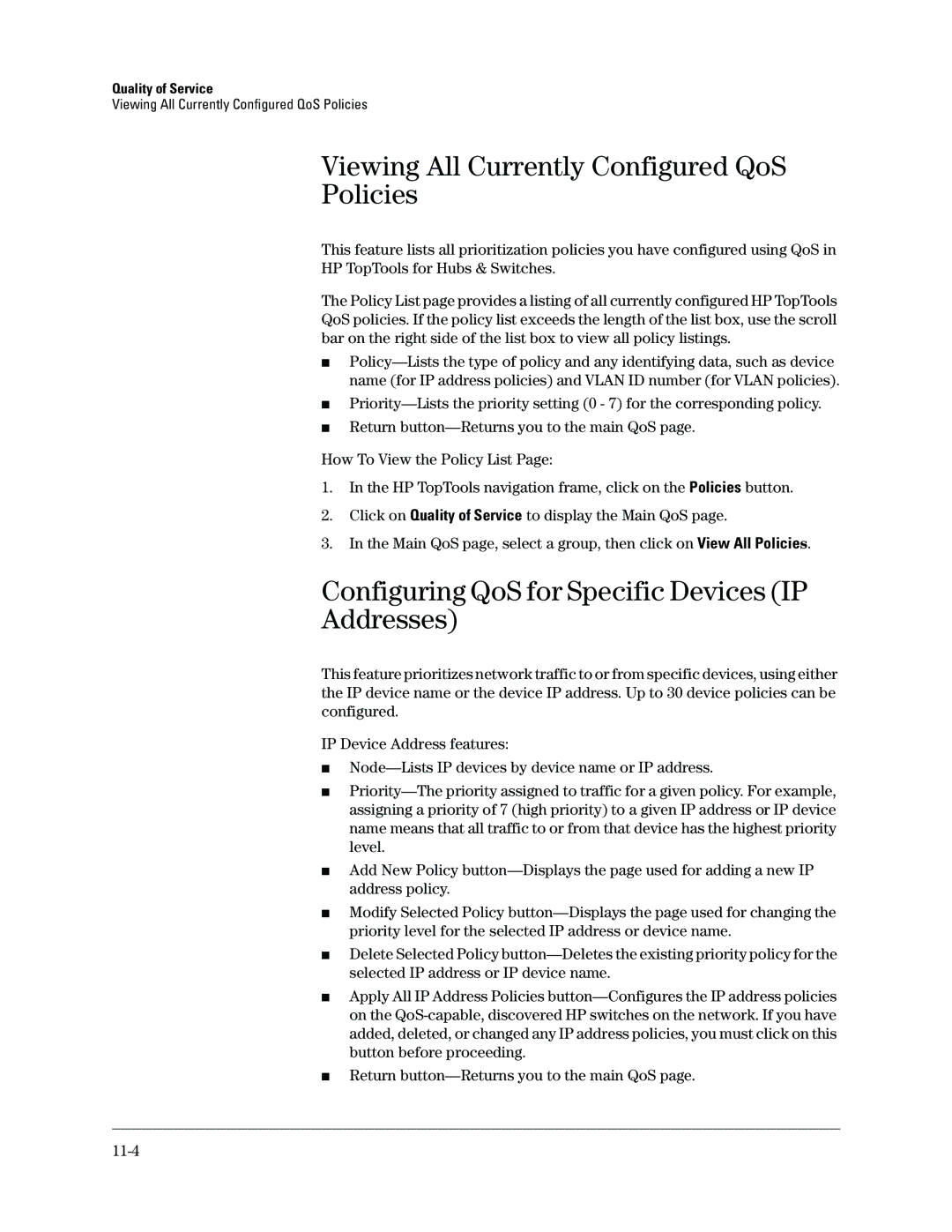Quality of Service
Viewing All Currently Configured QoS Policies
Viewing All Currently Configured QoS
Policies
This feature lists all prioritization policies you have configured using QoS in
HP TopTools for Hubs & Switches.
The Policy List page provides a listing of all currently configured HP TopTools QoS policies. If the policy list exceeds the length of the list box, use the scroll bar on the right side of the list box to view all policy listings.
■
■
■Return
How To View the Policy List Page:
1.In the HP TopTools navigation frame, click on the Policies button.
2.Click on Quality of Service to display the Main QoS page.
3.In the Main QoS page, select a group, then click on View All Policies.
Configuring QoS for Specific Devices (IP
Addresses)
This feature prioritizes network traffic to or from specific devices, using either the IP device name or the device IP address. Up to 30 device policies can be configured.
IP Device Address features:
■
■
■Add New Policy
■Modify Selected Policy
■Delete Selected Policy
■Apply All IP Address Policies
■Return