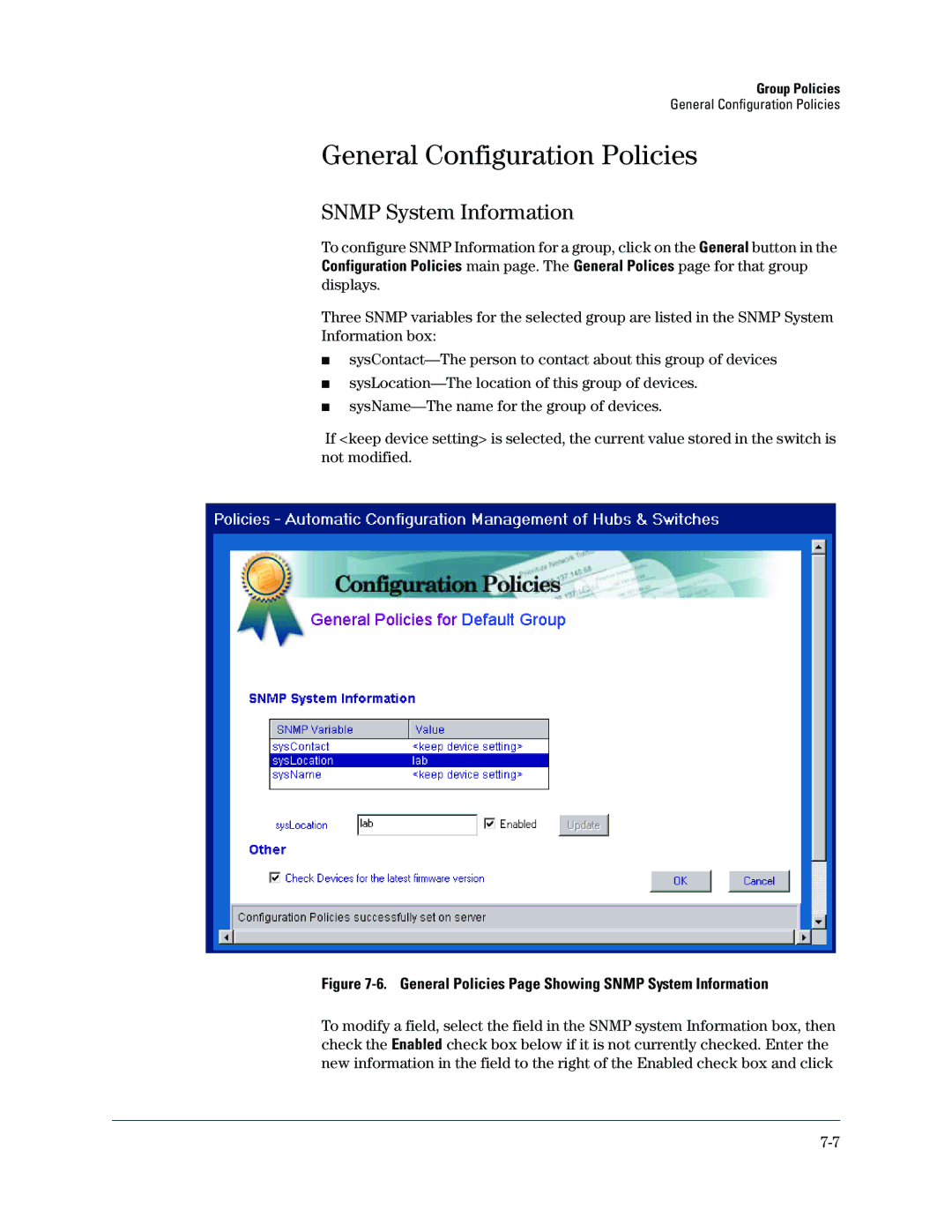Group Policies
General Configuration Policies
General Configuration Policies
SNMP System Information
To configure SNMP Information for a group, click on the General button in the Configuration Policies main page. The General Polices page for that group displays.
Three SNMP variables for the selected group are listed in the SNMP System Information box:
■
■
■
If <keep device setting> is selected, the current value stored in the switch is not modified.
Figure 7-6. General Policies Page Showing SNMP System Information
To modify a field, select the field in the SNMP system Information box, then check the Enabled check box below if it is not currently checked. Enter the new information in the field to the right of the Enabled check box and click