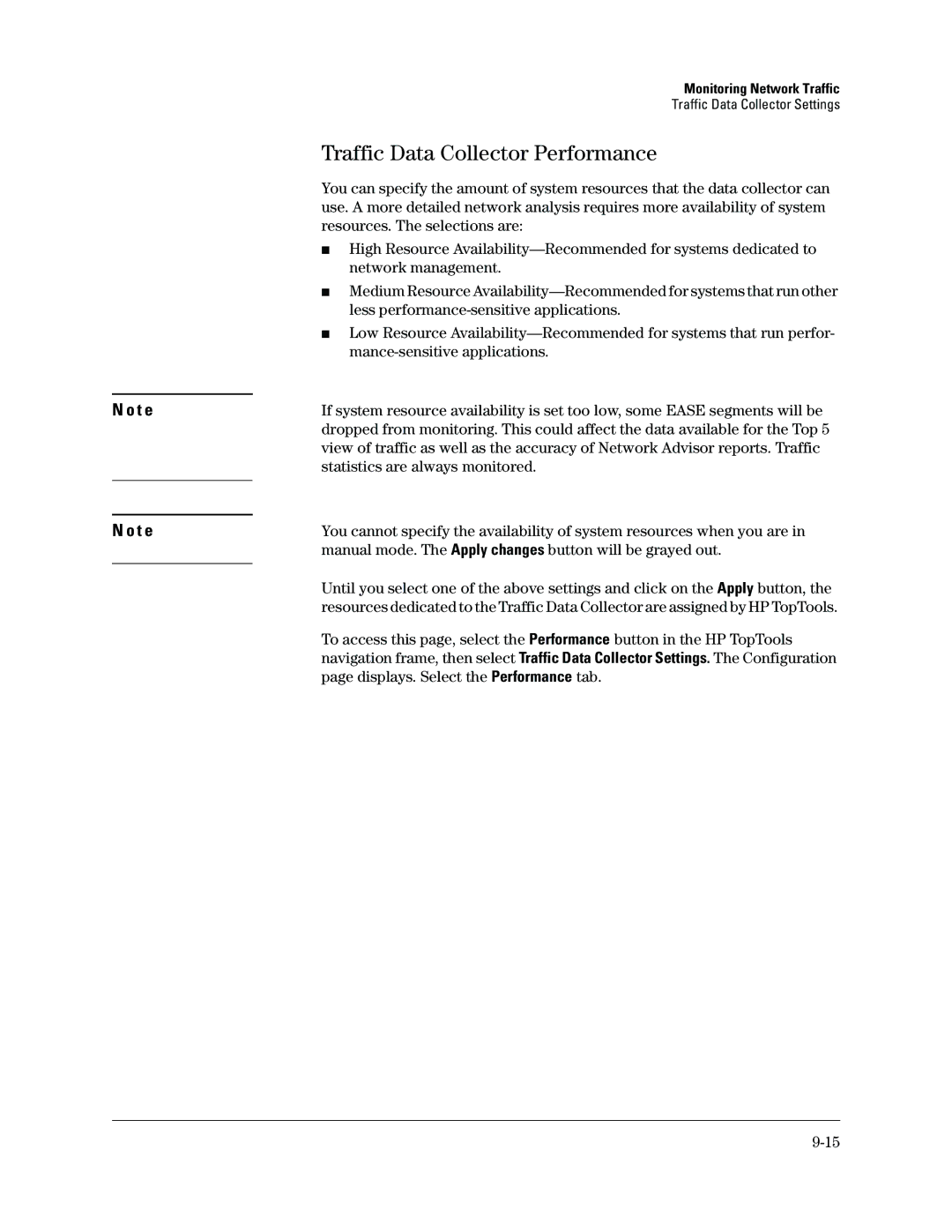N o t e
N o t e
Monitoring Network Traffic
Traffic Data Collector Settings
Traffic Data Collector Performance
You can specify the amount of system resources that the data collector can use. A more detailed network analysis requires more availability of system resources. The selections are:
■High Resource
■Medium Resource
■Low Resource
If system resource availability is set too low, some EASE segments will be dropped from monitoring. This could affect the data available for the Top 5 view of traffic as well as the accuracy of Network Advisor reports. Traffic statistics are always monitored.
You cannot specify the availability of system resources when you are in manual mode. The Apply changes button will be grayed out.
Until you select one of the above settings and click on the Apply button, the resources dedicated to the Traffic Data Collector are assigned by HP TopTools.
To access this page, select the Performance button in the HP TopTools navigation frame, then select Traffic Data Collector Settings. The Configuration page displays. Select the Performance tab.