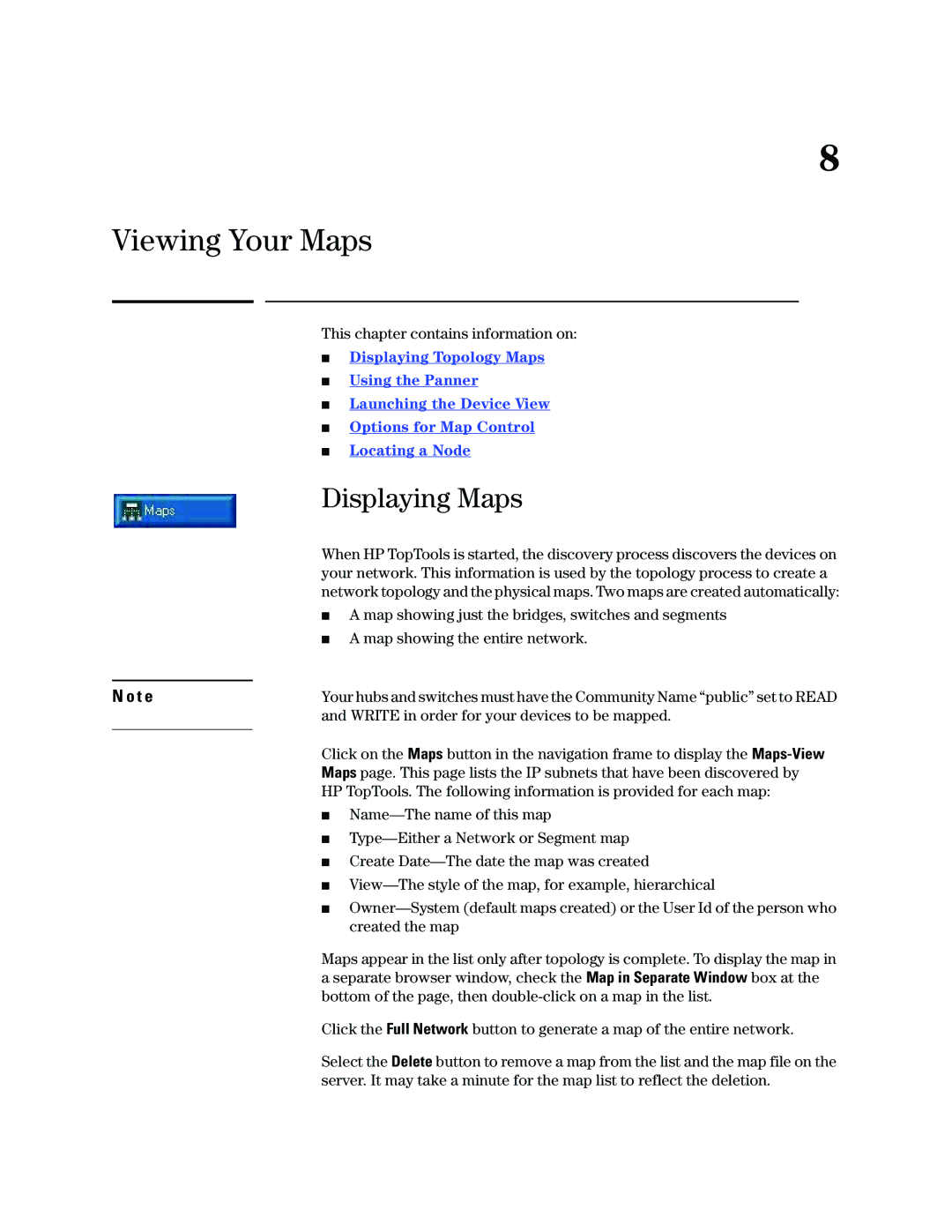8
Viewing Your Maps
This chapter contains information on:
■Displaying Topology Maps
■Using the Panner
■Launching the Device View
■Options for Map Control
■Locating a Node
Displaying Maps
When HP TopTools is started, the discovery process discovers the devices on your network. This information is used by the topology process to create a network topology and the physical maps. Two maps are created automatically:
■A map showing just the bridges, switches and segments
■A map showing the entire network.
N o t e | Your hubs and switches must have the Community Name “public” set to READ |
| and WRITE in order for your devices to be mapped. |
|
|
Click on the Maps button in the navigation frame to display the
Maps page. This page lists the IP subnets that have been discovered by
HP TopTools. The following information is provided for each map:
■
■
■Create
■
■
Maps appear in the list only after topology is complete. To display the map in a separate browser window, check the Map in Separate Window box at the bottom of the page, then
Click the Full Network button to generate a map of the entire network.
Select the Delete button to remove a map from the list and the map file on the server. It may take a minute for the map list to reflect the deletion.