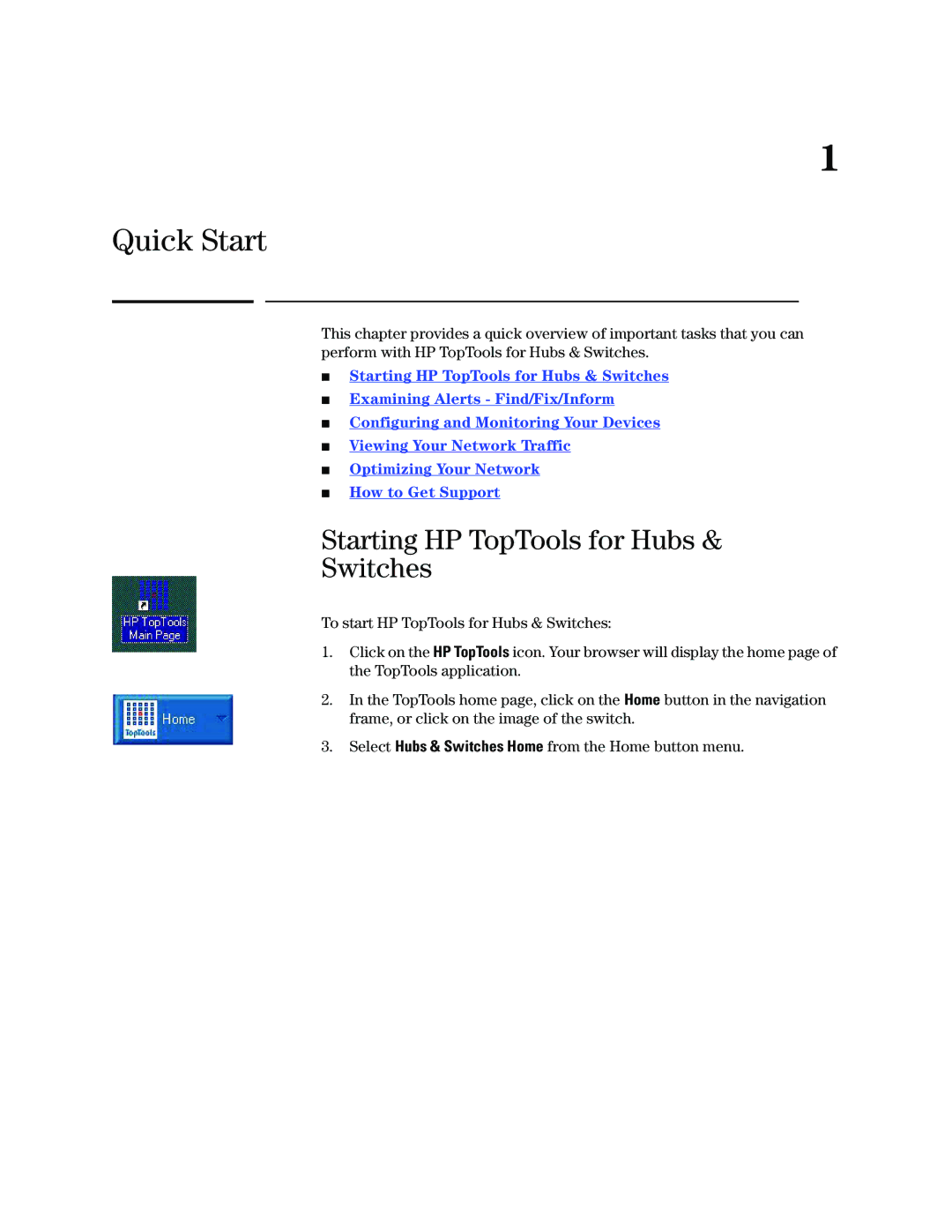1
Quick Start
This chapter provides a quick overview of important tasks that you can perform with HP TopTools for Hubs & Switches.
■Starting HP TopTools for Hubs & Switches
■Examining Alerts - Find/Fix/Inform
■Configuring and Monitoring Your Devices
■Viewing Your Network Traffic
■Optimizing Your Network
■How to Get Support
Starting HP TopTools for Hubs &
Switches
To start HP TopTools for Hubs & Switches:
1.Click on the HP TopTools icon. Your browser will display the home page of the TopTools application.
2.In the TopTools home page, click on the Home button in the navigation frame, or click on the image of the switch.
3.Select Hubs & Switches Home from the Home button menu.