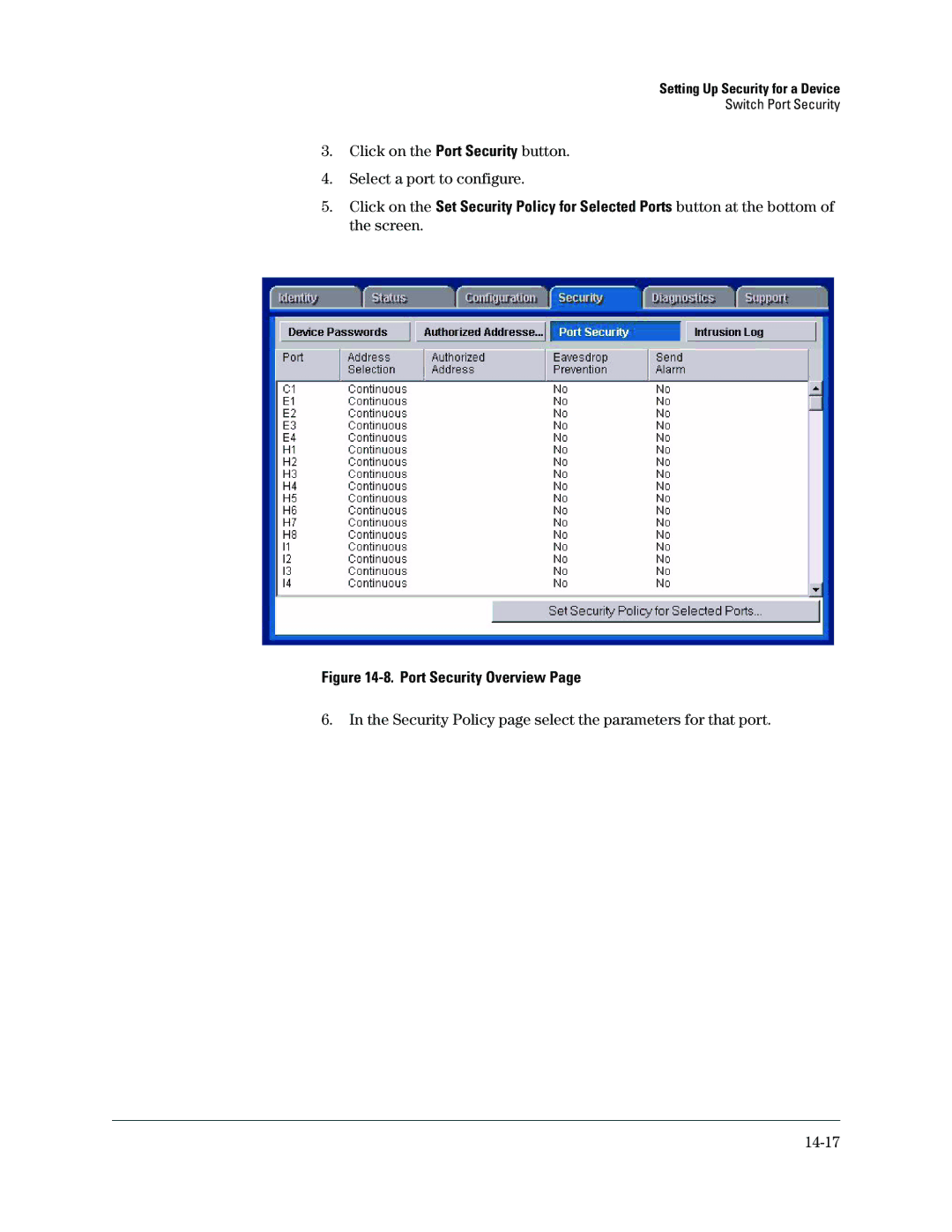Setting Up Security for a Device
Switch Port Security
3.Click on the Port Security button.
4.Select a port to configure.
5.Click on the Set Security Policy for Selected Ports button at the bottom of the screen.
Figure 14-8. Port Security Overview Page
6.In the Security Policy page select the parameters for that port.