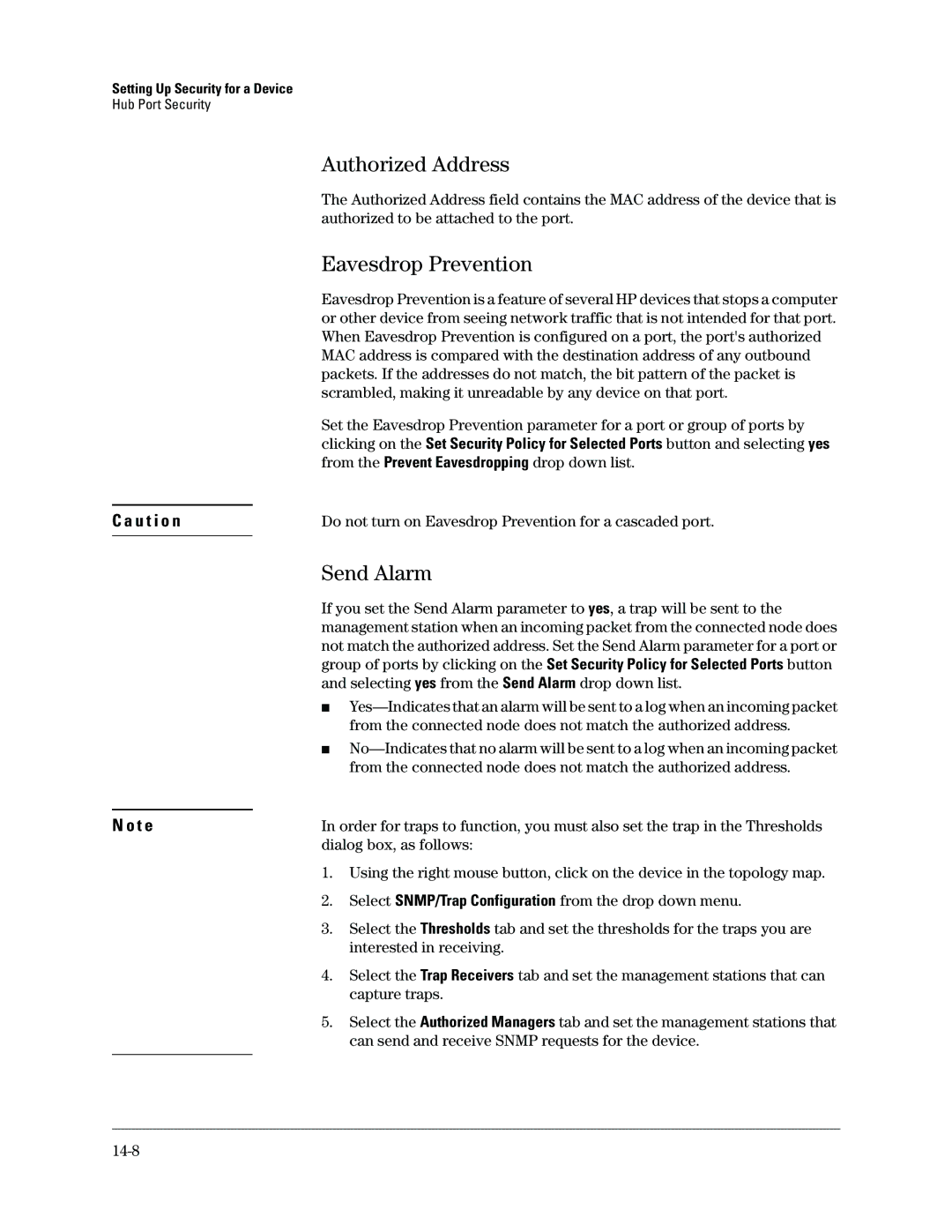Setting Up Security for a Device
Hub Port Security
Authorized Address
The Authorized Address field contains the MAC address of the device that is authorized to be attached to the port.
Eavesdrop Prevention
Eavesdrop Prevention is a feature of several HP devices that stops a computer or other device from seeing network traffic that is not intended for that port. When Eavesdrop Prevention is configured on a port, the port's authorized MAC address is compared with the destination address of any outbound packets. If the addresses do not match, the bit pattern of the packet is scrambled, making it unreadable by any device on that port.
Set the Eavesdrop Prevention parameter for a port or group of ports by clicking on the Set Security Policy for Selected Ports button and selecting yes from the Prevent Eavesdropping drop down list.
C a u t i o n | Do not turn on Eavesdrop Prevention for a cascaded port. |
N o t e
Send Alarm
If you set the Send Alarm parameter to yes, a trap will be sent to the management station when an incoming packet from the connected node does not match the authorized address. Set the Send Alarm parameter for a port or group of ports by clicking on the Set Security Policy for Selected Ports button and selecting yes from the Send Alarm drop down list.
■
■
In order for traps to function, you must also set the trap in the Thresholds dialog box, as follows:
1.Using the right mouse button, click on the device in the topology map.
2.Select SNMP/Trap Configuration from the drop down menu.
3.Select the Thresholds tab and set the thresholds for the traps you are interested in receiving.
4.Select the Trap Receivers tab and set the management stations that can capture traps.
5.Select the Authorized Managers tab and set the management stations that can send and receive SNMP requests for the device.