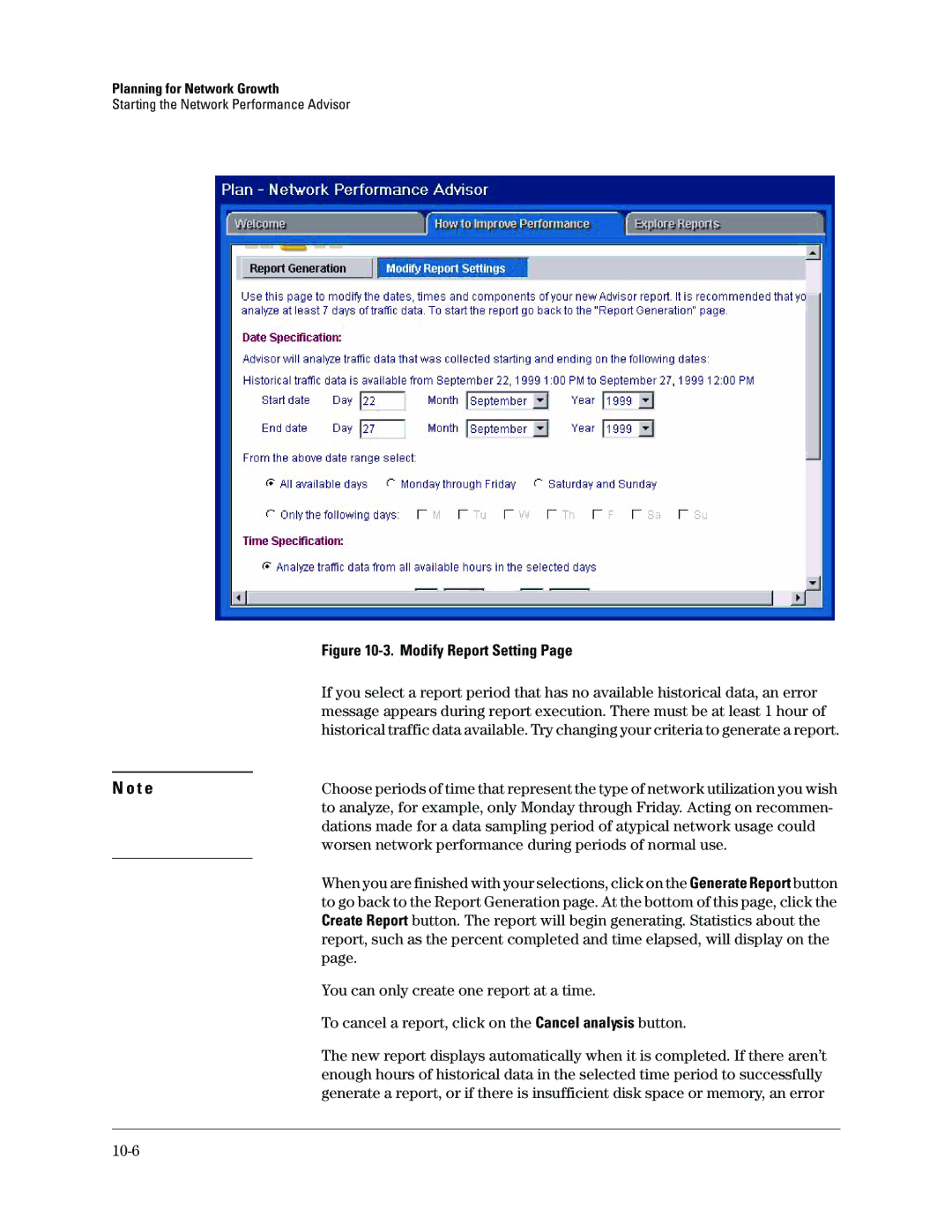Planning for Network Growth
Starting the Network Performance Advisor
| Figure |
| If you select a report period that has no available historical data, an error |
| message appears during report execution. There must be at least 1 hour of |
| historical traffic data available. Try changing your criteria to generate a report. |
|
|
N o t e | Choose periods of time that represent the type of network utilization you wish |
| to analyze, for example, only Monday through Friday. Acting on recommen- |
| dations made for a data sampling period of atypical network usage could |
| worsen network performance during periods of normal use. |
| When you are finished with your selections, click on the Generate Report button |
| |
| to go back to the Report Generation page. At the bottom of this page, click the |
| Create Report button. The report will begin generating. Statistics about the |
| report, such as the percent completed and time elapsed, will display on the |
| page. |
| You can only create one report at a time. |
| To cancel a report, click on the Cancel analysis button. |
| The new report displays automatically when it is completed. If there aren’t |
| enough hours of historical data in the selected time period to successfully |
| generate a report, or if there is insufficient disk space or memory, an error |