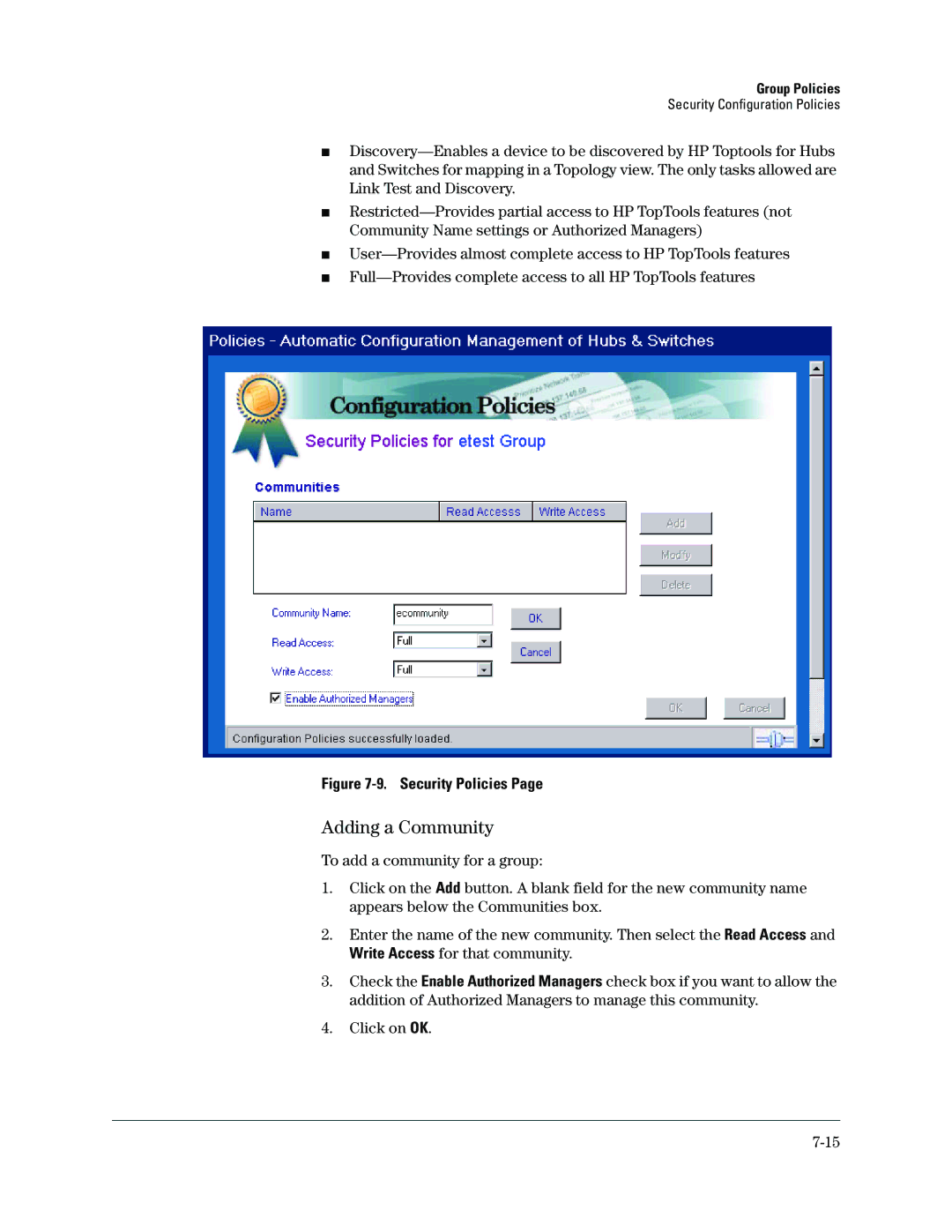Group Policies
Security Configuration Policies
■
■
■
■
Figure 7-9. Security Policies Page
Adding a Community
To add a community for a group:
1.Click on the Add button. A blank field for the new community name appears below the Communities box.
2.Enter the name of the new community. Then select the Read Access and Write Access for that community.
3.Check the Enable Authorized Managers check box if you want to allow the addition of Authorized Managers to manage this community.
4.Click on OK.