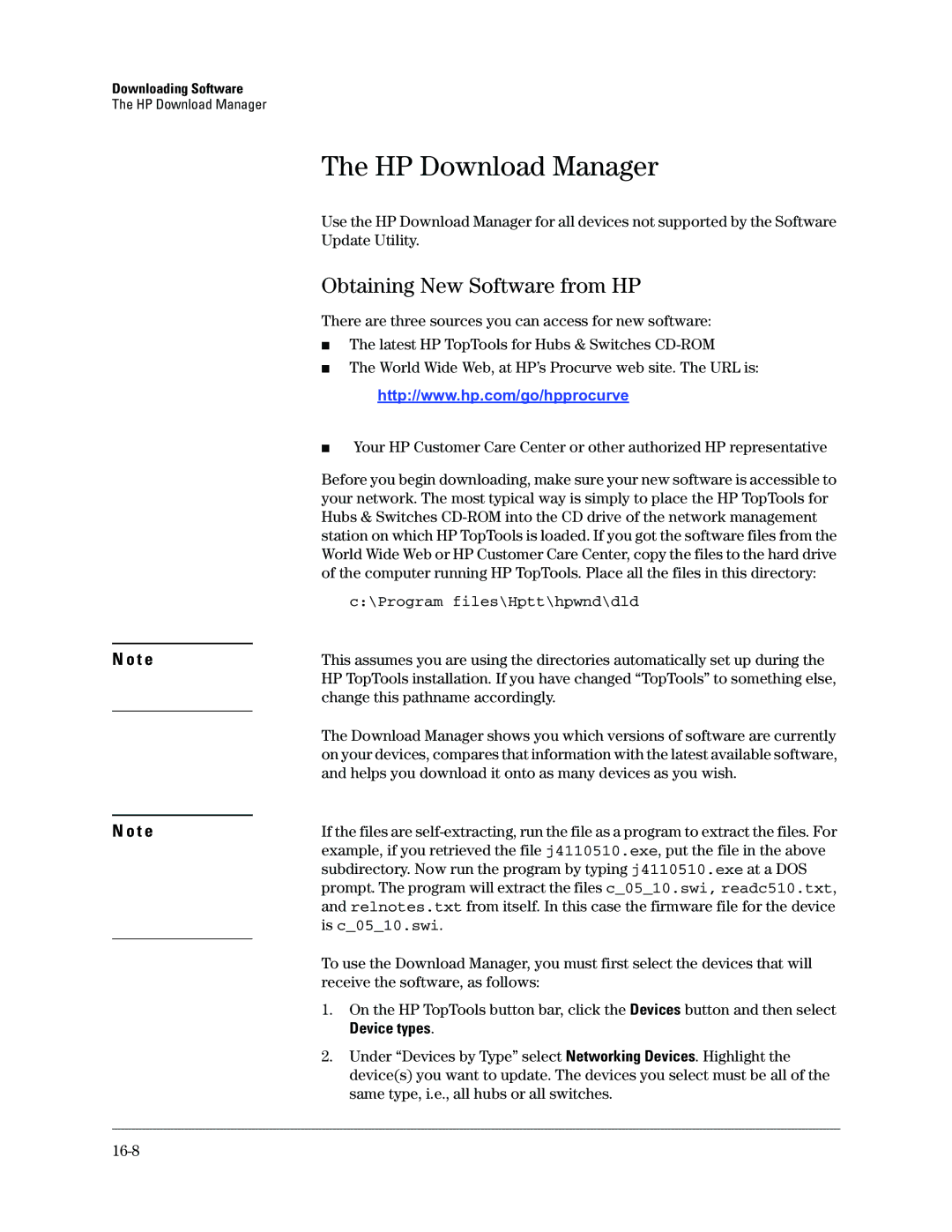Downloading Software
The HP Download Manager
The HP Download Manager
N o t e
N o t e
Use the HP Download Manager for all devices not supported by the Software Update Utility.
Obtaining New Software from HP
There are three sources you can access for new software:
■The latest HP TopTools for Hubs & Switches
■The World Wide Web, at HP’s Procurve web site. The URL is: http://www.hp.com/go/hpprocurve
■Your HP Customer Care Center or other authorized HP representative
Before you begin downloading, make sure your new software is accessible to your network. The most typical way is simply to place the HP TopTools for Hubs & Switches
c:\Program files\Hptt\hpwnd\dld
This assumes you are using the directories automatically set up during the HP TopTools installation. If you have changed “TopTools” to something else, change this pathname accordingly.
The Download Manager shows you which versions of software are currently on your devices, compares that information with the latest available software, and helps you download it onto as many devices as you wish.
If the files are
To use the Download Manager, you must first select the devices that will receive the software, as follows:
1.On the HP TopTools button bar, click the Devices button and then select
Device types.
2.Under “Devices by Type” select Networking Devices. Highlight the device(s) you want to update. The devices you select must be all of the same type, i.e., all hubs or all switches.