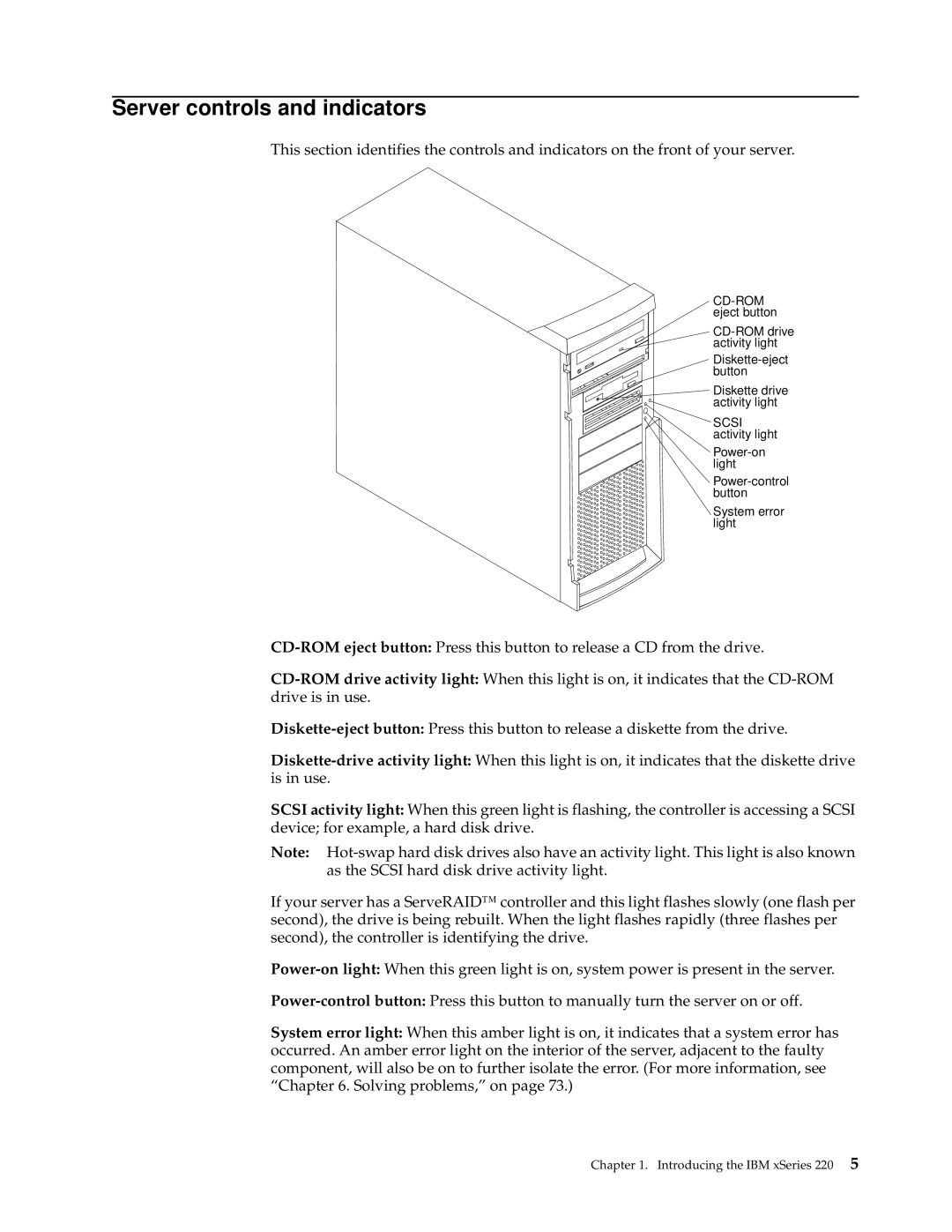Server controls and indicators
This section identifies the controls and indicators on the front of your server.
Diskette drive activity light
SCSI activity light
System error light
SCSI activity light: When this green light is flashing, the controller is accessing a SCSI device; for example, a hard disk drive.
Note:
If your server has a ServeRAID™ controller and this light flashes slowly (one flash per second), the drive is being rebuilt. When the light flashes rapidly (three flashes per second), the controller is identifying the drive.
System error light: When this amber light is on, it indicates that a system error has occurred. An amber error light on the interior of the server, adjacent to the faulty component, will also be on to further isolate the error. (For more information, see “Chapter 6. Solving problems,” on page 73.)
Chapter 1. Introducing the IBM xSeries 220 5