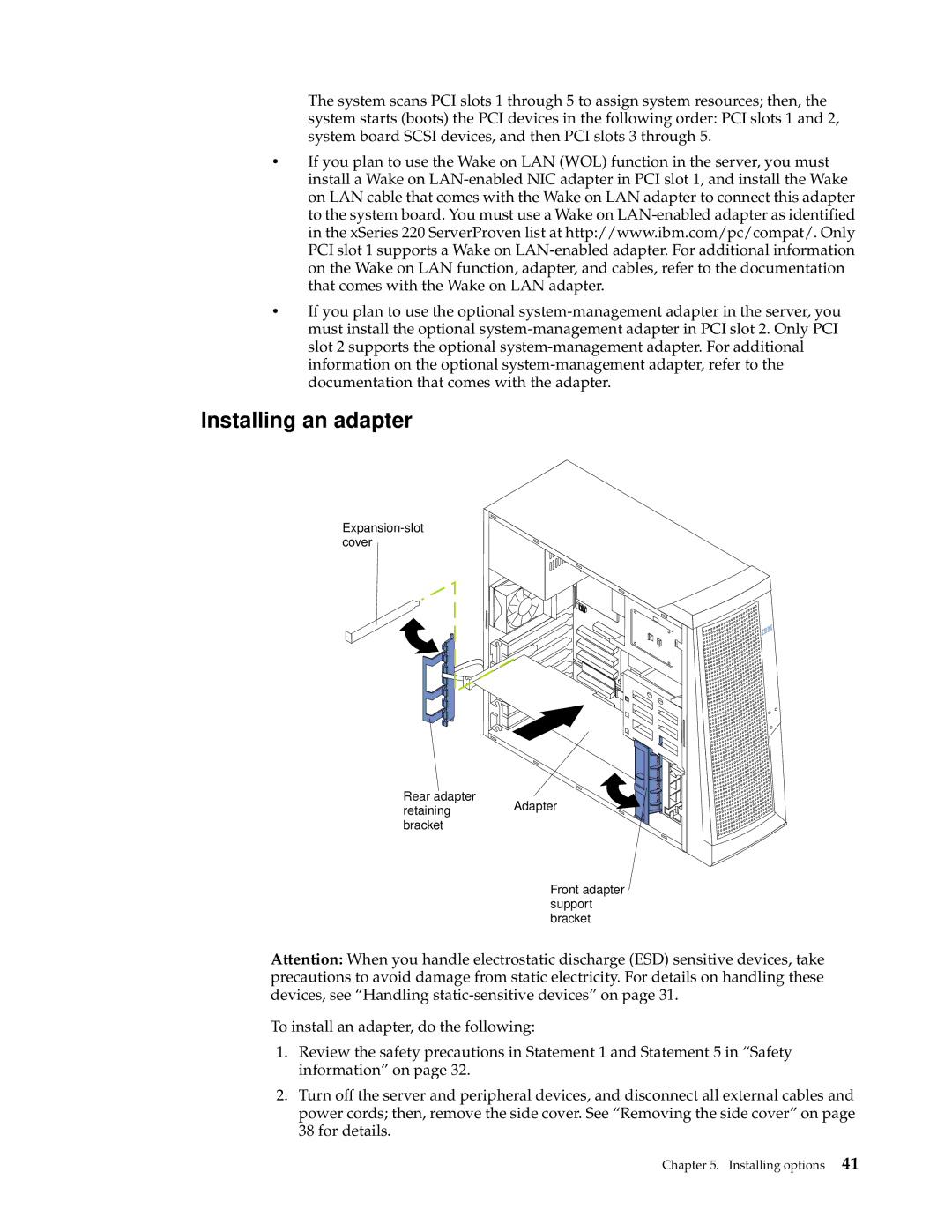The system scans PCI slots 1 through 5 to assign system resources; then, the system starts (boots) the PCI devices in the following order: PCI slots 1 and 2, system board SCSI devices, and then PCI slots 3 through 5.
•If you plan to use the Wake on LAN (WOL) function in the server, you must install a Wake on
•If you plan to use the optional
Installing an adapter
Rear adapter
retainingAdapter bracket
Front adapter support bracket
Attention: When you handle electrostatic discharge (ESD) sensitive devices, take precautions to avoid damage from static electricity. For details on handling these devices, see “Handling
To install an adapter, do the following:
1.Review the safety precautions in Statement 1 and Statement 5 in “Safety information” on page 32.
2.Turn off the server and peripheral devices, and disconnect all external cables and power cords; then, remove the side cover. See “Removing the side cover” on page 38 for details.